DP Review celebrates their 7th anniversary...
I would like to congratulate Phil Askey and DPReview for providing 7 great years of excellent quality coverage of Digital Photography News and Issues. I have followed DPReview since its earliest days and regularly use it as a point of reference. DPReview is in my mind an example of how a web based information site and portal should operate. Well done ... Visit DPReview here.
Bibble 4.5 Released
This new release has support for several new cameras and includes major improvements to how it handles Canon .CR2 Color based cameras. Support is now included for the Nikon D200 (tethered shooting supported), the Olympus Evolt E-500, SP310, SP350 & SP500UZ, the Pentax *ist DS2, and the Sony DSC-R1. Bibble 4.5 is available from here.
DxO Labs Offers DxO Optics Pro Starter Edition
DxO Labs, have announced the DxO Optics Pro Starter Edition. DxO Optics Pro Starter Edition incorporates the same image enhancement technologies found in the DxO Optics Pro Standard and DxO Optics Pro Elite editions. It is now available from DxO Labs visit for more information.
Apple releases Aperture v1.0.1 Update
Apple has released an update (v1.0.1) for Aperture. This update for Apples Pro workflow application fixes several bugs and adds performance improvements in certain operations. The update improves the quality of photos exported in 8-bits per colour, the usability of the eyedropper and the auto stack function has been improved. There have also been fixes made to Apertures Print and Book ordering capabilities. The update is available from here.
Sigma HSM lens conflict with Nikon D200
Sigma confirmed that there is a conflict between its HSM equipped lenses and the Nikon D200. The conflict occurs when the 'AF-ON' button is pressed on the rear of the camera. It doesn't affect auto-focusing when using the shutter release button. Sigma will provide a free firmware update for affected lenses.
Canon Firmware Update for EOS 5D and 1D MKII N
Canon has released firmware updates for the EOS 5D and 1D Mark II N. The Updates improve brightness on the LCD monitor and correct errors in the language menus. The update for the 1D Mark II N also fixes a file numbering error that occurs during bulb shooting. The 5D update fixes an issue which creates unusually large files and an operational error in AEB (Auto Exposure Bracketing) Mode.
Microsoft update their RAW Image Thumbnailer and Viewer
Microsoft have released an update to its free RAW Image Thumbnailer and Viewer for Windows XP. Support has been added for RAW files from the Canon EOS 1D Mark IIn and the EOS 5D. Support for the Nikons D50 and D70s, and the D2Hs. You can get the update here.
Nikon Capture software version 4.4.0 and 4.4.1
Nikon Capture versions 4.4.0 (Windows) and 4.4.1 (Mac) is now available for download. The Windows update has added support for the D200. Other improvements include a new black and white option in the Advanced RAW tool palette for Color Modes and improvements to the way tones are reproduced in highlight areas. The Mac update addresses an issue which caused the program to unexpectedly quit whilst trying to print. You can download the windows version here and the Mac version from here .
Tuesday, December 27, 2005
Saturday, December 10, 2005
Digital Imaging News for December 10th 2005
*istDS Firmware Upgrade
Pentax have announced a firmware upgrade for the *istDS that adds a number of new features. Version 2.00 will add a Continuous AF mode to the AF settings in the Record Mode menu, Auto ISO has also been added to the sensitivity menu and the AE-L button on M has been added to the Custom Function menu. Dutch and Swedish users have also been catered to with the addition of menus in these two languages. Download the upgrade here.
Adobe and Macromedia Aquisition is Finalized
With the Aquisition of Macromedia, Adobe have firmly placed themselves in pole position in the digital imaging and design industry. With this aquisition Adobe has also announced three new product bundles for design, video and web solutions. The Adobe Design Bundle which includes Creative Suite 2 Premium with Flash Professional 8 software; the Adobe Web Bundle which contains CS 2 Premium and Studio 8; and the Adobe Video Bundle which will offer video solutions and also include Flash Professional 8. The Adobe Design Bundle and Web Bundle are available immediately and are priced £1381 and £1656 respectively. The Adobe Video Bundle should ship sometime in early 2006.
Scott Kelby's book receives top honours.
The Photoshop CS2 Book for Digital Photographers by Scott Kelby, receives top honours from consumers and industry alike. Professional Photographer magazine, Amazon editors and Amazon readers rated this excellent book one of the hottest computer books this year. It received a “Hot1 Award” by Professional Photographer magazine and was rated a “Top 10 Pick” by Amazon editors for computer books as well as the “#1 Photoshop” book in the Amazon Top 10 Pick category, and ranked as the #3 Amazon “Readers Choice” for all computer books based on sales. Congrats Scott...
ExpressDigital's Darkroom Professional is Enhanced
ExpressDigital, a leading provider of digital workflow software, internet storefronts, and lab solutions, have released an enhanced version of their Darkroom Professional Edition. Enhancements include a retro color tool, professional red eye removal and new hardware support for the Nikon D2X, D2Hs, D70s, D50, Canon Rebel XT and Fuji S3 digital cameras. It also features direct support for printers like the Mitsubishi CP-3020DU, CP-9550DW, Kodak 9810, Shinko S9045, S1245 and the Fujimoto SHP5080 digital mini-lab.
Version 8.5 is available immediately at the ExpressDigital website.
Pentax have announced a firmware upgrade for the *istDS that adds a number of new features. Version 2.00 will add a Continuous AF mode to the AF settings in the Record Mode menu, Auto ISO has also been added to the sensitivity menu and the AE-L button on M has been added to the Custom Function menu. Dutch and Swedish users have also been catered to with the addition of menus in these two languages. Download the upgrade here.
Adobe and Macromedia Aquisition is Finalized
With the Aquisition of Macromedia, Adobe have firmly placed themselves in pole position in the digital imaging and design industry. With this aquisition Adobe has also announced three new product bundles for design, video and web solutions. The Adobe Design Bundle which includes Creative Suite 2 Premium with Flash Professional 8 software; the Adobe Web Bundle which contains CS 2 Premium and Studio 8; and the Adobe Video Bundle which will offer video solutions and also include Flash Professional 8. The Adobe Design Bundle and Web Bundle are available immediately and are priced £1381 and £1656 respectively. The Adobe Video Bundle should ship sometime in early 2006.
Scott Kelby's book receives top honours.
The Photoshop CS2 Book for Digital Photographers by Scott Kelby, receives top honours from consumers and industry alike. Professional Photographer magazine, Amazon editors and Amazon readers rated this excellent book one of the hottest computer books this year. It received a “Hot1 Award” by Professional Photographer magazine and was rated a “Top 10 Pick” by Amazon editors for computer books as well as the “#1 Photoshop” book in the Amazon Top 10 Pick category, and ranked as the #3 Amazon “Readers Choice” for all computer books based on sales. Congrats Scott...
ExpressDigital's Darkroom Professional is Enhanced
ExpressDigital, a leading provider of digital workflow software, internet storefronts, and lab solutions, have released an enhanced version of their Darkroom Professional Edition. Enhancements include a retro color tool, professional red eye removal and new hardware support for the Nikon D2X, D2Hs, D70s, D50, Canon Rebel XT and Fuji S3 digital cameras. It also features direct support for printers like the Mitsubishi CP-3020DU, CP-9550DW, Kodak 9810, Shinko S9045, S1245 and the Fujimoto SHP5080 digital mini-lab.
Version 8.5 is available immediately at the ExpressDigital website.
Saturday, November 26, 2005
News for the week of November 26
Lord Lichfiled Dies
Photographer and Royal Cousin Dies at the age of 66 from a stroke. Lord Lichfield was the Queen's first cousin, once removed and was official photographer at the wedding of the Prince of Wales to Diana. His Illustrious career includes working for Vogue and photographing many stars and personalities, including Michael Caine, Colin Farrell, model Jerry Hall, the late Indian prime minister Rajiv Gandhi and the Royal Family.
Plenoptic Imaging
This was one of the most interesting pieces in the last while. DP Review featured an article covering the development of a new type of digital image recording. Ren Ng, who is a graduate student at Stanford University has developed a hand-held plenoptic camera. The camera works by taking the shot first and then allows you to make the decision about the focus point in software afterwards. According to the article "The prototype camera is actually a Contax 645 with a modified Megavision FB4040 back (sixteen megapixel). The back has had an array of 90,000 microlenses mounted in front of the sensor (with a gap between the array and the sensor). These microlenses create a unique image on the sensor surface which includes not only the amount of light deposited at that location, but how much light arrives along each ray. The image is then reconstructed in software and a focus point can be chosen. Note that the final resolution is the same as the number of microlenses." for more info visit dpreview which has plenty of links to more info.
Sigma Lenses and EOS 5D Review
Other news includes new lenses from Sigma, a 135 - 400mm F4.5-5.6 DG lens, a 170-500mm F5-6.3 APO DG Lens. A full Review of the Canon EOS 5D at dpreview which makes interesting reading and makes me even more interested in get my hands on one.
Solar Bags from Eclipse
Eclipse Solar Gear are a Manufacturer who have released a line of bags aimed at gadgeteers. innovative solar charging carrying cases for all your mobile personal electronics. The bags are in eclipses own words: "a patented line of backpacks, messenger bags, soft coolers, and other quality cases designed to charge the batteries of common handheld electronics including: cell phones, PDA’s, iPods, and GPS units in a convenient and effortless manner."
Photographer and Royal Cousin Dies at the age of 66 from a stroke. Lord Lichfield was the Queen's first cousin, once removed and was official photographer at the wedding of the Prince of Wales to Diana. His Illustrious career includes working for Vogue and photographing many stars and personalities, including Michael Caine, Colin Farrell, model Jerry Hall, the late Indian prime minister Rajiv Gandhi and the Royal Family.
Plenoptic Imaging
This was one of the most interesting pieces in the last while. DP Review featured an article covering the development of a new type of digital image recording. Ren Ng, who is a graduate student at Stanford University has developed a hand-held plenoptic camera. The camera works by taking the shot first and then allows you to make the decision about the focus point in software afterwards. According to the article "The prototype camera is actually a Contax 645 with a modified Megavision FB4040 back (sixteen megapixel). The back has had an array of 90,000 microlenses mounted in front of the sensor (with a gap between the array and the sensor). These microlenses create a unique image on the sensor surface which includes not only the amount of light deposited at that location, but how much light arrives along each ray. The image is then reconstructed in software and a focus point can be chosen. Note that the final resolution is the same as the number of microlenses." for more info visit dpreview which has plenty of links to more info.
Sigma Lenses and EOS 5D Review
Other news includes new lenses from Sigma, a 135 - 400mm F4.5-5.6 DG lens, a 170-500mm F5-6.3 APO DG Lens. A full Review of the Canon EOS 5D at dpreview which makes interesting reading and makes me even more interested in get my hands on one.
Solar Bags from Eclipse
Eclipse Solar Gear are a Manufacturer who have released a line of bags aimed at gadgeteers. innovative solar charging carrying cases for all your mobile personal electronics. The bags are in eclipses own words: "a patented line of backpacks, messenger bags, soft coolers, and other quality cases designed to charge the batteries of common handheld electronics including: cell phones, PDA’s, iPods, and GPS units in a convenient and effortless manner."
Friday, November 18, 2005
Forgent JPEG Compression Patent under Challenge
I was perusing Slashdot, one of my favourite tech information and news sites when this bit of news posted by CowboyNeal caught my eye: "ChocLinux writes "The Public Patent Foundation has filed a request at the US Patent Office to revoke Compression Labs' data compression patent, which it is reportedly using to harrass anyone that implements the JPEG format. 'CLI's aggressive assertion of the '672 patent is causing substantial public harm by threatening this international standard on which the public relies,' says Pubpat in its filing." I'm pleased by this development as I see Forgent and their ilk as prime examples of this kind of practice at its worst... Roll on the public's interest... View the article and associated comments here.
Tuesday, November 08, 2005
Imaging News for the Week of November 8
Canon Eos 20D/Da Firmware Update
Canon Have Updated their firmware for the Canon Eos 20D/Da. The update fixes a colour temperature information problem when using Speedlite 430EX and it also improves communication when using CF cards. Visit Canon's BeBit for the Updates.
Nikon Announce Remote Speedlight Commander
Nikon announced their new remote Speedlight SB-R200 and Command Unit SU-800. This wireless flash system is intended for close-up and macro photography. The SU-800 commander unit is also compatible with other speedlights and can be used in up to three groups. Nikon is selling these components separately but also a Macro kit which includes a command unit and two SB-R200 Speedlights. As always DPReview have excellent coverage.
Nikon Announce D200 Prosumer DSLR
DPreview have yet again produced another great preview of a new DSLR from Nikon. The Nikon D200, is a 10.2 MP digital SLR with professional features and build quality. Features include a magnesium-alloy body, an 11-area AF sensor, 3D Color Matrix Metering II, 5 frames per second continuous shooting at up to 37 JPEG (Fine-Large) images or up to 22 NEF (RAW) images when using a SanDisk SDCFH (Ultra II) or SDCFX (Extreme III) 1GB CF card. It also features shutter speeds ranging from 1/8,000 of a second to 30 seconds, a 2.5" LCD monitor, USB 2.0, 1/250 sec X-sync plus WiFi and GPS support. The D200 should retail for $1,849 in the US. Click here for DPReviews coverage.
Wacom Announce Wide-Format Tablet.
Wacom have announced the Intuos3 6x11 tablet. It is the world's first wide-format pen tablet designed for use with widescreen displays and dual monitors. The tablet features Wacoms programmable ExpressKeys and Touch Strips, and the cordless battery-free Grip Pen offers 1024 levels of pressure sensitivity. The Tablets will ship in the US with Adobe Photoshop Elements 3, Corel Painter Essentials 2, nik Color Efex Pro 2 IE and Wacom Brushes 2. It is expected to retail for US $369.95 Visit Wacom for more info.
Nikon Release D2X and D2Hs Firmware Update
Nikon have updated their firmware for the has today released new firmware for the D2X and D2Hs digital SLRs. Firmware version 1.01 improves autofocus performance and preset white balance and resolves issues with the AF-assist illuminator on certain Speedlights and a flash sync issue with the SB-800 Speedlight. The Update also corrects errors in menus when Dutch language is selected. Visit Nikon Asia's website for the updates.
Digital Film Tools announce 55mm Version 6
Digital Film Tools have announced the release of 55mm Version 6. This update film filter effect set includes updated and improved filters and several new and useful addition to the already extensive filter kit. New filters include; Relight, Strip Grad, Vari-Star, Rack Focus and Color Spot. DFT are very good at what they do and they continue to impress me with their Plug-in work. Visit the 55mm product site for more info.
Canon Have Updated their firmware for the Canon Eos 20D/Da. The update fixes a colour temperature information problem when using Speedlite 430EX and it also improves communication when using CF cards. Visit Canon's BeBit for the Updates.
Nikon Announce Remote Speedlight Commander
Nikon announced their new remote Speedlight SB-R200 and Command Unit SU-800. This wireless flash system is intended for close-up and macro photography. The SU-800 commander unit is also compatible with other speedlights and can be used in up to three groups. Nikon is selling these components separately but also a Macro kit which includes a command unit and two SB-R200 Speedlights. As always DPReview have excellent coverage.
Nikon Announce D200 Prosumer DSLR
DPreview have yet again produced another great preview of a new DSLR from Nikon. The Nikon D200, is a 10.2 MP digital SLR with professional features and build quality. Features include a magnesium-alloy body, an 11-area AF sensor, 3D Color Matrix Metering II, 5 frames per second continuous shooting at up to 37 JPEG (Fine-Large) images or up to 22 NEF (RAW) images when using a SanDisk SDCFH (Ultra II) or SDCFX (Extreme III) 1GB CF card. It also features shutter speeds ranging from 1/8,000 of a second to 30 seconds, a 2.5" LCD monitor, USB 2.0, 1/250 sec X-sync plus WiFi and GPS support. The D200 should retail for $1,849 in the US. Click here for DPReviews coverage.
Wacom Announce Wide-Format Tablet.
Wacom have announced the Intuos3 6x11 tablet. It is the world's first wide-format pen tablet designed for use with widescreen displays and dual monitors. The tablet features Wacoms programmable ExpressKeys and Touch Strips, and the cordless battery-free Grip Pen offers 1024 levels of pressure sensitivity. The Tablets will ship in the US with Adobe Photoshop Elements 3, Corel Painter Essentials 2, nik Color Efex Pro 2 IE and Wacom Brushes 2. It is expected to retail for US $369.95 Visit Wacom for more info.
Nikon Release D2X and D2Hs Firmware Update
Nikon have updated their firmware for the has today released new firmware for the D2X and D2Hs digital SLRs. Firmware version 1.01 improves autofocus performance and preset white balance and resolves issues with the AF-assist illuminator on certain Speedlights and a flash sync issue with the SB-800 Speedlight. The Update also corrects errors in menus when Dutch language is selected. Visit Nikon Asia's website for the updates.
Digital Film Tools announce 55mm Version 6
Digital Film Tools have announced the release of 55mm Version 6. This update film filter effect set includes updated and improved filters and several new and useful addition to the already extensive filter kit. New filters include; Relight, Strip Grad, Vari-Star, Rack Focus and Color Spot. DFT are very good at what they do and they continue to impress me with their Plug-in work. Visit the 55mm product site for more info.
Tuesday, October 25, 2005
Imaging News for week of October 20
Breeze Systems Releases DSLR Remote Pro v1.1
Breeze Systems have released DSLR Remote Pro v1.1. Remote Pro is used to control Canon EOS 5D, 350D/Rebel XT, 20D, EOS-1D Mark II and EOS-1Ds Mark II cameras in addition to the EOS 10D, 300D/Rebel, 1D and 1Ds. It features improved exposure control in tricky lighting conditions by auto bracketing up to 15 images by varying either the shutter speed or the aperture. Great for using the HDR (High Dynamic Range) features in Photoshop. Read more at Breeze Systems.
Photo Mechanic 4.4 will appear as Public Beta.
Camera Bits have been open about their release of v4.4 of Photo Mechanic as a Public Beta. Version 4.4 is workflow-focused and will be available for Mac and Windows. Read more here.
Bibble 4.4 released
Bibble Labs have updated their RAW workflow solution, Bibble, to v4.4. New features include a shadow recovery function called "Fill Light" and also support for the Canon's EOS 5D and EOS-1D Mark II N, the Konica Minolta 5D, and the Pentax *ist DL. Bibble 4.4 is available in Pro and Lite versions for Windows, Macintosh, and Linux. Visit Bibble Labs today.
ACDSee Pro Photo Manager announced
ACDSee Systems have announced ACDSee Pro Photo Manager for Windows, an upgraded version of the popular photo browser aimed at professional photographers. Its professional focused features include support for RAW file display and conversion, batch IPTC captioning, and more extensive color management capabilities. Visit ACDSee.
Kodak launches high resolution CCDs
Kodak announced the world's highest resolution sensors for medium format cameras with the 36x48mm, KAF-39000, 39 megapixels, and the 33x44mm, KAF-31600, which offers 31.6 megapixels. The CCD sensors will be featured in Phase One's upcoming P45 and P30 digital backs. Read more here.
Kodak in troubled waters...
Eastman Kodak Co., are having financial troubles and after reporting $1.03 billion loss for the third quarter analysts are wondering how the long term will look for this photography giant. Although they have posted a massive loss their sales of digital products now exceed revenue from film-based photography. They also report that they are No. 1 in sales of digital cameras and digital X-ray systems in the US and of photo kiosks, thermal home printers and online photo services worldwide. Should be interesting times ahead with the expected loss of 25,000 jobs.
Canon announce the Wireless PowerShot SD430
Canon announced a new compact PowerShot model, the SD430 (Digital IXUS Wireless), which features built-in WiFi (802.11b). This 5 mp, 3x optical zoom camera is practically identical to the SD450 but with WiFi added. The camera kit also includes the 'WA-1N Wireless Print Adapter' which provides WiFi printing to PictBridge compatible printers.
Nikon's PictureProject updated to v1.6.1
Nikon has announced an update for its image management, editing and design program, PictureProject. Version 1.6.1 is two different upgrades for the Mac and Windows platforms. All update up to v1.6.0 must have been installed before updating to this version.
Extensis Portfolio 8
Extensis have announce Portfolio 8 which allows you to instantly view, sort and manage all your photos, including RAW files, access your files directly from Photoshop, and also to publish images to the web. Portfolio 8 will be available for download and purchase in December priced $199.95. Read the press release here.
Adobe Updates DNG and RAW Plug-in
Adobe Systems Inc., has added 14 New Cameras to their Camera RAW Plug-in and announced its Digital Negative Specification (DNG) -- an industry-wide initiative to create one unified format for archiving RAW digital images -- is continuing to win support from camera manufacturers and software makers. Adobe have introduced the Camera RAW 3.2 plug-in which now supports over 80 cameras. Using the new plug-in, users can preserve more metadata when saving files in the DNG format. other features include support for GPS metadata, an updated interface for Photoshop Elements 4.0 users and "As Shot" white balance support for Nikon D2X, D2Hs and D50 camera users. The RAW Plug-in can be downloaded from Adobes Site.
Breeze Systems have released DSLR Remote Pro v1.1. Remote Pro is used to control Canon EOS 5D, 350D/Rebel XT, 20D, EOS-1D Mark II and EOS-1Ds Mark II cameras in addition to the EOS 10D, 300D/Rebel, 1D and 1Ds. It features improved exposure control in tricky lighting conditions by auto bracketing up to 15 images by varying either the shutter speed or the aperture. Great for using the HDR (High Dynamic Range) features in Photoshop. Read more at Breeze Systems.
Photo Mechanic 4.4 will appear as Public Beta.
Camera Bits have been open about their release of v4.4 of Photo Mechanic as a Public Beta. Version 4.4 is workflow-focused and will be available for Mac and Windows. Read more here.
Bibble 4.4 released
Bibble Labs have updated their RAW workflow solution, Bibble, to v4.4. New features include a shadow recovery function called "Fill Light" and also support for the Canon's EOS 5D and EOS-1D Mark II N, the Konica Minolta 5D, and the Pentax *ist DL. Bibble 4.4 is available in Pro and Lite versions for Windows, Macintosh, and Linux. Visit Bibble Labs today.
ACDSee Pro Photo Manager announced
ACDSee Systems have announced ACDSee Pro Photo Manager for Windows, an upgraded version of the popular photo browser aimed at professional photographers. Its professional focused features include support for RAW file display and conversion, batch IPTC captioning, and more extensive color management capabilities. Visit ACDSee.
Kodak launches high resolution CCDs
Kodak announced the world's highest resolution sensors for medium format cameras with the 36x48mm, KAF-39000, 39 megapixels, and the 33x44mm, KAF-31600, which offers 31.6 megapixels. The CCD sensors will be featured in Phase One's upcoming P45 and P30 digital backs. Read more here.
Kodak in troubled waters...
Eastman Kodak Co., are having financial troubles and after reporting $1.03 billion loss for the third quarter analysts are wondering how the long term will look for this photography giant. Although they have posted a massive loss their sales of digital products now exceed revenue from film-based photography. They also report that they are No. 1 in sales of digital cameras and digital X-ray systems in the US and of photo kiosks, thermal home printers and online photo services worldwide. Should be interesting times ahead with the expected loss of 25,000 jobs.
Canon announce the Wireless PowerShot SD430
Canon announced a new compact PowerShot model, the SD430 (Digital IXUS Wireless), which features built-in WiFi (802.11b). This 5 mp, 3x optical zoom camera is practically identical to the SD450 but with WiFi added. The camera kit also includes the 'WA-1N Wireless Print Adapter' which provides WiFi printing to PictBridge compatible printers.
Nikon's PictureProject updated to v1.6.1
Nikon has announced an update for its image management, editing and design program, PictureProject. Version 1.6.1 is two different upgrades for the Mac and Windows platforms. All update up to v1.6.0 must have been installed before updating to this version.
Extensis Portfolio 8
Extensis have announce Portfolio 8 which allows you to instantly view, sort and manage all your photos, including RAW files, access your files directly from Photoshop, and also to publish images to the web. Portfolio 8 will be available for download and purchase in December priced $199.95. Read the press release here.
Adobe Updates DNG and RAW Plug-in
Adobe Systems Inc., has added 14 New Cameras to their Camera RAW Plug-in and announced its Digital Negative Specification (DNG) -- an industry-wide initiative to create one unified format for archiving RAW digital images -- is continuing to win support from camera manufacturers and software makers. Adobe have introduced the Camera RAW 3.2 plug-in which now supports over 80 cameras. Using the new plug-in, users can preserve more metadata when saving files in the DNG format. other features include support for GPS metadata, an updated interface for Photoshop Elements 4.0 users and "As Shot" white balance support for Nikon D2X, D2Hs and D50 camera users. The RAW Plug-in can be downloaded from Adobes Site.
Wednesday, October 19, 2005
Apple announce Aperture
Apple Announced many new things at Photo Plus Expo 2005, one of which is their foray into the world of Professional Digital Imaging Software. It looks interesting but I reserve judgement until I see it action. In apples own words Aperture is; "Designed from the ground up for professional photographers, Aperture provides everything you need for after the shoot, delivering the first all-in-one post-production tool for photographers. ... Aperture’s color-managed workflow and flexible design tools will help you easily create stunning prints, customized contact sheets, elegant books, and web pages as beautiful as the images you capture"
Apeture is certainly aimed at the pro and with features like RAW workflow support, editing, media management, retouching, output and non-destructive editing they look as though they are trying to get into an already busy workspace. Read more at the official website.
Apeture is certainly aimed at the pro and with features like RAW workflow support, editing, media management, retouching, output and non-destructive editing they look as though they are trying to get into an already busy workspace. Read more at the official website.
Sunday, October 16, 2005
This week in Digital Imaging
All told, this past week in the world of digital imaging and photography has been a slow one. This weeks' announcements centre around a number of service advisories from the likes of Olympus, Ricoh, Minolta, Canon, Fuji, Nikon and Sony. It seems like there have been some common problems with CCD's supplied by Sony between 2002 and 2004. For more info; visit DPReview, as they have done their usual excellent job of tracking these issues.
On another front Fujifilm have announced a new camera. The FinePix Z2 which uses a large LCD instead of a viewfinder, offers a wider aperture range of up to F8, longer shutter speeds of 4 seconds and 256-zone metering. Fujifilm have also reduced the price of their FinePix S3 Pro, Digital SLR.
Canon has updated its professional editing and RAW conversion software; Digital Photo Professional. Version 2.0.3 fixes a couple of issues such as missing color tones in images taken with the EOS-1D or the EOS-5D and also changes a setting name in Picture Styles from B&W to Monochrome.
Canon have also released firmware version 1.2.4 for their EOS-1D Mark II and version 1.1.4 for the EOS-1Ds Mark II. The new firmware includes a fix for file numbering errors during bulb exposure shooting and improves the reliability of operation with a few CompactFlash cards. A problem that could lead to horizontal line noise in the EOS-1Ds Mark II has also been addressed.
Breeze Systems have released v1.3 of BreezeBrowser Pro. New features include automatic lens distortion correction and support for RAW files from Canon's EOS 5D and EOS-1D Mark II N cameras.
DPReview have also released the latest iteration of their excellent dpreview resolution chart for testing your digital cameras.
On another front Fujifilm have announced a new camera. The FinePix Z2 which uses a large LCD instead of a viewfinder, offers a wider aperture range of up to F8, longer shutter speeds of 4 seconds and 256-zone metering. Fujifilm have also reduced the price of their FinePix S3 Pro, Digital SLR.
Canon has updated its professional editing and RAW conversion software; Digital Photo Professional. Version 2.0.3 fixes a couple of issues such as missing color tones in images taken with the EOS-1D or the EOS-5D and also changes a setting name in Picture Styles from B&W to Monochrome.
Canon have also released firmware version 1.2.4 for their EOS-1D Mark II and version 1.1.4 for the EOS-1Ds Mark II. The new firmware includes a fix for file numbering errors during bulb exposure shooting and improves the reliability of operation with a few CompactFlash cards. A problem that could lead to horizontal line noise in the EOS-1Ds Mark II has also been addressed.
Breeze Systems have released v1.3 of BreezeBrowser Pro. New features include automatic lens distortion correction and support for RAW files from Canon's EOS 5D and EOS-1D Mark II N cameras.
DPReview have also released the latest iteration of their excellent dpreview resolution chart for testing your digital cameras.
Thursday, October 06, 2005
Sony announce the 8MP Cybershot DSC N-1
On Monday Sony announced the compact and clean looking DSC-N1. This new model features a wide viewing angle 3" LCD touch screen designed to act as both camera control and display. The DSC-N1 also records a VGA (640x480) copy of every image you take and stores it internally. Up to 500 of these images can be stored even after the full resolution images have been transferred providing a long term 'pocket album' feature which can be browsed in a variety of ways. The Camera/Album features Sonys' eight megapixel 1/1.8" CCD sensor and supports up to ISO 800. The camera also records video and audio at 640x480 and up to 30 fps on the memory stick pro. visit Sony for more info.
MINOXannounces the DMP-1 Media Device
This great little pocket storage device and media viewer/player is a cool little device from all appearances. "The Minox DMP-1 weighs in at just 62 grams and fits into almost any pocket thanks to its compact dimensions of 75x52x15mm. Incorporating a digital photo album, MP3 player and recorder, FM radio, digital sound equalizer, E-book facility for storing and viewing text files and a selection of pre-installed games to play." For more info, visit Minox...
Nikon Capture v.4.3.2 posted for download
Nikon have posted an update to Nikon Capture. Version 4.3.2 addresses an issue which caused the Capture Editor to quit unexpectedly on some computer systems when images were adjusted using the Color Boost slider displayed by selecting Better Quality (HQ) in the D-Lighting palette. The update is available for Windows and Mac platforms and can be downloaded by clicking on the previous links.
Wednesday, September 28, 2005
Leaf and Mamiya Introduce ProDigital II 22-Megapixel Digital SLR
Leaf America and Mamiya America Corp., have introduced the Leaf Mamiya ProDigital II 22-megapixel digital SLR. Comprising the new Mamiya 645AFDII camera and the Leaf Aptus back, the new ProDigital II offers medium format quality in an SLR based form factor. the Camera sports A 3.5-inch touch screen, a 1.2 fps capture rate and a completely new auto-focusing system. Captured images can be stored on Leaf Digital Magazines or Compact flash cards. Check out the Leaf America website for more information.
Adobe Introduces Photoshop Elements 4.0 and Adobe Premiere Elements 2.0
Adobe have announced Photoshop Elements 4.0 and Premiere Elements 2.0 software for Windows. These Packages bring some great capabilities to the consumer level Photo and Video Enthusiast. Pop by Adobe for a look and download a demo today.
Ulead Announces PhotoImpact 11
Ulead has announced the availability of PhotoImpact 11. This new version supports a scalable interface which Ulead have labelled 'My Workspace'. This interface has a basic mode for beginners and moves up to an advanced mode for high end users. Workspaces can be customized to meet your needs and preferences. Features include: 16-bit editing, RAW/DNG support, editable alpha-channel masks for objects and non-destructive Layer Masks, a per Photoshop. PhotoImpact 11 available from October will be priced at around £49.99, with upgrades available from £29.99 via the Ulead website.
Canon EOS 5D Shipping in Europe and Canada
Canon EOS 5D is beginning to ship in Europe and Canada, photographers in the UK, France and Germany and in Canada are getting their hands on this eagerly awaited full frame DSLR (I can't wait to get mine). The forums on several of the online Photosites are buzzing with reports, check them out.
Adobe releases Camera Raw 3.2 for Photoshop CS2
Adobe has released v3.2 of its Camera Raw plug-in for Photoshop CS2. This version adds official support for the following cameras: the Hasselblad H2D, Leica's Digital-Modul-R back, the Nikon D2Hs, D70s and D50. Camera Raw V3.2 also supports the "As Shot" white balance in RAW files from the D2X, thanks to the inclusion of code from Nikon.
Sunday, September 18, 2005
Corel Releases Paint Shop Pro X
Corel announced a new version of Paint Shop Pro. Paint Shop Pro X was launched simultaneously with Corel's image management program Photo Album 6. PSP X has had a facelift with work carried out on its user interface and also features a new integrated Learning Center and Browser palette. Corel Photo Album facilitates the downloading, organization, editing, sharing, and protection of photos and allows your images to be automatically downloaded, rotated and saved once your preferences have been set. Visit Corel for more information.
Ricoh announce Caplio R3
The Ricoh Caplio R3 was announced earlier this month. The R3 is a wide angle slimline 5.1 megapixel camera which features a 7.1x optical zoom. The Caplio R3 also features a 28 - 200 mm 'double retracting' lens, other features include a vibration reduction function which deals with camera shake, a 1cm macro mode and skew correction function which automatically detects trapezoids in images and corrects them.
Sony Announce the Cyber-shot DSC-R1
Sony's Cyber-shot DSC-R1, features an APS-C size 10.8 million pixel CMOS sensor with non-removable 24-120 mm equivelant lens. The R1's APS-C size sensor is also unique in that it provides a full-time live view for the camera's electronic viewfinder and LCD monitor. This means that the R1 has a more compact integrated lens and body design than other SLR based Digicams. Read more at DPReview, who have written a decent preview of this nice piece of kit.
Nikon Release New Models and Firmware Updates
Over the last couple of weeks, Nikon have announced and released many new models and also posted firmware updates on their website. New models include the 6 megapixel S3, The smart and compact 6.2 megapixel L1, The swivel lens based 6 megapixel Coolpix S4 which also features a large 2.5 inch LCD Display. They have also announced the 5 megapixel, Coolpix P1 and 8 megapixel P2 which both feature built in 802.11b/g WiFi modules which allow for the cameras to live link with PictureProject. Firmware updates for the coolpix 7900 and 5900 have been posted on Nikons site which corrects a slow file write error under certain conditions.
Adobe Project and Tardy Posting
I have a bit of an apology to write, I have been a bit Tardy in posting here on this Blog. I have been working for the last 6 weeks with Adobe on an interesting project, which will keep me away from home for most weeks. As a result, I've not had internet access, except whilst at Adobes facility in Norwich. No excuses, I should have tried harder, but in this day and age I would have thought that WIFI Hotspots would have been more prevalent. I've been trying to find a decent and reasonable hotel with WIFI but to no avail, nuff said. Now, on to my posts...
Monday, August 29, 2005
Adobe and Macromedia Merger Gets Vote Go Ahead
Stockholders of Adobe and Macromedia have voted overwhelmingly in favour of the proposed merger betweeen the two creative software giants. The move should reshape much of the landscape for the creative industries and also create some areas of contention. GoLive and Dreamweaver being 2 of them. I'll be watching this closely...
Hasselblad Launches Four New Products
Hasselblad have announced two new Medium format cameras and two digital backs based on a new digital platform that builds on the success of the H1. The new cameras are the cross-platform H2 and the digital H2D, both of which look to be the perfect solution for Studio and field photographers craving for medium format support. The digital backs are the Ixpress CF and Ixpress CFH which offer 22 megapixel capabilities and optimal storage and handling features. Visit Hasselblad for more info.
Canon Announces New Products...
Last week Canon made announcements regarding a range of new products. Amongst these were the New Canon Eos-1D MKII N, two new EF lenses, Canon Speedlite 430EX flash, Canon PowerShot S80, Canon PowerShot SD450 & SD550, Canon PowerShot SD30 / IXUS i Zoom, Canon PowerShot A610 & A620 and the Canon PowerShot A410. It seems that every year Canon do this and the news continues to be well received. The best news by far was the announcement of the new EOS 5D DSLR.
Canon Announce EOS 5D
Early last week Canon announced several new cameras, amongst them were the EOS 5D, a full frame 12 Megapixel camera aimed at Pros and Semi-Pros. This is one development, for which I have waited a long time ... a full frame based D-SLR which is priced at a level which makes it a reasonable purchase for someone like myself. Whilst I don't make my living with photography, it is a big part of my toolkit and also one of my passions.
AS per usual DPReview have produced an excellent hands-on Preview of the Camera and its features. The preview features a side by side comparison with the EOS 20D and also covers the cameras features, specifications, design and operation. I hope to get one for review when they are available.
AS per usual DPReview have produced an excellent hands-on Preview of the Camera and its features. The preview features a side by side comparison with the EOS 20D and also covers the cameras features, specifications, design and operation. I hope to get one for review when they are available.
Saturday, August 20, 2005
Focal Press publishes Photoshop CS2 A-Z Book
Focal Press, an imprint of Elsevier Books has published the Photoshop CS2 A-Z, a book which comprehensively covers key features and tools found in Adobes' flagship product. Whilst I havent seen the book yet, knowing the quality of other productions from Focal Press, I expect it to be very good.
Colour Gremlins Tutorial
The Luminous Landscape has published an excellent tutorial on removing digital colour artifacts from images which have been shot using a High ISO setting. The article, written by Christopher Smith, describes a simple technique which makes use of Photoshop’s filters and layer blend mode. The technique is simple to use but very effective and also a good example of why I visit Luminous Landscape often.
Wednesday, August 17, 2005
Dixons To Stop Selling Film Cameras
UK high street retailer has announced that it plans to stop selling film based cameras at its high street stores. Dixons reported that its' sales of digital cameras have surpassed the sales of 35mm cameras by a factor 15 to 1. The company sees film as a 'niche market' in the words of one of their directors "digital cameras are now the rule, rather than the exception".
PTLens v6.2.1 Released
Version 6.2.1 of ePaperPress' PTLens software for correcting optical abnormalities in digital camera images, was released earlier this month. PTLens, is based on Panorama Tools and is available for Windows-only (2000/XP) as both a standalone application and Photoshop plug-in. It is free, although the software's author, Thomas Niemann does accept donations to support its' ongoing development. Version 6.2.1 of the plug-in now correctly processes 16-bit per plane photos, while the standalone version now preserves ICC profiles, EXIF data and IPTC text information when saving a new version of a picture file.
Bibble 4.3 Adds Lens Correction, New Camera Support and a whole lot more...
Bibble 4.3 for Windows, Mac and Linux has added lens correction (based on the excellent PTLens), support for RAW files from Nikon's D50 and D70s as well as Epson's R-D1, faster processing in the Windows version, a straightening tool and a number of other minor tweaks and bug fixes. Visit the Bibble Labs Website for a complete list of changes and downloads for all supported platforms.
Jodie Coston Provides Free Online Photography Course
Freelance photographer Jodie Coston, has created an online course tutorial which is being hosted by the Morguefile website. The free online photography course, has a comprehensive curriculum and is accompanied by a decent Q&A session and also with feedback on student work.
The course is excellent and well worth taking the time to explore. Only ten lessons are currently archived but this should provide plenty of food for thought. Give yourself a treat and take the time.
The course is excellent and well worth taking the time to explore. Only ten lessons are currently archived but this should provide plenty of food for thought. Give yourself a treat and take the time.
Saturday, August 06, 2005
Fred Miranda releases SI Pro 2
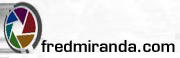 Fred Mirandas has updated the SI Pro 2 plugin. This interpolation tool replaces the popular SI Pro plugin. This new version features improved algorithms, options to choose from pre-set and custom paper sizes, pixel dimension, margins, printer resolution and it even allows you to interpolate your images by scale. Fred has also added a very useful downsampling option. Please visit Freds site for more information.
Fred Mirandas has updated the SI Pro 2 plugin. This interpolation tool replaces the popular SI Pro plugin. This new version features improved algorithms, options to choose from pre-set and custom paper sizes, pixel dimension, margins, printer resolution and it even allows you to interpolate your images by scale. Fred has also added a very useful downsampling option. Please visit Freds site for more information.
Plug-in Commander 1.6 released
The Plugin Site has released Version 1.60 of Plugin Commander. Plugin Commander is a tool for managing your Photoshop and Paintshop Pro plug-ins, tubes and add-ons. The There is commercial Pro Edition as well as a feature-limited Light Edition of Plugin Commander, which is freeware. There is a Picture Editor which has been improved from preview releases. The Pro Edition of Plugin Commander 1.60 now displays PSP tubes, PSP frames and PSP images and in Plugin View the Photoshop Mode check box now simulates the Filter menu structure of Photoshop 6, 7, CS and CS2. There is support for more than 30 different plug-in types and other effect files, you can also disable plug-ins, PSP tubes and materials with the utility and it's also possible to create your own plug-ins with the Filter Factory Editor. Plugin Commander sells for $49.95 and can be purchased from the Plugin Site. There is a free update for registered users and also a free feature-limited Light Edition of Plugin Commander.
Kodak EasyShare P880 and P850
Kodak has announced several new camera models loosely modeled around the DSLR concept. The EasyShare P880, which is the flagship of the range, offers a 24 mm wide angle lens, 8 megapixels, a manual zoom ring and full manual control. The EasyShare P850, features an image stabilized Schneider-Kreuznach lens, 36-432mm (35mm equiv) with a 12x zoom. Both cameras can record RAW files and include a hot shoe. The EasyShare P880 will be available beginning this September priced $599, while the EasyShare P850 is available at the beginning of this month, priced $499. Visit Kodak for more info...
HP quits selling digital cameras in Asia
ZDNet report that HP has announced that it plans to stop selling digital cameras in the Asian market. HP apparently wants to focus on products that will offer more financial rewards. This announcement will most likely mean a portion of its workforce will be made redundant. Visit ZDNet for more info...
Version 3.5 of "The 123 of digital imaging" released.
Vincent Bockaert announced the latest version of the excellent 'The 123 of digital imaging Interactive Learning Suite'. Version 3.5 features several updates and revisions and includes extensive coverage of Adobe Photoshop CS2 (including Adobe Bridge and Camera RAW 3.1). Visit 123DI.com for more info...
Sony slashes forecast earnings.
The Times has reported that Sony has been forced to slash its earnings forecast following a first quarter operating loss. The problems are apparently a result of poor performance in the TV division, as well as increasing competition in the digital camera market. Visit the Times Online for more info...
Sony announces the Cyber-shot DSC-T5
Sony has announced the ultra-slim DSC-T series of digital cameras. The DSC-T5 features internal folded-optics with a three times zoom lens, a five megapixel CCD sensor, a 2.5" Hybrid LCD monitor and also has a sliding cover/power switch. The DSC-T will be available in four colors - red, champagne gold, silver and black. Visit Steves Digicams for more information.
Friday, July 29, 2005
Extensis Sells Plug-ins to onOne Software.
Extensis have sold its popular Photoshop Plug-ins and QuarkXPress XTensions to independent software developer, onOne Software. The products included in this purchase are pxl SmartScale, PhotoFrame, Intellihance Pro, Mask Pro, PhotoTools, and QX-Tools Pro from Extensis and the Genuine Fractals product from LizardTech. Extensis and LizardTech will continue support for these products until July 31, 2005 when onOne Software will take control. For more information visit Extensis, Lizardtech, and onOne...
Friday, July 22, 2005
Phase One announce new digital backs.
Phase One plans to introduce three new world leading digital backs within the next 6 - 8 months. The new Phase One P 45 which features a 39MP sensor and produces files of 117 MB and the P 30 which features a 31MP sensor, start shipping in November and December, 2005 respectively. The 18MP, P 21 should begin shipping in February, 2006. For more details, please visit the Phase One website.
"Because of Vortex Shedding"
Ok, I'm being a little obscure, but to clarify things a little, pay a visit to Luminous Landscape and read Michael Reichmanns' irreverent take on the whole film versus digital argument. It the article he draws a corollary between this subject and the argument some scientists have about the aerodynamic viability of a bee. I found the whole thing very entertaining and a good read.
Panasonic announce the DMC-FZ30
Panasonic has announced the new DMC-FZ30, which features an 8-megapixel and 12x optical zoom (equivalent to 35mm to 420mm). Equipped with both automatic and manual controls the DMC-FZ30 incorporates Panasonic’s MEGA Optical Image Stabilization. The DMC-FZ30 also features a 2.5" color LCD, a Leica DC Vario-Elmarit Lens and should be available this September for an MSRP of $699.95.
Panasonic announce several new Lumix cameras.
Panasonic has introduced several new models of Lumix cameras. The most interesting of which is the 8.4 megapixel Lumix DMC-LX1, the first digital camera to have a true wide aspect 16:9 CCD. This camera also features a 2.5" color LCD, an image stabilized 4x optical zoom, equivalent to 28 to 112mm on a 35mm camera. The DMC-LX1 should be available in the US, in September for an MSRP of $699.95.
Other models announced, include the 5 megapixel DMC-FX8 and the 6 megapixel DMC-FX9, which are also due out in the autumn. Both models incorporate Panasonic’s MEGA Optical Image Stabilization, a feature that counters camera shake ands also feature 3x optical zoom, a 2.5 inch LCD display, various and a Leica DC Vario-Elmarit Lens. The FX8 should be available at an MSRP of $349.95 and the FX9 at an MSRP of $399.95.
Other models announced, include the 5 megapixel DMC-FX8 and the 6 megapixel DMC-FX9, which are also due out in the autumn. Both models incorporate Panasonic’s MEGA Optical Image Stabilization, a feature that counters camera shake ands also feature 3x optical zoom, a 2.5 inch LCD display, various and a Leica DC Vario-Elmarit Lens. The FX8 should be available at an MSRP of $349.95 and the FX9 at an MSRP of $399.95.
Konica Minolta and Sony to co-develop dSLR cameras
Konica Minolta and Sony have announced an agreement to co-develop digital SLR cameras based around the Maxxum/Dynax lens mount. This agreement should allow new cameras to use Konica Minolta's camera-specific technologies, such as autofocus, and Sony's imaging sensor, image processing, and lithium-ion battery expertise. It should be interesting to see how this development unfolds.
Friday, July 15, 2005
Konica Minolta Announce Dynax5D/Maxxum5D
Konica-Minolta has announced the Dynax5D/Maxxum5D. This camera is a high-performance interchangeable-lens based digital SLR that includes several technological advancements and their proprietary Anti-Shake technology. This antishake technology is centered around a "CCD-Shift mechanism" which purportedly compensates for blurring caused by low light shooting and camera shake cause by slow shutter speeds. Read more in their press release found here.
HP Announce New Printing Technologies
Hp announced new printing technology enhancements based upon research carried out over a five year period. They believe that these enhancements will give them the edge when it comes to a broad range of applications. Enhancements purportedly include printing 4x6 inch prints in as little as 14 seconds. The enhancements are also supposed to include higher resolution and improved media management. For further information visit HP to read their press release.
New Canon Printer Enhancements.
Canon have announced several enhancements to their printer lines, one which promises superior speed and the other, which extends the life of prints which are produced using their new ChromaLife100 system. You can read their press release here.
Sunday, July 10, 2005
Enhancing A Photos Dynamic Range
I've been following a couple of articles recently which deal with the concept of dynamic range in film and imaging sensors. The articles are found at The Digital Photography Weblog and Luminous Landscape.
The Digital Photography Weblog article briefly introduces the concept, but the Luminous Landscape article does a good job of explaining it more fully. In brief the issue has to deal with the differences between how film and digital handle dynamic range. According to the articles, film has a more forgiving and smoother transition in the upper and lower ends of film exposure whereas digital has a comparatively linear response (I'm not entirely convinced in this I believe it may vary on the sensor being used, although I do believe film does have more range). The articles are definitely worth the read. The Luminous Landscape article stresses that the techniques used in this methodology are only relevant if you use RAW images to work from.
I remember back in 1992 meeting and working with a German Company called Color Concepts which had an enhanced Kodak PhotoCD Acquisition tool which did something similar to what is being discussed in these articles. The images created with their PhotoCD tool were much more vibrant and had more info than those from the standard PCD tools and drivers on the market.
The Digital Photography Weblog article briefly introduces the concept, but the Luminous Landscape article does a good job of explaining it more fully. In brief the issue has to deal with the differences between how film and digital handle dynamic range. According to the articles, film has a more forgiving and smoother transition in the upper and lower ends of film exposure whereas digital has a comparatively linear response (I'm not entirely convinced in this I believe it may vary on the sensor being used, although I do believe film does have more range). The articles are definitely worth the read. The Luminous Landscape article stresses that the techniques used in this methodology are only relevant if you use RAW images to work from.
I remember back in 1992 meeting and working with a German Company called Color Concepts which had an enhanced Kodak PhotoCD Acquisition tool which did something similar to what is being discussed in these articles. The images created with their PhotoCD tool were much more vibrant and had more info than those from the standard PCD tools and drivers on the market.
Wednesday, July 06, 2005
Extensis Releases Free Portfolio Upgrade
Extensis have released a free update for registered owners of Portfolio 7. This update includes a Raw Filter update which adds support for 14 new cameras including, the Canon EOS 1Ds Mark II, Digital Rebel XT, Konica Minolta Maxxum 7D, Nikon D2x, D2H, Olympus E-300 and the Pentax ist DS. This update brings the number of supported cameras to more than 50. Portfolio 7.0.6 also includes compatibility updates for Adobe’s Creative Suite 2 and Apple’s Mac OS X 10.4 (Tiger). For more info visit here.
Tuesday, July 05, 2005
Microsoft Launch Digital Image Suite products.
Microsoft have just released Digital Image Suite and Digital Image Standard 2006. These packages are designed to help consumers organize, enhance and share their digital photos. Microsoft Digital Image Suite 2006 is available for US$99.95 and Digital Image Standard 2006, which is designed for first-time digital photographers, is available for US$49.95. Both products ship with content and have image editing capabilities, but only Suite has additional features such as the burning of video cd's, panoramic image stitching, photoshop plug-in and RAW support. For more information visit here.
Fred Miranda - Website Review
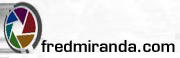 Fred Mirandas website is a regular stop in my endless seach for new and interesting information on digital imaging. He is a talented photographer who has created a portal and a venue for other like minded individuals to share and learn about their craft. The site features digital imaging software, actions and info. It also features some very good forums, a user driven review area and some informative articles for the imageer and photographer.
Fred Mirandas website is a regular stop in my endless seach for new and interesting information on digital imaging. He is a talented photographer who has created a portal and a venue for other like minded individuals to share and learn about their craft. The site features digital imaging software, actions and info. It also features some very good forums, a user driven review area and some informative articles for the imageer and photographer.Fred treats his visitors to regular competitions in which he gives away his excellent tools as prizes. This great site is well worth a visit.
Friday, July 01, 2005
Microsoft Launches Digital Photography Websites
Microsoft has launched professional and consumer digital photography websites. The professional site, offers articles, case studies, software and links to events. There is a knowledge base and also a featured photographers gallery. These sites are well worth the visit if you are an XP based digital photographer, providing hints, tips, and downloads. The professional digital photographers site can be found here and the consumer based site here.
Wednesday, June 29, 2005
Zigview gets Nordic Representation...
I received an email today from Shiftlenses, that they have picked up the representation for Zigview in the nordic countries (Sweden, Norway, Denmark, Finland and Iceland). They have also informed me that Minolta and Pentax are now available for the Zigview. Shiftlenses sells some nice accessories and specialised lenses for a variety of camera systems.
Tuesday, June 28, 2005
Annual PIX Digital Imaging Contest Announced

Photo District News is again calling for submissions for its annual digital photography contest. Categories include personal, commercial, web, news and collaborative. Feeling up to the challenge then submit your work ... its always a good rush when you win.
I always hate this part ... it costs to submit and they haven't announced the prizes. Competition Deadline is August 8th 2005. More info is available here.
Zigview Review Posted
Reviewed by: Mario Georgiou, June 2005
Manufactured by: Seculine
Requires: Digital SLR camera
MSRP: UK£119.99 (additional adapters £6.99)
I was awakened by an urgent knocking on my front door. Very groggily I answered it and there was a delivery man holding a box. I took one look at the box and the packing slip which said Intro2020 on it, and that was enough to snap me awake. I wasn't expecting this—a Zigview had arrived on my doorstep. So some of you may shrug and ask what on earth is a Zigview? Good question.
I will answer the question with a scenario. You are doing some macro photography at a client's facility. A low angle shot is required, but being low angle it's going to be a real pain to get the shot while lying on the floor. So you reach into your kit bag and pull out the Zigview. Slide the Zigview into place over your cameras eyepiece, and switch it on. The Zigview's LCD screen comes to life displaying the image from your viewfinder. Neat yes?
The Zigview is distributed in the UK only (so far) by Intro2020, a company which specializes in photography accessories and products. Zigview is a very useful gadget which allows you to see what is visible through your camera's viewfinder via its LCD. The concept behind this is very nice and simple, both to set up and use. The unit will facilitate the use of your camera in situations where you can't access your laptop for tethered shooting and need to be able to see through your viewfinder with ease.
The unit is shipped in a small box which contains the Zigview, user manual (written in English and Korean), a charger, eyepieces compatible with Canon, Nikon and Fuji D-SLRs, mounting screws for the eyepiece, a screwdriver and a soft cloth bag to store the unit in when it's not in use.
I charged the unit and then mounted it to my Canon EOS D-SLR. The Zigview is very light and doesn't put any undue stress on the eyepiece. The unit uses a self contained battery which requires charging. It takes about two hours to get a full charge which should provide about six hours of continuous usage.
When I switched the unit on, it took a few seconds and then sprang to life giving me a partial view of what was in my cameras viewfinder. I then used the Zigview's joystick to switch into the configuration menu and adjusted the settings until the viewfinder displayed what I wanted (including the camera settings display inside my viewfinder). The configuration settings were then saved to one of the memory banks. You can have up to five configurations saved for different scenarios.
The built-in zoom capability allows you to zoom right in to check how tight your focus actually is. Scenarios where this will be useful are common. If the camera is on a boom above your head at crowded events, when you need to shoot over an obstruction like a wall which is just a bit taller than you are or when using a telescope which would require that the camera be attached at a low angle, the Zigview is ideal.
The display itself is about the same size as a typical color cell phone screen. The quality of the display left me a bit disappointed as the resolution was only 220x176 and appeared a little grainy. It's good for indoor use and on overcast days but should you need to use it in bright daylight you'll need a hood for it; easy enough to do these days. The display's clarity wasn't bad either, but considering that this is a tool which is designed for some very specific uses there are no real complaints.
At about the same price as a 2 megapixel point & shoot the unit does its job well, providing decent value. However I would recommend using it only in situations where your camera's autofocus can really handle itself. That means no low light shooting and no shooting at locations where focus is absolutely crucial. Zigview does the job but seeing as this is a first generation product, I'm eager to see what future developments have to offer. I'd love to see a Bluetooth variant which allows the screen to be used away from the camera and with a higher resolution display.
Cons: English in the manual needs to be cleaned up. Screen could do with more resolution and sharpness. I do not recommend using the Zigview where it could get knocked around because solid impacts might damage the eyepiece.
Pros: Supplied with screwdriver and adapters for Canon, Nikon and Fuji. It does its job well. Compact and Easy to configure and use. The unit doesn't occlude or interfere with any camera controls. The Zigview rotates nicely about the eyepiece. The Zoom is very useful.
When I first got news of this product, the question of whether or not it would do the job was high in my mind. I can honestly say, that were I to have need of the Zigview, I would definitely buy one. I think that it still needs some work, but with a better quality sensor/display it would be a great product instead of just a good one. As a first offering from Seculine they have done a nice job. I recommend the Zigview for anyone who does macro Photography, shoots at crowded venues where you have to hold the camera at arms length and for astronomy photography in the field.
This Review has been reposted in it's entirety from kickstartnews.com.
Manufactured by: Seculine
Requires: Digital SLR camera
MSRP: UK£119.99 (additional adapters £6.99)
I was awakened by an urgent knocking on my front door. Very groggily I answered it and there was a delivery man holding a box. I took one look at the box and the packing slip which said Intro2020 on it, and that was enough to snap me awake. I wasn't expecting this—a Zigview had arrived on my doorstep. So some of you may shrug and ask what on earth is a Zigview? Good question.
I will answer the question with a scenario. You are doing some macro photography at a client's facility. A low angle shot is required, but being low angle it's going to be a real pain to get the shot while lying on the floor. So you reach into your kit bag and pull out the Zigview. Slide the Zigview into place over your cameras eyepiece, and switch it on. The Zigview's LCD screen comes to life displaying the image from your viewfinder. Neat yes?
The Zigview is distributed in the UK only (so far) by Intro2020, a company which specializes in photography accessories and products. Zigview is a very useful gadget which allows you to see what is visible through your camera's viewfinder via its LCD. The concept behind this is very nice and simple, both to set up and use. The unit will facilitate the use of your camera in situations where you can't access your laptop for tethered shooting and need to be able to see through your viewfinder with ease.
The unit is shipped in a small box which contains the Zigview, user manual (written in English and Korean), a charger, eyepieces compatible with Canon, Nikon and Fuji D-SLRs, mounting screws for the eyepiece, a screwdriver and a soft cloth bag to store the unit in when it's not in use.
I charged the unit and then mounted it to my Canon EOS D-SLR. The Zigview is very light and doesn't put any undue stress on the eyepiece. The unit uses a self contained battery which requires charging. It takes about two hours to get a full charge which should provide about six hours of continuous usage.
When I switched the unit on, it took a few seconds and then sprang to life giving me a partial view of what was in my cameras viewfinder. I then used the Zigview's joystick to switch into the configuration menu and adjusted the settings until the viewfinder displayed what I wanted (including the camera settings display inside my viewfinder). The configuration settings were then saved to one of the memory banks. You can have up to five configurations saved for different scenarios.
The built-in zoom capability allows you to zoom right in to check how tight your focus actually is. Scenarios where this will be useful are common. If the camera is on a boom above your head at crowded events, when you need to shoot over an obstruction like a wall which is just a bit taller than you are or when using a telescope which would require that the camera be attached at a low angle, the Zigview is ideal.
The display itself is about the same size as a typical color cell phone screen. The quality of the display left me a bit disappointed as the resolution was only 220x176 and appeared a little grainy. It's good for indoor use and on overcast days but should you need to use it in bright daylight you'll need a hood for it; easy enough to do these days. The display's clarity wasn't bad either, but considering that this is a tool which is designed for some very specific uses there are no real complaints.
At about the same price as a 2 megapixel point & shoot the unit does its job well, providing decent value. However I would recommend using it only in situations where your camera's autofocus can really handle itself. That means no low light shooting and no shooting at locations where focus is absolutely crucial. Zigview does the job but seeing as this is a first generation product, I'm eager to see what future developments have to offer. I'd love to see a Bluetooth variant which allows the screen to be used away from the camera and with a higher resolution display.
Cons: English in the manual needs to be cleaned up. Screen could do with more resolution and sharpness. I do not recommend using the Zigview where it could get knocked around because solid impacts might damage the eyepiece.
Pros: Supplied with screwdriver and adapters for Canon, Nikon and Fuji. It does its job well. Compact and Easy to configure and use. The unit doesn't occlude or interfere with any camera controls. The Zigview rotates nicely about the eyepiece. The Zoom is very useful.
When I first got news of this product, the question of whether or not it would do the job was high in my mind. I can honestly say, that were I to have need of the Zigview, I would definitely buy one. I think that it still needs some work, but with a better quality sensor/display it would be a great product instead of just a good one. As a first offering from Seculine they have done a nice job. I recommend the Zigview for anyone who does macro Photography, shoots at crowded venues where you have to hold the camera at arms length and for astronomy photography in the field.
This Review has been reposted in it's entirety from kickstartnews.com.
Saturday, June 25, 2005
Zigview Reviewed
I was woken up on thursday morning by a delivery. In that delivery was a surprise - the Zigview - Digital Angle Viewfinder. I didn't waste anytime before opening the box. Inside the box was everything I needed to get the Zigview up and running. It is a very nice piece of kit, which is easy to set-up, configure and use. After spending several hours playing with it and in several different scenarios, I wrote my review, which will be published on the kickstartnews website. My conclusion, is that it's a nice unit, which does what its supposed to do, and one which although not perfect holds much promise. It will certainly win a lot of favour from photographers with specific needs. I can see that portrait photographers, astrophotographers and photographers shooting under conditions where it is not easy to use the SLR's eyepiece easily, will like it.
Friday, June 24, 2005
DPReview post their Photoshop CS2 Review.
Vincent Bockaert, the author of "The 123 of digital imaging" has posted his 'In a Nutshell' review of Adobe Photoshop CS2 on DPReview. The review takes a look at the new features and improvements made by Adobes on their latest incarnation of Photoshop. The gist of the review, is that it is well worth the upgrade.
Wednesday, June 22, 2005
New Photography & Digital Imaging Books from Focal Press
Focal Press have announced 3 new books in their Essential Skills line of photography and digital imaging books.
Photoshop CS2: Essential Skills by Mark Galer & Philip Andrews
A thorough and well illustrated book, with an accompanying CD-Rom providing coverage of Photoshop 7.0 through to CS2.
Digital Imaging: Essential Skills by Mark Galer & Les Horvat
A great primer covering the digital imaging process from capture through to output. The Accompanying CD-Rom includes over an hour of video tutorials and support materials.
Studio Photography: Essential Skills by John Child
A series of structured tutorials which will teach you the essentials of studio photography.
Focal Press are known for their excellent technical and creative publications. Previous publications include; Martin Evening's Photoshop CS for Photographers, which has been recently updated with coverage of Photoshop CS2.
Photoshop CS2: Essential Skills by Mark Galer & Philip Andrews
A thorough and well illustrated book, with an accompanying CD-Rom providing coverage of Photoshop 7.0 through to CS2.
Digital Imaging: Essential Skills by Mark Galer & Les Horvat
A great primer covering the digital imaging process from capture through to output. The Accompanying CD-Rom includes over an hour of video tutorials and support materials.
Studio Photography: Essential Skills by John Child
A series of structured tutorials which will teach you the essentials of studio photography.
Focal Press are known for their excellent technical and creative publications. Previous publications include; Martin Evening's Photoshop CS for Photographers, which has been recently updated with coverage of Photoshop CS2.
Tuesday, June 21, 2005
Eye Candy 5 - Impact for July release
Alien Skin Software have announced the July release of EyeCandy 5: Impact. Impact features a set of 10 filters, which includes 7 re-written classic Eye Candy filters and 3 new ones. The new filters include: Backlight for light beam, extruded light trail and spotlight effects. Brushed Metal which simulates metal surfaces and Extrude which is self explanatory.
Thursday, June 16, 2005
Kodak to end production of black and white photo papers.
So, heres another big nail in the coffin for silver halide based photography. Fox News indicated that Kodak will be killing off production of their black and white photographic papers. I will wait to see if this means all production of black and white paper or just that which is made in brazil. But the portents are not good for students of photography, what with Ilford and Agfa all having financial troubles, time will tell. As far as I'm concerned these are I'll tidings, as I believe that every photographer should learn their craft in the darkroom and with black and white in addition to colour. Thanks to DPReview for this one.
Microsoft release their RAW Thumbnailer and Viewer
Microsoft has released their new RAW Thumbnailer and Viewer for download. The new "PowerToy" (as Microsoft have described it), allows the viewing of Canon RAW and Nikon RAW files as well as TIFF images and other standard image formats. The utility comes as a joint Windows XP shell extension which provides preview, edit and print functionality for RAW files and as a RAW viewer. The 47 MB download is available here and requires the Microsoft .NET Framework (included in the installation) and Windows XP SP2.
Wednesday, June 15, 2005
Extensis release free CS2 product compatibility updates for registered users.
Extensis Inc announced free updates for all its Photoshop Tools products, including Mask Pro, PhotoFrame, Intellihance Pro and pxl SmartScale. The free updates for registered users will provide Adobe Creative Suite compatibility. For more info visit here.
Tuesday, June 14, 2005
nik multimedia, Inc. release nik Sharpener Pro 2.0
nik multimedia, Inc. have released the newest version of their image sharpening plug-in for Photoshop. The plug-in has been improved with support for 16bit images and allows the user to sharpen images for different output devices using a number of predefined profiles. It also allows for the sharpening to be applied to the image using your mouse, brush or other input device. nik are well know for their excellent nik Color Efex Pro 2.0 photographic plug-in filters for Photoshop. More info can be found here at the products homepage.
Friday, June 10, 2005
Microsoft release Acrylic Beta
When Microsoft acquired Creature House in 2003, they also got Expression, which was a hybrid raster/vector illustration tool. I had recently wondered what had happened to Expression and now I guess I got my answer ... I'm now downloading the Beta and will install and play with it to see just exactly what Microsoft have done with the technology they've acquired. I came across this bit of news whilst visiting one of my favourite blogs; The Design Weblog. Download a free 77mb beta version of Acrylic here.
Tuesday, June 07, 2005
Apple and Intel ...
Imagine sometime in the far flung future where you get up in the morning ... browse the web on Windows and then decide to do some graphics work ... so you switch OS and lo and behold you are running Mac OS? and on the same box!
Not so far fetched an idea in light of Steve Jobs keynote address at Apple's Worldwide Developer Conference 2005. The CEO set out his vision for transitioning Mac computers from PowerPC to Intel microprocessors in 2006. Now, don't go out and sell your wintel box just yet, as I don't think that there are plans as yet to completely share the same architecture, hopefully I'm wrong. But this is something which in my mind foreshadows a taste of things to come ... for me, the ability to chose which OS I want to run on my box will be an awesome step in the right direction. I'm now waiting for an announcement of them partnering with AMD too ... wouldn't that just piss off a lot of egos ...
Read the Apple press release for additional information.
Who's hardware is better? The answer will be YES...
Not so far fetched an idea in light of Steve Jobs keynote address at Apple's Worldwide Developer Conference 2005. The CEO set out his vision for transitioning Mac computers from PowerPC to Intel microprocessors in 2006. Now, don't go out and sell your wintel box just yet, as I don't think that there are plans as yet to completely share the same architecture, hopefully I'm wrong. But this is something which in my mind foreshadows a taste of things to come ... for me, the ability to chose which OS I want to run on my box will be an awesome step in the right direction. I'm now waiting for an announcement of them partnering with AMD too ... wouldn't that just piss off a lot of egos ...
Read the Apple press release for additional information.
Who's hardware is better? The answer will be YES...
The perfect accessory ... ZIGVIEW
Rarely do I come across an announcement of a product that is so useful that it seems to perfectly fit the preceding bit of news. ZIGVIEW is a device which simply attaches to the eyepiece of your SLR. The view in the viewfinder is captured by a CMOS sensor built into the ZIGVIEW and then relayed in real time to a 1.9 inch TFT colour display attached to this device for easy viewing at any angle.
The ZIGVIEW is perfectly suited for low angle photography and situations where you cannot easily access the viewfinder. If you are an astrophotographer, a macro or press photographer, this nice piece of kit is built for you. For more information visit DPReview's article here.
The ZIGVIEW is being marketed by UK distribution company Intro2020 and will retail for around £119.99. Adaptors for your camera will cost around £6.99.
The ZIGVIEW is perfectly suited for low angle photography and situations where you cannot easily access the viewfinder. If you are an astrophotographer, a macro or press photographer, this nice piece of kit is built for you. For more information visit DPReview's article here.
The ZIGVIEW is being marketed by UK distribution company Intro2020 and will retail for around £119.99. Adaptors for your camera will cost around £6.99.
Sunday, June 05, 2005
Canon woos skyshooters with EOS 20Da
Canon USA has finally announced their EOS 20Da in the US market. This variant of the 20D is specifically aimed at the astrophotography markets and has been modified with a low-pass filter which is positioned in front of the EOS 20Da’s 8.2 megapixel CMOS sensor. It has been modified to allow for sharper and higher contrast photos to be taken of subtle astronomical phenomena such as diffuse reddish nebulae.
According to the press release: "The modification increases the transmission of light at the specific wavelength of 656nm, known as the Hydrogen Alpha line, or H wavelength, by a factor of 2.5x compared to the standard EOS 20D digital SLR. Although optimized for astrophotography, the EOS 20Da can also be used for most conventional photography by mounting an optional filter on the lens in use."
Other useful (and read this Canon) desirable feature improvements include Mirror Lock-Up capabilities and a live view mode through the display and via a TV or monitor. I'm wondering if the remote control and capture capabilities of the camera have also been improved ... Read the press release here.
According to the press release: "The modification increases the transmission of light at the specific wavelength of 656nm, known as the Hydrogen Alpha line, or H wavelength, by a factor of 2.5x compared to the standard EOS 20D digital SLR. Although optimized for astrophotography, the EOS 20Da can also be used for most conventional photography by mounting an optional filter on the lens in use."
Other useful (and read this Canon) desirable feature improvements include Mirror Lock-Up capabilities and a live view mode through the display and via a TV or monitor. I'm wondering if the remote control and capture capabilities of the camera have also been improved ... Read the press release here.
Thursday, June 02, 2005
Microsoft and Partners announce Camera Raw Support in Windows.
The below is an extract of a press release issued by Microsoft Yesterday, IT details upcoming downloads and native support for Camera RAW in Windows XP and the upcoming Windows "Longhorn".
REDMOND, Wash. - June 1, 2005 -- Microsoft Corp., together with leading companies in the digital imaging industry, today announced enhancements to the family of Windows® operating systems that will enable consumers to easily work with RAW files in current and future versions of Windows. Working closely with digital imaging industry leaders including Adobe Systems Inc., Canon Inc., Fuji Photo Film Co. Ltd. and Nikon Corp., Microsoft plans to deliver native support for digital camera RAW images in the next major version of Windows, code-named "Longhorn."
In addition, Microsoft is enhancing the digital imaging experience for Windows XP with the upcoming availability of the Microsoft® RAW Image Thumbnailer and Viewer for Windows XP, allowing consumers to view thumbnails and preview and print Canon and Nikon RAW files from Windows Explorer in Windows XP. These features, as well as the ability to organize and edit Canon and Nikon RAW files, will also be available in a future version of Digital Image Suite.
Microsoft also announced it is developing a certification program for third-party RAW image codecs that will ensure their solutions provide a consistent experience for consumers who are using RAW image files. With this new RAW support across the Windows platform and products, Microsoft is enabling a seamless experience for consumers working with RAW digital images and delivering an extensible architecture for hardware and software industry partners.
For the more information and the full release visit here. Whilst this isn't a surprise at this point in time it will hopefully place some pressure on the need for the development and use of a common or open standard for Camera RAW Data. What this means for users is that they can get access to their images directly from the operating system, however it remains to be seen just how good Microsoft's implementation of RAW handling will be...
REDMOND, Wash. - June 1, 2005 -- Microsoft Corp., together with leading companies in the digital imaging industry, today announced enhancements to the family of Windows® operating systems that will enable consumers to easily work with RAW files in current and future versions of Windows. Working closely with digital imaging industry leaders including Adobe Systems Inc., Canon Inc., Fuji Photo Film Co. Ltd. and Nikon Corp., Microsoft plans to deliver native support for digital camera RAW images in the next major version of Windows, code-named "Longhorn."
In addition, Microsoft is enhancing the digital imaging experience for Windows XP with the upcoming availability of the Microsoft® RAW Image Thumbnailer and Viewer for Windows XP, allowing consumers to view thumbnails and preview and print Canon and Nikon RAW files from Windows Explorer in Windows XP. These features, as well as the ability to organize and edit Canon and Nikon RAW files, will also be available in a future version of Digital Image Suite.
Microsoft also announced it is developing a certification program for third-party RAW image codecs that will ensure their solutions provide a consistent experience for consumers who are using RAW image files. With this new RAW support across the Windows platform and products, Microsoft is enabling a seamless experience for consumers working with RAW digital images and delivering an extensible architecture for hardware and software industry partners.
For the more information and the full release visit here. Whilst this isn't a surprise at this point in time it will hopefully place some pressure on the need for the development and use of a common or open standard for Camera RAW Data. What this means for users is that they can get access to their images directly from the operating system, however it remains to be seen just how good Microsoft's implementation of RAW handling will be...
Wednesday, June 01, 2005
Corel announces Painter IX Summer Offer
Corel UK have annouced that new purchasers of Painter IX will be receiving a FREE Lynda.com training CD worth £35. This offer will last as long stocks last. The CD, which is produced by Lynda.com, features about 11 hours worth of tutorials and features over 50 movies designed to help new users get familiarity with Painter IX. If you've thought about picking it up then now would be a good time to do so. Dont forget to pick up a Wacom tablet too ... you wont regret it. For more info visit www.corel.co.uk.
Kodak discontinue SLR/n and SLR/c
Yesterday, Kodak confirmed that they were discontinuing the manufacture of their 14 megapixel SLR's. Kodak insist that support will continue for these Digital SLR's and that this will not be the end of the road for their professional solutions. Support will continue till 2008 with firmware and software updates, if neccessary. I hope that Kodak continue with development of new Digital SLR's and associated technologies, because of their positive contribution to the history and technology of digital photography.
Monday, May 30, 2005
Photographer Matthew Mahon's fabulous web site (w/ thanks to Lianne)
This is a site that I just had to post, it was posted by Lianne on her blog Liannes Lair, which is a source of some excellent weblinks and great entertainment. Lianne is a friend, who remarkably, although I've known her for about 14 years, I've only met a few of times. Lianne is also a co-contributor to kickstartnews.com - an online source for reviews of the latest hardware and software for your personal computer and PDA. I have her bookmarked and encourage you to do so as well. - Lianne writes:

This is the site of Matthew Mahon, New Jersey Photographer. Matthew has worked for Time Magazine and a host of independents but I think his claim to fame will be his site. Without question this is the most interactive site I've seen without it being some kind of game site. Scattered before you are several of Matthew's photographs along with bits of paper (receipts and such) that give us some information about Matthew himself.
Zoom in and pan around the site to get a closer look at each piece and pay special attention to those that bear icons in the lower right hand corner. An arrow will allow you to flip the photo and get information on the subject and the little sketch of Matthew's head will bring Matthew and his assistant gum chewing "Hodger" into the shot with either additional information on the photo, or some goofy repartee. Truly an original site, designed by a very creative mind.

This is the site of Matthew Mahon, New Jersey Photographer. Matthew has worked for Time Magazine and a host of independents but I think his claim to fame will be his site. Without question this is the most interactive site I've seen without it being some kind of game site. Scattered before you are several of Matthew's photographs along with bits of paper (receipts and such) that give us some information about Matthew himself.
Zoom in and pan around the site to get a closer look at each piece and pay special attention to those that bear icons in the lower right hand corner. An arrow will allow you to flip the photo and get information on the subject and the little sketch of Matthew's head will bring Matthew and his assistant gum chewing "Hodger" into the shot with either additional information on the photo, or some goofy repartee. Truly an original site, designed by a very creative mind.
Sunday, May 29, 2005
AGFA PHOTO files for Insolvency
This one hits close to the heart ... many times in the past I have worked with Agfa and many of their different divisions. The insolvency filing by AGFA Photo Gmbh is a big one. Now lets clarify issues, AGFA Photo is not AGFA (Agfa-Gevaert), AGFA Photo was sold to an invesment group composed of senior management a few months back by the parent company. Agfa-Gevaert provides AgfaPhoto with distribution and order fulfillment and other services. The loss of this company will be keenly felt, so there is hope that they could recover, given the right combination of factors.
Raw Issues
Riddle me this, why promote the benefits and flexibility of the digital photography concept and then try to handcuff the user with the use of potentially limiting proprietary file formats?
One issue about OpenRAW stands out more than any other. All pundits of the RAW concept extol the benefits of using RAW format in your workflow. But nothing the camera companies have done in the past, has had as far reaching an effect on how easy it will be to get the best of OUR work using their equipment, as has the encryption of certain parts of each companies RAW formats.
All photographers, professional or otherwise, only wish full access to what is in essence their data. Certainly the technology creating it belongs to the manufacturer, but the use of an open format doesn't do anything to limit their profitability. I would counter that such openness will only encourage Camera Buyers, who have a enough of a long view of investment in their tools, to continue buying their favoured brand.
I favour Canon with my custom, and have done so for about 20 years, but this could change if they handcuff my ability to access my data. Let's hope they reveal their stance on this issue and are more forthcoming with their information.
One issue about OpenRAW stands out more than any other. All pundits of the RAW concept extol the benefits of using RAW format in your workflow. But nothing the camera companies have done in the past, has had as far reaching an effect on how easy it will be to get the best of OUR work using their equipment, as has the encryption of certain parts of each companies RAW formats.
All photographers, professional or otherwise, only wish full access to what is in essence their data. Certainly the technology creating it belongs to the manufacturer, but the use of an open format doesn't do anything to limit their profitability. I would counter that such openness will only encourage Camera Buyers, who have a enough of a long view of investment in their tools, to continue buying their favoured brand.
I favour Canon with my custom, and have done so for about 20 years, but this could change if they handcuff my ability to access my data. Let's hope they reveal their stance on this issue and are more forthcoming with their information.
Thursday, May 26, 2005
Canon SLRs and Lexar card incompatibility issues
Canon and Lexar have both issued media alerts detailing some issues between several Canon digital SLRs and Lexar Pro 80x CompactFlash cards. Lexar says that this problem only occurs under extreme conditions. In their alert, Canon also mentioned a problem with the EOS-1D(s) Mark II, which can lead to the loss of buffered images. Canon have indiciated that a Firmware updates to fix these issues should be available by the end of this month. DPReview Article here
Monday, May 23, 2005
The RAW Flaw
By Michael Reichmann and Juergen Specht
May, 2005
Some Background
For most of the past 10 years (effectively, the entire geological age of digital SLR cameras) photographers have been almost oblivious to a lurking danger. This threat – and it is no exaggeration to call it that – can best be understood by analogy.
Imagine that you were a photographer working with film, some time during the 20th century. Many of us don't have to make too great an effort to imagine this, because we were.
You shot your transparency or negative film, had them processed (or processed them yourself), made your prints, and then filed the negatives safely away in acid free storage boxes, so that the next time you or your clients needed a print the negatives were be safely available.
And, sure enough, whenever needed – even ten or twenty years later, we'd go back to our negatives, put them in the enlarger, and make a new print. And often, because over the intervening time our darkroom skills had advanced, or maybe because we had a new enlarger or we were using an improved paper or chemistry, our new prints turned out to be superior to what we had been able to produce before.
Now, imagine the following scenario. We retrieve our files, find the negative or slide that we want to reprint, and then discover that it has become opaque. The image is gone or otherwise inaccessible. We still have the piece of film that originally went though the camera, but the image itself cannot be accessed!
Good Lord – what could have happened? Well, imagine if the answer was that the company that made your original roll of film had manufactured it so that the film only fit into one type of enlarger, and that those enlargers aren't being made anymore. Or that the chemical properties of the dyes used to make that roll of color film were such that they would only interact to form an image with matching dyes in a printing paper from that same company; but – sorry, that company was sold a few years ago and the new owners decided to stop making that type of paper.
Totally unacceptable of course. But really, this is a pretty far-fetched scenario – isn't it?
No. Actually it isn't, because this is exactly the situation that we now face with our digital camera's RAW files. Let's see if we can understand what's going on and why the current situation has come to a head.
_________________
What is a RAW File?
Here is a detailed article explaining what a RAW file is. Simply put, it's the output of the camera's sensor with minimal processing. This means it contains all of the data about the image captured. Regard it as a digital negative. A negative though that has not yet been processed. The image is therefore latent; there, but undeveloped. This offers huge advantages to the digital photographer, because it allows us to re-visit our unprocessed files at any time in the future, and reprocess them again, as we find appropriate.
Developing the RAW File
You've pressed the shutter and taken the photograph. It might be of aunt Millie eating a piece of chocolate cake at the July 1st BBQ, or possibly one of the alien mothership landing on the White House lawn. In any event, it's precious to you, aunt Millie, or maybe to world posterity. Only time will tell.
But it's your photograph. You took it, and it belongs to you. But first it needs to be developed (to use that easily understood word).
You have two basic choices. You can have the camera process it, or your can do it yourself later on the computer. If you choose that the camera does it, you set the camera to output a JPG file. This means that in a fraction of a second the camera will process the image, permanently setting the linearity, matrix processing, white point, color balance, color space, sharpening, contrast, brightness, and saturation, and then will save the file to the camera's memory card in an 8 bit compressed format – ie: a JPG file.
If you've shot a JPG file, and if this is what you want and need, that's fine. You've got a fully baked image. One that might accept a bit of correction later in Photoshop, but which is essentially complete in itself. Once the camera creates the JPG file it throws away the sensor's data, and its ready to take the next shot.
But, many photographers aren't happy with in-camera JPGs. Just as serious photographers and working professionals always liked to develop their own film, or at least have a pro-lab do so rather than simply trusting it to the drug store lab, so to do photographers now want to do their own processing of their camera's files.
So, they set their cameras to shoot in RAW mode. This means that the camera isn't processing the sensor output (other than to provide an LCD review image), but instead saves the image data to the camera's memory in what is called a RAW file. This file has not had any linearization, matrix processing, contrast, brightness or saturation processing. It has not been sharpened or lossily compressed, and it is still in 16 bit format, with no color space clipping. (All cameras do some image processing, because image sensors are analogue devices and the output needs to be turned into a digital file).
But, what you get is a virgin image (if you will). One that is ours to turn into a photograph that best reflects our memory or vision of what we wanted to record.
Once you transfer the RAW files from your camera's memory card to the computer the RAW file needs to be turned into something usable. It needs to have everything done to it that the camera does when it produces a JPG. But now, you are in control. You can set all of the parameters yourself, and can do so in 16 bit mode and a large color space, to avoid clipping colors and compressing tonalities. You can set your own sharpening, your own white balance, and more. The file is yours, and you can do with it as you wish, both technically and artistically.
But can you?
You can if you have a copy of the manufacturer's proprietary software for decoding the file. And herein lies the problem. What happens if you've lost your software disk? What happens if you change computers and can't find the CD any longer? What happens if the Megaflex Company (the makers of your camera) goes out of business, and no longer has a copy of the software on their web site for you to download?
What happens when your new Quantum Cube based computer no longer can read CDs, or DVDs, or its operating system can't deal with something as old and arcane as Windows XP or Mac OSX?
Far fetched you say? We'll, how many of you have a stack of 3.5" floppies somewhere in your desk drawer, and when was the last time you had a floppy disk drive attached to your computer? Still do – you say? OK. How about 5.25" floppies? Bet you don't have one of these sitting around anymore, except maybe moldering away in the basement somewhere.
How about being able to play those Sony Betamax tapes, or the 8 track cartridges you used to love so much? Can your current computer still understand Visicalc files from your Osbourne computer? I thought not.
What are the implications then for RAW files? Are the above examples relevant to the current situation?
YES.
You as a photographer have two issues to deal with. One – is the preservation of your RAW files in a physical format that will be readable into the future. There are many strategies for this that basically involve making multiple copies of your files on different media, and keeping those media safe from physical damage. If these files are copied to new media and new media types on a regular basis then you have a strategy for physical preservation.
The second issue is that of being able to actually make use of the data that's in the RAW file, and this is where we run into trouble.
_________________
The Tower of Babble
The digital camera industry is very young; less than 10 years old. Because of this each camera maker has developed their own RAW formats. And, as their ability to improve the way in which information from the camera's sensor is recorded improves, these manufacturers have changed their formats continuously, usually with each new camera model.
How many RAW formats are there? Believe it or not, as of mid-2005 there are more than 100 different RAW formats in existence.
This alone is cause for concern. Companies come and go, and even those that persist often orphan old formats. There are in fact RAW formats in existence for which no manufacturer's software is currently available. And that's after less than 10 years.
Then there's the ugly matter of encryption. This was brought to the fore when in early 2005 Nikon released its flagship camera, the D2x, with encrypted white balance data.
Now, Nikon isn't the first, or the only company to encrypt their RAW files. But because they did so in such an intransigent way it has acted as a tipping point for the entire industry. Nikon owners are furious with the company, and quite a backlash has developed.
But let's apportion blame fairly. Other companies have done the same. In late 2003, for example, Sony encrypted the RAW files for its then new F828 digicam. It took only 3 days until the encryption was broken, but that's beside the point.
Companies like Canon and others are not free of guilt. Most camera makers use tricks to hide their data. Fortunately there are some very smart programmers out there, and to our knowledge none of these software tricks remain more than a trivial annoyance to anyone that really wants to crack them.
But, in the US at least, with the Millennium Copyright Act, the game has changed. Simply put, anyone that cracks encrypted or otherwise protected intellectual property is subject to criminal prosecution. And, since it possibly can be argued that the code (not content) in an encrypted or ÒprotectedÓ RAW file belongs to its creator (meaning the camera maker), any company or programmer breaking that code needs have liability concerns.
Similarly the proposed European Software Patents Protocol could mean that RAW formats will be patent protected and therefore not freely usable, even for interoperability purposes. If this comes to pass, European photographers could lose free access rights to their own photographs.
Now we all know that there are quite a few companies that write generic RAW converters. Many of these are small cottage industries and are highly unlikely to be prosecuted by the likes of the large camera makers. But there are larger companies, such as Adobe and Phase One, which are much more tempting targets for lawsuits, and who have litigation and liability lawyers who try and look after their best interests.
This is what has happened in early 2005. Both Adobe with Camera RAW 3.1 and Phase One with Capture One 3.7 have refused to decode Nikon's new white balance encryption on D2x and D50 camera files. Not that they couldn't (individual programmers did it days after it was released), but because it exposes these corporations to liability.
This is an unacceptable situation. We can't fault Adobe and Phase One. They're simply looking after their own best corporate interests. But who then is looking after our best interests? Apparently no one, and certainly not the camera makers.
We write camera makers (plural) because while Nikon has put itself in the bull's-eye of consumer scorn, almost all camera makers are guilty of promoting a seemingly never-ending succession of proprietary RAW formats.
This has to stop!
_________________
The Solution?
There are two solutions – the adoption by the camera industry of...
A: Public documentation of RAW formats; past, present and future
or, more likely...
B: Adoption of a universal RAW format
Proposal A simply requires that camera makers recognize that they are doing their customers a disservice by hobbling RAW files with various layers of proprietary processes and encryption methodologies. Once I, as the photographer, have pressed the shutter, the image file belongs to me; not Canon, not Nikon, not Pentax, or anyone else. Me! And by putting up roadblocks to my unfettered access to these files, they are acting against my needs and my interests.
Proposal B is a request that camera makers adopt a universal RAW file format. Adobe has put forward the DNG format as an open standard. Is this the one to adopt? We really have no axe to grind, one way or the other. If DNG is seen as a suitable standard, that's great. A large number of independent software makers have already embraced it, and Leica has adopted it as their native standard for their new Digital Module R for their R8/R9 camera bodies.
But if there's a better way, please propose it and get the rest of the camera industry to adopt it.
Listen to us. We don't care who wins the corporate battles. The only winner we care about are ourselves and our fellow photographers. And, in this matter, if you're not with us, you're against us.
The OpenRAW Working Group
With this as background, the OpenRAW Working Group was founded.
The goal of OpenRAW is to encourage image preservation and give creative choice on how images are processed to the creators of the images – us – photographers.
This group is an amalgam of photographers and other interested people founded to create awareness of these issues, suggest a solution, and provide coordination for these efforts.
Some photographers might ask "Why should I care about OpenRAW? Somebody will always figure out the file formats." OpenRAW replies:
Third party processing alternatives only very slightly increase the probability that today's images can be processed at some future date. Third party developers are often small, and more likely than camera manufacturers to disappear. Image processing software must be continually updated to work on current computing systems. Just because Brand X can do it today, doesn't mean that Brand X will be usable 50 years hence.
Third party software producers, just like camera manufacturers, aren't publishing the file formats they have deciphered. They each hold that knowledge to themselves for competitive advantage.
In important and related issues, no one currently is producing software that can recover data from damaged RAW files. Files can be damaged by media deterioration or by software bugs. Only by knowing what the parts of the file are, and what those parts mean, is there a hope of recovering useful data from damaged files.
Third party software producers don't always decipher all parts of RAW files, only the parts they need to make their software work.
Having open RAW documentation speeds up the development of new methods of conversion. Having formats closed inhibits growth and maturing of digital photography. One of the most visible results is that we still do not have decent camera profiles, because camera profiling should be done in RAW mode.
The more camera companies "hide the data," the more time and resources are needed by third party developers just to decipher it – let alone add features to their programs. And, at some point, it becomes no longer economically feasible to do so.
The OpenRAW Working Group believes that open file formats encourage innovation. OpenRAW is not asking manufacturers to disclose the trade secrets of their sensor construction or their firmware, only the structure of the RAW data recorded when the photographer presses the shutter button, because:
1. There is no guarantee that manufacturers won't change their camera software support policies and abandon older cameras from current software.
2. There is no guarantee that manufacturers will exist in the future. (Consider Contax and their groundbreaking full frame Digital N camera of just a few years ago – now completely orphaned. Could your camera suffer a similar fate one day?)
3. There is no guarantee that a software program will execute correctly in the future. So even if we keep old hardware and software around, there is no guarantee that it will work properly on future computer systems.
4. There is no guarantee that support will be added to new conversion software for older and discontinued models.
The bottom line is that if only the manufacturers' software can fully edit RAW images, photographers and consumers of their images are captives of the manufacturers' software strategies as they change with time.
You should also consider that as RAW processing software improves (and it is improving every year), photographers with orphaned proprietary RAW files will be left behind. For example, Canon's latest DPP software does not support the Canon D30 camera, which is just a few years old, and which is still in use by some photographers.
Finally, consider the problems of digital asset management and the cataloging of files. Many pros as well as amateurs have literally Gigabytes of RAW files. The various asset management programs can't hope to keep up with the ever increasing number of proprietary formats. And as time passes and these programs are enhanced, what are the chances that they will still be able to read your older RAW files? If Canon can no longer do it with one of their own formats from just a few years ago, how can we expect third parties to do any better?
_________________
Act Now!
The time has come for us as digital photographers, and purchasers of equipment from the major manufacturers, to speak out. Historically, when people with a common cause, a just cause, speak out, their combined voices are heard.
Below is an open letter to all of the major digital camera makers. If you agree with its basic premise, we urge you copy it off the screen and paste it into an email to the camera maker of your choice, or to each of them for that matter. Just copy the text of the letter, click on a manufacturer's e-mail link, and past the text into your mail program. If you prefer you can print it out and mail or fax it instead.
This petition is being posted on a large number of web sites; sites with a combined readership of more than one million photographers from every country in the world.
Add your voice today.
Dear Sirs,
I am writing to add my name to the list of photographers from around the world that are requesting that your company, as well as the other major digital camera makers, adopt a policy of open documentation of RAW formats, past, present and future.
I am also requesting that your company adopt a universal RAW format. The DNG format has been put forward as such a possible standard, but we are willing to accept any truly open standard as the industry may agree upon.
I support the position on this taken by the OpenRAW Working Group (http://www.openRAW.org/).
Please add my voice to those that are against proprietary and encrypted RAW file formats. I urge you to act swiftly to support your customers so as to ensure our continued loyalty to your company's brands and products.
Sincerely,
(Your name)

Please copy the above text and then click on the link below to see a page of e-mail addresses for most of the major digital camera makers
__________________________________
Camera Maker's E-mail Addresses
__________________________________
An Invitation
This is an invitation to all web site authors and publishers, as well as camera clubs and those in the print industry, to freely copy and republish the contents of this page. We only request that you leave the text unchanged, though you may of course add whatever additional commentary you wish. You may also translate this text into the language of your choice.
The more voices that are raised on this issue, the sooner that the camera makers will hear us and act upon our needs.
For further information on this initiative, please contact either Michael Reichmann at The Luminous Landscape or Juergen Specht at OpenRAW.
Versions of this page in MS Word as well as PDF format may be downloaded.
May, 2005
Some Background
For most of the past 10 years (effectively, the entire geological age of digital SLR cameras) photographers have been almost oblivious to a lurking danger. This threat – and it is no exaggeration to call it that – can best be understood by analogy.
Imagine that you were a photographer working with film, some time during the 20th century. Many of us don't have to make too great an effort to imagine this, because we were.
You shot your transparency or negative film, had them processed (or processed them yourself), made your prints, and then filed the negatives safely away in acid free storage boxes, so that the next time you or your clients needed a print the negatives were be safely available.
And, sure enough, whenever needed – even ten or twenty years later, we'd go back to our negatives, put them in the enlarger, and make a new print. And often, because over the intervening time our darkroom skills had advanced, or maybe because we had a new enlarger or we were using an improved paper or chemistry, our new prints turned out to be superior to what we had been able to produce before.
Now, imagine the following scenario. We retrieve our files, find the negative or slide that we want to reprint, and then discover that it has become opaque. The image is gone or otherwise inaccessible. We still have the piece of film that originally went though the camera, but the image itself cannot be accessed!
Good Lord – what could have happened? Well, imagine if the answer was that the company that made your original roll of film had manufactured it so that the film only fit into one type of enlarger, and that those enlargers aren't being made anymore. Or that the chemical properties of the dyes used to make that roll of color film were such that they would only interact to form an image with matching dyes in a printing paper from that same company; but – sorry, that company was sold a few years ago and the new owners decided to stop making that type of paper.
Totally unacceptable of course. But really, this is a pretty far-fetched scenario – isn't it?
No. Actually it isn't, because this is exactly the situation that we now face with our digital camera's RAW files. Let's see if we can understand what's going on and why the current situation has come to a head.
_________________
What is a RAW File?
Here is a detailed article explaining what a RAW file is. Simply put, it's the output of the camera's sensor with minimal processing. This means it contains all of the data about the image captured. Regard it as a digital negative. A negative though that has not yet been processed. The image is therefore latent; there, but undeveloped. This offers huge advantages to the digital photographer, because it allows us to re-visit our unprocessed files at any time in the future, and reprocess them again, as we find appropriate.
Developing the RAW File
You've pressed the shutter and taken the photograph. It might be of aunt Millie eating a piece of chocolate cake at the July 1st BBQ, or possibly one of the alien mothership landing on the White House lawn. In any event, it's precious to you, aunt Millie, or maybe to world posterity. Only time will tell.
But it's your photograph. You took it, and it belongs to you. But first it needs to be developed (to use that easily understood word).
You have two basic choices. You can have the camera process it, or your can do it yourself later on the computer. If you choose that the camera does it, you set the camera to output a JPG file. This means that in a fraction of a second the camera will process the image, permanently setting the linearity, matrix processing, white point, color balance, color space, sharpening, contrast, brightness, and saturation, and then will save the file to the camera's memory card in an 8 bit compressed format – ie: a JPG file.
If you've shot a JPG file, and if this is what you want and need, that's fine. You've got a fully baked image. One that might accept a bit of correction later in Photoshop, but which is essentially complete in itself. Once the camera creates the JPG file it throws away the sensor's data, and its ready to take the next shot.
But, many photographers aren't happy with in-camera JPGs. Just as serious photographers and working professionals always liked to develop their own film, or at least have a pro-lab do so rather than simply trusting it to the drug store lab, so to do photographers now want to do their own processing of their camera's files.
So, they set their cameras to shoot in RAW mode. This means that the camera isn't processing the sensor output (other than to provide an LCD review image), but instead saves the image data to the camera's memory in what is called a RAW file. This file has not had any linearization, matrix processing, contrast, brightness or saturation processing. It has not been sharpened or lossily compressed, and it is still in 16 bit format, with no color space clipping. (All cameras do some image processing, because image sensors are analogue devices and the output needs to be turned into a digital file).
But, what you get is a virgin image (if you will). One that is ours to turn into a photograph that best reflects our memory or vision of what we wanted to record.
Once you transfer the RAW files from your camera's memory card to the computer the RAW file needs to be turned into something usable. It needs to have everything done to it that the camera does when it produces a JPG. But now, you are in control. You can set all of the parameters yourself, and can do so in 16 bit mode and a large color space, to avoid clipping colors and compressing tonalities. You can set your own sharpening, your own white balance, and more. The file is yours, and you can do with it as you wish, both technically and artistically.
But can you?
You can if you have a copy of the manufacturer's proprietary software for decoding the file. And herein lies the problem. What happens if you've lost your software disk? What happens if you change computers and can't find the CD any longer? What happens if the Megaflex Company (the makers of your camera) goes out of business, and no longer has a copy of the software on their web site for you to download?
What happens when your new Quantum Cube based computer no longer can read CDs, or DVDs, or its operating system can't deal with something as old and arcane as Windows XP or Mac OSX?
Far fetched you say? We'll, how many of you have a stack of 3.5" floppies somewhere in your desk drawer, and when was the last time you had a floppy disk drive attached to your computer? Still do – you say? OK. How about 5.25" floppies? Bet you don't have one of these sitting around anymore, except maybe moldering away in the basement somewhere.
How about being able to play those Sony Betamax tapes, or the 8 track cartridges you used to love so much? Can your current computer still understand Visicalc files from your Osbourne computer? I thought not.
What are the implications then for RAW files? Are the above examples relevant to the current situation?
YES.
You as a photographer have two issues to deal with. One – is the preservation of your RAW files in a physical format that will be readable into the future. There are many strategies for this that basically involve making multiple copies of your files on different media, and keeping those media safe from physical damage. If these files are copied to new media and new media types on a regular basis then you have a strategy for physical preservation.
The second issue is that of being able to actually make use of the data that's in the RAW file, and this is where we run into trouble.
_________________
The Tower of Babble
The digital camera industry is very young; less than 10 years old. Because of this each camera maker has developed their own RAW formats. And, as their ability to improve the way in which information from the camera's sensor is recorded improves, these manufacturers have changed their formats continuously, usually with each new camera model.
How many RAW formats are there? Believe it or not, as of mid-2005 there are more than 100 different RAW formats in existence.
This alone is cause for concern. Companies come and go, and even those that persist often orphan old formats. There are in fact RAW formats in existence for which no manufacturer's software is currently available. And that's after less than 10 years.
Then there's the ugly matter of encryption. This was brought to the fore when in early 2005 Nikon released its flagship camera, the D2x, with encrypted white balance data.
Now, Nikon isn't the first, or the only company to encrypt their RAW files. But because they did so in such an intransigent way it has acted as a tipping point for the entire industry. Nikon owners are furious with the company, and quite a backlash has developed.
But let's apportion blame fairly. Other companies have done the same. In late 2003, for example, Sony encrypted the RAW files for its then new F828 digicam. It took only 3 days until the encryption was broken, but that's beside the point.
Companies like Canon and others are not free of guilt. Most camera makers use tricks to hide their data. Fortunately there are some very smart programmers out there, and to our knowledge none of these software tricks remain more than a trivial annoyance to anyone that really wants to crack them.
But, in the US at least, with the Millennium Copyright Act, the game has changed. Simply put, anyone that cracks encrypted or otherwise protected intellectual property is subject to criminal prosecution. And, since it possibly can be argued that the code (not content) in an encrypted or ÒprotectedÓ RAW file belongs to its creator (meaning the camera maker), any company or programmer breaking that code needs have liability concerns.
Similarly the proposed European Software Patents Protocol could mean that RAW formats will be patent protected and therefore not freely usable, even for interoperability purposes. If this comes to pass, European photographers could lose free access rights to their own photographs.
Now we all know that there are quite a few companies that write generic RAW converters. Many of these are small cottage industries and are highly unlikely to be prosecuted by the likes of the large camera makers. But there are larger companies, such as Adobe and Phase One, which are much more tempting targets for lawsuits, and who have litigation and liability lawyers who try and look after their best interests.
This is what has happened in early 2005. Both Adobe with Camera RAW 3.1 and Phase One with Capture One 3.7 have refused to decode Nikon's new white balance encryption on D2x and D50 camera files. Not that they couldn't (individual programmers did it days after it was released), but because it exposes these corporations to liability.
This is an unacceptable situation. We can't fault Adobe and Phase One. They're simply looking after their own best corporate interests. But who then is looking after our best interests? Apparently no one, and certainly not the camera makers.
We write camera makers (plural) because while Nikon has put itself in the bull's-eye of consumer scorn, almost all camera makers are guilty of promoting a seemingly never-ending succession of proprietary RAW formats.
This has to stop!
_________________
The Solution?
There are two solutions – the adoption by the camera industry of...
A: Public documentation of RAW formats; past, present and future
or, more likely...
B: Adoption of a universal RAW format
Proposal A simply requires that camera makers recognize that they are doing their customers a disservice by hobbling RAW files with various layers of proprietary processes and encryption methodologies. Once I, as the photographer, have pressed the shutter, the image file belongs to me; not Canon, not Nikon, not Pentax, or anyone else. Me! And by putting up roadblocks to my unfettered access to these files, they are acting against my needs and my interests.
Proposal B is a request that camera makers adopt a universal RAW file format. Adobe has put forward the DNG format as an open standard. Is this the one to adopt? We really have no axe to grind, one way or the other. If DNG is seen as a suitable standard, that's great. A large number of independent software makers have already embraced it, and Leica has adopted it as their native standard for their new Digital Module R for their R8/R9 camera bodies.
But if there's a better way, please propose it and get the rest of the camera industry to adopt it.
Listen to us. We don't care who wins the corporate battles. The only winner we care about are ourselves and our fellow photographers. And, in this matter, if you're not with us, you're against us.
The OpenRAW Working Group
With this as background, the OpenRAW Working Group was founded.
The goal of OpenRAW is to encourage image preservation and give creative choice on how images are processed to the creators of the images – us – photographers.
This group is an amalgam of photographers and other interested people founded to create awareness of these issues, suggest a solution, and provide coordination for these efforts.
Some photographers might ask "Why should I care about OpenRAW? Somebody will always figure out the file formats." OpenRAW replies:
Third party processing alternatives only very slightly increase the probability that today's images can be processed at some future date. Third party developers are often small, and more likely than camera manufacturers to disappear. Image processing software must be continually updated to work on current computing systems. Just because Brand X can do it today, doesn't mean that Brand X will be usable 50 years hence.
Third party software producers, just like camera manufacturers, aren't publishing the file formats they have deciphered. They each hold that knowledge to themselves for competitive advantage.
In important and related issues, no one currently is producing software that can recover data from damaged RAW files. Files can be damaged by media deterioration or by software bugs. Only by knowing what the parts of the file are, and what those parts mean, is there a hope of recovering useful data from damaged files.
Third party software producers don't always decipher all parts of RAW files, only the parts they need to make their software work.
Having open RAW documentation speeds up the development of new methods of conversion. Having formats closed inhibits growth and maturing of digital photography. One of the most visible results is that we still do not have decent camera profiles, because camera profiling should be done in RAW mode.
The more camera companies "hide the data," the more time and resources are needed by third party developers just to decipher it – let alone add features to their programs. And, at some point, it becomes no longer economically feasible to do so.
The OpenRAW Working Group believes that open file formats encourage innovation. OpenRAW is not asking manufacturers to disclose the trade secrets of their sensor construction or their firmware, only the structure of the RAW data recorded when the photographer presses the shutter button, because:
1. There is no guarantee that manufacturers won't change their camera software support policies and abandon older cameras from current software.
2. There is no guarantee that manufacturers will exist in the future. (Consider Contax and their groundbreaking full frame Digital N camera of just a few years ago – now completely orphaned. Could your camera suffer a similar fate one day?)
3. There is no guarantee that a software program will execute correctly in the future. So even if we keep old hardware and software around, there is no guarantee that it will work properly on future computer systems.
4. There is no guarantee that support will be added to new conversion software for older and discontinued models.
The bottom line is that if only the manufacturers' software can fully edit RAW images, photographers and consumers of their images are captives of the manufacturers' software strategies as they change with time.
You should also consider that as RAW processing software improves (and it is improving every year), photographers with orphaned proprietary RAW files will be left behind. For example, Canon's latest DPP software does not support the Canon D30 camera, which is just a few years old, and which is still in use by some photographers.
Finally, consider the problems of digital asset management and the cataloging of files. Many pros as well as amateurs have literally Gigabytes of RAW files. The various asset management programs can't hope to keep up with the ever increasing number of proprietary formats. And as time passes and these programs are enhanced, what are the chances that they will still be able to read your older RAW files? If Canon can no longer do it with one of their own formats from just a few years ago, how can we expect third parties to do any better?
_________________
Act Now!
The time has come for us as digital photographers, and purchasers of equipment from the major manufacturers, to speak out. Historically, when people with a common cause, a just cause, speak out, their combined voices are heard.
Below is an open letter to all of the major digital camera makers. If you agree with its basic premise, we urge you copy it off the screen and paste it into an email to the camera maker of your choice, or to each of them for that matter. Just copy the text of the letter, click on a manufacturer's e-mail link, and past the text into your mail program. If you prefer you can print it out and mail or fax it instead.
This petition is being posted on a large number of web sites; sites with a combined readership of more than one million photographers from every country in the world.
Add your voice today.
Dear Sirs,
I am writing to add my name to the list of photographers from around the world that are requesting that your company, as well as the other major digital camera makers, adopt a policy of open documentation of RAW formats, past, present and future.
I am also requesting that your company adopt a universal RAW format. The DNG format has been put forward as such a possible standard, but we are willing to accept any truly open standard as the industry may agree upon.
I support the position on this taken by the OpenRAW Working Group (http://www.openRAW.org/).
Please add my voice to those that are against proprietary and encrypted RAW file formats. I urge you to act swiftly to support your customers so as to ensure our continued loyalty to your company's brands and products.
Sincerely,
(Your name)
Please copy the above text and then click on the link below to see a page of e-mail addresses for most of the major digital camera makers
__________________________________
Camera Maker's E-mail Addresses
__________________________________
An Invitation
This is an invitation to all web site authors and publishers, as well as camera clubs and those in the print industry, to freely copy and republish the contents of this page. We only request that you leave the text unchanged, though you may of course add whatever additional commentary you wish. You may also translate this text into the language of your choice.
The more voices that are raised on this issue, the sooner that the camera makers will hear us and act upon our needs.
For further information on this initiative, please contact either Michael Reichmann at The Luminous Landscape or Juergen Specht at OpenRAW.
Versions of this page in MS Word as well as PDF format may be downloaded.
Thursday, May 19, 2005
PixelGenius Update Plug-ins to Support Photoshop CS2
PixelGenius LLC have announced updates, which include support for Adobe Photoshop CS2, to their PhotoKit, PhotoKit Color and PhotoKit Sharpener plug-ins. Updates are free for all registered users and available for download from: pixelgenius.com.
Pixel Genius, LLC. was founded in 2001 by digital imaging, design and photography luminaries: Martin Evening, Bruce Fraser, Seth Resnick, Andrew Rodney, Jeff Schewe and Mike Skurski.
Pixel Genius, LLC. was founded in 2001 by digital imaging, design and photography luminaries: Martin Evening, Bruce Fraser, Seth Resnick, Andrew Rodney, Jeff Schewe and Mike Skurski.
Nikon releases updated firmware for D70
Nikon have released the v2.0 update for their D70 firmware. This update which supports the D70 and the new D70s includes the following improvements: Performance improvements to the AF system, Changes to menu system, Page-size settings can be applied from the camera for direct printing via PictBridge, there are also changes in the date/time system, Nikon Capture Camera Control and file handling. The update is available for both Windows and Macintosh.
Minox goes it alone...
This bit of news from dpreview.com; Minox Gmbh. has severed ties with Leica Camera AG. General Manager, Thorsten Kortemeier took in 2001 and this current move is to allow MINOX to focus development and products for new sales channels and niche markets. It will be interesting to see how this affects Leica.
Wednesday, May 18, 2005
Fred Miranda Plugins and Actions updated for CS2
Fred Miranda has updated all his Plug-ins and Actions so that they are now compatible with Photoshop CS2. In addition to these updates, his website has also seen some improvements. If you are not familiar with Freds website pay it a visit and have a poke around, it is a great resource for reviews, hints and tips and for digital imaging tools. For a list of all FM software products go to fredmiranda.com/software.
Monday, May 16, 2005
Painter IX Review
Reviewed by: Mario Georgiou, May 2005
Published by: Corel Corporation
Requires: Windows 98 OSR2, NT4.0 and above, 2000/XP home and professional, Pentium PC 700MHz or faster, 256MB RAM; Mac OS X 10.2.8 or higher
MSRP: US$429, UK£293 (upgrades starting at US$125.00, UK£116)
Many years ago I came across two very cool and exciting programs. One was Fauve Matisse and the other was Fractal Painter. They both promised so much and, funny enough, they delivered. Unfortunately Matisse passed into the history books as yet another innovative creative tool which died before it's time. Thankfully Fractal Painter and all of its subsequent versions and upgrades survived. It's been many years since I've actually played with Painter on a regular basis. Painter is now owned by Corel and although many folks initially groaned when Corel acquired the package, the company has done justice to this very powerful natural media application.
There are now several natural media programs on the market. I have over the last few months played with Dogwaffle, PD Pro and Open Canvas. They all do a very good job of emulating natural media and contain some innovative technologies and approaches. But Painter has reached a level of maturity in its design and features which lead many in the art and design community to ask what can possibly by next?
For those of you who haven't heard of it, Painter IX is a tool which emulates the use and feel of natural media art tools. With it you can draw, paint, ink, sketch, water color and apply painted effects to your art and photos. It is a digital canvas which can be used with a mouse but really comes into its own when used with a pressure sensitive tablet and stylus.
For the release of Painter IX, Corel has very effectively concentrated on Painter's functionality and made marked improvements in speed, usability and features. The noticeable lag that was present in certain brushes is now unnoticeable except when you're using larger ones. The improvements that have been made to brushes and their parameters are immediately noticeable due to the introduction of Brush Control Palettes allowing for instant access and modification to your settings.
The handling improvements to the oil and water brushes are immediately obvious. For Oils you can define parameters such as the amount of paint on your brushes, brush type, mixed color brushes, paint removal, blending and texturing with palette knives and a dirty brush mode for keeping your media more realistic for color mixing and natural effects. The Water Color modes allow you to specify how long the paints stay wet and also to effect changes to the brush stroke fringes after the stroke has been applied.
The Snap-to-Path brush is one of my favorite features and obviously allows you to paint along a predefined path while retaining all the parameters you've assigned to the brush—great for calligraphy and illustrative work.
The improvements to Painter's user interface has added much to the user experience, which although still a heavy undertaking, now doesn't really get in the way and allows you to easily access the features you need. The program's underlying logic is also now reflected in an orderly and commonsense interface which reflects this awesome program's true power.
Painter does a good job of supporting many of the features found in Photoshop files and this compatibility is quite comprehensive in both directions with few exceptions. Corel has taken a feather out of Adobe's hat with the addition of a feature which allows you to save multiple iterations of any project you're working on (a notable absence in earlier versions).
The animation features in Painter have also been improved with controls for defining the number of frames per second. When combined with onion skinning, rotoscoping features and the ability to export to GIF, AVI and QuickTime, you have a great animation platform.
Painter's other existing features have also been improved and include an air brush, cloner brushes, magic markers, crayons, image hoses, pastels and many others along with the ability to define custom brushes.
Painter has an excellent support network that is handled both by Corel and by third parties. The program's help file is fairly comprehensive and users should have no problem following it. Corel provides some free telephone support and several levels of paid support for services, individuals and corporate accounts. Corel also hosts newsgroups where you can get answers from other users and Corel staff but I prefer some of the other sources like the online tutorials from Lynda.com and extensive forum support and tutorials available from sources such as the Painter Feedback forums on ConceptArt.org, CGTalk.com, paintercreativity.com and the many other graphics communities online. The users of this great program provide an enormous amount of online support ranging from tutorials to an extensive knowledge base.
Cons: At the beginning of this review I mentioned that many people in the art and design community are wondering what can possibly be next for Painter. The answer is that even though none of the competition has the scope and consistency evident in Painter IX, Corel can still learn something from PD Pro and OpenCanvas. There are some shortcomings including limited levels of undo, a few more crashes than we like, and a heavy feature set that usually means a steep learning curve. The addition of a paint-to-path mode is very cool but I'd really like to see some brushes which are vector based. No support for 16-bit color images.
Pros: For serious work or play (yes, I said "play" because Painter is such a well thought out tool that using it sometimes feels just like freely creative play). Clean user interface. New oil brush features and Quick Cloning are excellent. One of the most useful feature for digital imageers may be the Quick Clone mode for adding painterly effects to photographs. Excellent Photoshop compatibility. Tablet support is excellent. The inclusion of several Power Tools plug-ins is cool.
Painter is the king of the natural media emulators. The power inherent in its rich feature set more than makes up for the steep learning curve. With its support for Photoshop files, tablet friendly tools and powerful color capabilities you really can't go wrong. I enjoyed using Painter IX and have no qualms about recommending this great artistic tool. Go buy, upgrade, play, draw and paint to your heart's content.
Published by: Corel Corporation
Requires: Windows 98 OSR2, NT4.0 and above, 2000/XP home and professional, Pentium PC 700MHz or faster, 256MB RAM; Mac OS X 10.2.8 or higher
MSRP: US$429, UK£293 (upgrades starting at US$125.00, UK£116)
Many years ago I came across two very cool and exciting programs. One was Fauve Matisse and the other was Fractal Painter. They both promised so much and, funny enough, they delivered. Unfortunately Matisse passed into the history books as yet another innovative creative tool which died before it's time. Thankfully Fractal Painter and all of its subsequent versions and upgrades survived. It's been many years since I've actually played with Painter on a regular basis. Painter is now owned by Corel and although many folks initially groaned when Corel acquired the package, the company has done justice to this very powerful natural media application.
There are now several natural media programs on the market. I have over the last few months played with Dogwaffle, PD Pro and Open Canvas. They all do a very good job of emulating natural media and contain some innovative technologies and approaches. But Painter has reached a level of maturity in its design and features which lead many in the art and design community to ask what can possibly by next?
For those of you who haven't heard of it, Painter IX is a tool which emulates the use and feel of natural media art tools. With it you can draw, paint, ink, sketch, water color and apply painted effects to your art and photos. It is a digital canvas which can be used with a mouse but really comes into its own when used with a pressure sensitive tablet and stylus.
For the release of Painter IX, Corel has very effectively concentrated on Painter's functionality and made marked improvements in speed, usability and features. The noticeable lag that was present in certain brushes is now unnoticeable except when you're using larger ones. The improvements that have been made to brushes and their parameters are immediately noticeable due to the introduction of Brush Control Palettes allowing for instant access and modification to your settings.
The handling improvements to the oil and water brushes are immediately obvious. For Oils you can define parameters such as the amount of paint on your brushes, brush type, mixed color brushes, paint removal, blending and texturing with palette knives and a dirty brush mode for keeping your media more realistic for color mixing and natural effects. The Water Color modes allow you to specify how long the paints stay wet and also to effect changes to the brush stroke fringes after the stroke has been applied.
The Snap-to-Path brush is one of my favorite features and obviously allows you to paint along a predefined path while retaining all the parameters you've assigned to the brush—great for calligraphy and illustrative work.
The improvements to Painter's user interface has added much to the user experience, which although still a heavy undertaking, now doesn't really get in the way and allows you to easily access the features you need. The program's underlying logic is also now reflected in an orderly and commonsense interface which reflects this awesome program's true power.
Painter does a good job of supporting many of the features found in Photoshop files and this compatibility is quite comprehensive in both directions with few exceptions. Corel has taken a feather out of Adobe's hat with the addition of a feature which allows you to save multiple iterations of any project you're working on (a notable absence in earlier versions).
The animation features in Painter have also been improved with controls for defining the number of frames per second. When combined with onion skinning, rotoscoping features and the ability to export to GIF, AVI and QuickTime, you have a great animation platform.
Painter's other existing features have also been improved and include an air brush, cloner brushes, magic markers, crayons, image hoses, pastels and many others along with the ability to define custom brushes.
Painter has an excellent support network that is handled both by Corel and by third parties. The program's help file is fairly comprehensive and users should have no problem following it. Corel provides some free telephone support and several levels of paid support for services, individuals and corporate accounts. Corel also hosts newsgroups where you can get answers from other users and Corel staff but I prefer some of the other sources like the online tutorials from Lynda.com and extensive forum support and tutorials available from sources such as the Painter Feedback forums on ConceptArt.org, CGTalk.com, paintercreativity.com and the many other graphics communities online. The users of this great program provide an enormous amount of online support ranging from tutorials to an extensive knowledge base.
Cons: At the beginning of this review I mentioned that many people in the art and design community are wondering what can possibly be next for Painter. The answer is that even though none of the competition has the scope and consistency evident in Painter IX, Corel can still learn something from PD Pro and OpenCanvas. There are some shortcomings including limited levels of undo, a few more crashes than we like, and a heavy feature set that usually means a steep learning curve. The addition of a paint-to-path mode is very cool but I'd really like to see some brushes which are vector based. No support for 16-bit color images.
Pros: For serious work or play (yes, I said "play" because Painter is such a well thought out tool that using it sometimes feels just like freely creative play). Clean user interface. New oil brush features and Quick Cloning are excellent. One of the most useful feature for digital imageers may be the Quick Clone mode for adding painterly effects to photographs. Excellent Photoshop compatibility. Tablet support is excellent. The inclusion of several Power Tools plug-ins is cool.
Painter is the king of the natural media emulators. The power inherent in its rich feature set more than makes up for the steep learning curve. With its support for Photoshop files, tablet friendly tools and powerful color capabilities you really can't go wrong. I enjoyed using Painter IX and have no qualms about recommending this great artistic tool. Go buy, upgrade, play, draw and paint to your heart's content.
Subscribe to:
Comments (Atom)
