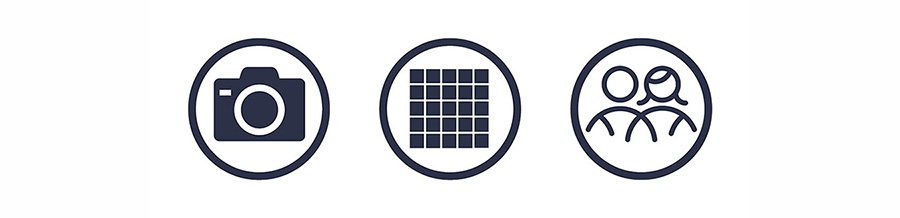PictureCode posted Noise Ninja 2.1.1 beta 1 of the standalone version of their powerful noise reduction software. In addition to minor bug fixes, version 2.1.1 supports Intel-based Macs,
PowerPC-based Macs, Machines running Windows and Machines running Linux (AMD/Intel only).
Thursday, April 20, 2006
Capture One Updated - significant performance enhancements
Phase One has updated Capture One to version 3.7.4, The Capture One update significantly speed ups transfer rates and also included is support for more cameras and more RAW file formats. Capture One is now also designed to run natively on both Intel and PowerPC based Mac computers with a purported performance increase of 40%. Capture One 3.7.4 also offers speed enhancements for Windows and PowerPC Mac users and is a free update for existing users. Visit Phase One® for more information...
The 2006 TIPA Awards
The Technical Image Press Association have annouced their awards for 2006. Having been an interesting year in product development and releases there were only a couple of surprises, but some excellent products.
The awards were awarded as follows:
D-SLR ENTRY LEVEL - Nikon D50
D-SLR EXPERT - Nikon D200
D-SLR PROFESSIONAL - Canon EOS 5D
MEDIUM FORMAT D-SYSTEM - Hasselblad H2D-39
HI-END PROFESSIONAL CAMERA SYSTEM - Sinar m System
D-ULTRA COMPACT CAMERA - Canon Digital Ixus 65
D-COMPACT CAMERA - Fujifilm FinePix F30
D-SUPERZOOM CAMERA - Panasonic Lumix DMC-TZ1
MULTIMEDIA D-CAMERA - Samsung Digimax i6 PMP
CONSUMER LENS - Sigma 10-20mm f/4-5.6 EX DC
PROFESSIONAL LENS - AF-S VR Micro Nikkor 105mm f/2.8G IF-ED
PRESTIGE CAMERA - Ricoh GR Digital
DIGITAL CAMERA BACK - Leaf Aptus 75
FLATBED PHOTO SCANNER - Epson Perfection V750 Pro
SMALL FORMAT PHOTO PRINTER - Panasonic KX-PX1 / PX10
A4 PHOTO PRINTER - Epson Stylus Photo RX640
A3 PHOTO PRINTER - HP Photosmart Pro B9180
LARGE FORMAT PRINTER - Canon imagePROGRAPH iPF5000
INNOVATIVE PRINTING TECHNOLOGY - Epson UltraChrome K3™
PHOTO PROJECTOR - Panasonic PT-P1SD
INDEPENDENT INKJET PHOTO PAPER - Innova Art FibaPrint Gloss
COLOR MANAGEMENT SYSTEM - ColorVision PrintFIX Pro Suite
IMAGING PERIPHERAL - Pantone huey
IMAGING INNOVATION - Olympus E-330 Live View
IMAGING STORAGE MEDIA - Lexar LockTight System
STORAGE BACK-UP - Jobo Giga Vu Pro evolution
PHOT0 SOFTWARE - DxO Optics Pro 3.5
MOBILE IMAGING DEVICE - Nokia N80
INNOVATIVE DESIGN - Kata Bags
MONITOR - NEC spectraview 2180 LED reference
The awards were awarded as follows:
D-SLR ENTRY LEVEL - Nikon D50
D-SLR EXPERT - Nikon D200
D-SLR PROFESSIONAL - Canon EOS 5D
MEDIUM FORMAT D-SYSTEM - Hasselblad H2D-39
HI-END PROFESSIONAL CAMERA SYSTEM - Sinar m System
D-ULTRA COMPACT CAMERA - Canon Digital Ixus 65
D-COMPACT CAMERA - Fujifilm FinePix F30
D-SUPERZOOM CAMERA - Panasonic Lumix DMC-TZ1
MULTIMEDIA D-CAMERA - Samsung Digimax i6 PMP
CONSUMER LENS - Sigma 10-20mm f/4-5.6 EX DC
PROFESSIONAL LENS - AF-S VR Micro Nikkor 105mm f/2.8G IF-ED
PRESTIGE CAMERA - Ricoh GR Digital
DIGITAL CAMERA BACK - Leaf Aptus 75
FLATBED PHOTO SCANNER - Epson Perfection V750 Pro
SMALL FORMAT PHOTO PRINTER - Panasonic KX-PX1 / PX10
A4 PHOTO PRINTER - Epson Stylus Photo RX640
A3 PHOTO PRINTER - HP Photosmart Pro B9180
LARGE FORMAT PRINTER - Canon imagePROGRAPH iPF5000
INNOVATIVE PRINTING TECHNOLOGY - Epson UltraChrome K3™
PHOTO PROJECTOR - Panasonic PT-P1SD
INDEPENDENT INKJET PHOTO PAPER - Innova Art FibaPrint Gloss
COLOR MANAGEMENT SYSTEM - ColorVision PrintFIX Pro Suite
IMAGING PERIPHERAL - Pantone huey
IMAGING INNOVATION - Olympus E-330 Live View
IMAGING STORAGE MEDIA - Lexar LockTight System
STORAGE BACK-UP - Jobo Giga Vu Pro evolution
PHOT0 SOFTWARE - DxO Optics Pro 3.5
MOBILE IMAGING DEVICE - Nokia N80
INNOVATIVE DESIGN - Kata Bags
MONITOR - NEC spectraview 2180 LED reference
Sony α (alpha)
Sony has announced the brand name for its D-SLR cameras that will be launched sometime this summer. Sony will be using the symbol α which they describe as “meaning “beginning” and “essential,” the symbol (pronounced alpha) embodies the spirit of Sony’s approach to the D-SLR market. Under this sub-brand, Sony will produce a complete camera system of accessories and lenses to enhance the enjoyment of photography.”
“The Sony α™ mount system of cameras, lenses and accessories will integrate advanced electromechanical technologies that are key to D-SLR performance, the versatility of the well-established Maxxum lens mount system, and Sony’s renown in imaging devices and technologies. These include CCD and CMOS imaging sensors, as well as other image processing technologies, in addition to overall product miniaturization. People who have already made investments in many of Konica-Minolta’s lenses and accessories will be able to take full advantage of Sony’s new D-SLR cameras.”
This brand is in fact a continuation of Konica-Minolta’s earlier efforts in this area. It'll be of interest to see what Sony release this summer as they promise several models.
“The Sony α™ mount system of cameras, lenses and accessories will integrate advanced electromechanical technologies that are key to D-SLR performance, the versatility of the well-established Maxxum lens mount system, and Sony’s renown in imaging devices and technologies. These include CCD and CMOS imaging sensors, as well as other image processing technologies, in addition to overall product miniaturization. People who have already made investments in many of Konica-Minolta’s lenses and accessories will be able to take full advantage of Sony’s new D-SLR cameras.”
This brand is in fact a continuation of Konica-Minolta’s earlier efforts in this area. It'll be of interest to see what Sony release this summer as they promise several models.
Wednesday, April 12, 2006
ILEX Digital Studio Series for Photoshop
Reviewed by: Mario Georgiou, April 2006
Published by: ILEX Press
Requires: N/A
MSRP: UK£71.80 (4 titles)
During the many years that I've been using digital imaging tools and Adobe Photoshop in particular, I've found that very few of us really know the full extent of Photoshop's power and versatility. Even Adobe's user manual falls short of really covering Photoshop's capabilities. The idea of a recipe-based approach to learning about Photoshop appealed to me, because if it's done right, should simplify the process of understanding the tools and features and providing a context for them. All four books in the ILEX Digital Studio Series follow the same format. There are actually five books in my list at the end of this review, but the latest release is not part of the Digital Studio Series as of yet. I consider it to be so, therefore I'm treating it as such. When I received the ILEX press release for the Digital Studio Series, I knew that I had to get my hands on it.
All the Digital Studio Series books look well produced. Like all good recipe books, they begin by introducing the basic elements and tools to be used in the creation of your projects. After covering the basics well, each book then takes a particular project type, technique or recipe and provides very easy step-by-step instructions for you to follow. Each recipe offers plenty of clarity and visual references and covers the features needed to complete each project. In some cases more than one method of reaching the intended goal is provided.
The Blending Modes Cookbook is excellent and begins by covering what the blending modes actually do. It actually provides several excellent examples for each mode and leaves you in no doubt as to the power of this understated feature. Blending modes are also demonstrated in combination with other features in Photoshop to help achieve a given effect or correction. Blending Modes Cookbook author John Beardsworth provides comprehensive coverage of what can be achieved. The book then goes into some excellent recipes using blending modes and other features to create several types of bleaching effects and treatments, repairing highlights and shadows, high contrast effects and explorations of several different sharpening techniques. The book then finishes with several excellent illustrative and graphical treatments.
The next book in the series is the Filter Effects Cookbook and it too is comprehensive in its coverage of the filters found in Photoshop CS2, with every filter covered in some depth. The variety and scope will provide you with plenty of inspiration and ideas and reasons to try filters on your own creations. It is not so much a recipe book as much as it is a reference and idea manual. As in the Blending Modes book, the features covered here are well illustrated.
The Photo Effects Cookbook is an exploration of the kind of graphical effects achievable with Photoshop. It is a book which doesn't really focus on any one function but more on how to create some very useful graphic treatments. There are 61 recipes in the book, broken up into several categories: Tonal and Color, Graphic Art, Lighting, Natural World, Traditional Photographic, Distortion Texture and Presentation effects. Some of the effects like Art Nouveau and the Fish Eye lens effect could have been better executed, but I did find some very useful lessons in this book. Amongst my favorites are Selective Coloring, Warhol Screen-Print, Watercolor, Oil Painting, Pencil Sketch and the Infrared Photography effects recipes, all of which are well demonstrated. In fact nearly all the recipes in this book are extremely well executed.
The Retouching Cookbook takes a look at common issues you are likely to encounter in photos and how to correct or adjust for them. The recipes here demonstrate how to handle exposure and color correction, focus manipulation, the retouching of several types of images and color and lighting effects. My favorite section dealt with the emulation of traditional darkroom effects like cross processing, hand tinting, solarization and mezzotints. The book then looks at the processing of RAW files and finishes up by dealing with several recipes for photo restoration and compositing techniques. Again this title is quite comprehensive in its coverage of the issues you may encounter as an imageer or photoretoucher.
The final book in this review is the Fine Art Cookbook and whilst it isn't part of the Digital Studio set, it is in the series. This book is the one I would most likely recommend to the digital artist who only has a budget for one book from this series and who may want to use Photoshop to create artistically styled images or illustrations. This book does a good job of covering a broad spectrum of artistic and photographic styles and techniques. It demonstrates the emulation of the artistic styles of artists such as Andy Warhol, David Hockney, Roy Lichtenstein, Seurat and Van Gogh as well as several photographic schools and styles. The featured photographic styles, schools and media types are well worth exploring and may lead you to find a reason to visit your nearest art or photographic gallery in order to explore the history of these styles and schools.
Cons: Some of the examples created for the recipes were a bit weak. There are some errors in layout where the before & after examples are inconsistently placed. This may have been done to prevent the books from becoming staid or predictable but may also create some confusion. There is some repetition between books with respect to the techniques which are featured.
Pros: Excellent design, layout and writing. Comprehensive coverage of the featured tools. Easy to follow recipes. If you have all the books in this series, then you might find some repetition. But this occurs in only in some of the techniques featured and the examples in each case are different, so the minor repetition may be more likely to reinforce the viability of the featured techniques. In many ways, I feel that anyone using Photoshop would definitely benefit from having these excellent reference books on their bookshelf. A must-buy. Highly recommended.
The Digital Studio Series consists of:
Photoshop Blending Modes Cookbook for Digital Photographers: 49 Easy-to-follow Recipes to Fix Problem Photos and Create Amazing Effects
Author: John Beardsworth
Paperback 176 pages
ISBN: 1904705685
List Price: UK £17.95
Photoshop Filter Effects Cookbook: The Hands-on Desktop Reference for Digital Photographers and Artists
Author: Roger Pring
Paperback 192 pages
ISBN: 1904705677
List Price: UK £17.95
Photoshop Photo Effects Cookbook: 61 Easy-to-follow Recipes for Digital Photographers, Designers and Artists
Author: Tim Shelbourne
Paperback 176 pages
ISBN: 1904705618
List Price: UK £17.95
Photoshop Retouching Cookbook for Digital Photographers: 113 Easy-to-follow Recipes to Adjust and Correct Your Photos
Author: Barry Huggins
Paperback 176 pages
ISBN: 1904705596
List Price: UK £17.95
Photoshop Fine Art Cookbook for Digital Photographers: Techniques for Recreating the Classic Styles of Great Artists and Photographers
Author: John Beardsworth
Paperback 176 pages
ISBN: 190470574X
List Price: UK £17.95
This review has been reproduced in its entirety from Kickstartnews.com
Published by: ILEX Press
Requires: N/A
MSRP: UK£71.80 (4 titles)
During the many years that I've been using digital imaging tools and Adobe Photoshop in particular, I've found that very few of us really know the full extent of Photoshop's power and versatility. Even Adobe's user manual falls short of really covering Photoshop's capabilities. The idea of a recipe-based approach to learning about Photoshop appealed to me, because if it's done right, should simplify the process of understanding the tools and features and providing a context for them. All four books in the ILEX Digital Studio Series follow the same format. There are actually five books in my list at the end of this review, but the latest release is not part of the Digital Studio Series as of yet. I consider it to be so, therefore I'm treating it as such. When I received the ILEX press release for the Digital Studio Series, I knew that I had to get my hands on it.
All the Digital Studio Series books look well produced. Like all good recipe books, they begin by introducing the basic elements and tools to be used in the creation of your projects. After covering the basics well, each book then takes a particular project type, technique or recipe and provides very easy step-by-step instructions for you to follow. Each recipe offers plenty of clarity and visual references and covers the features needed to complete each project. In some cases more than one method of reaching the intended goal is provided.
The Blending Modes Cookbook is excellent and begins by covering what the blending modes actually do. It actually provides several excellent examples for each mode and leaves you in no doubt as to the power of this understated feature. Blending modes are also demonstrated in combination with other features in Photoshop to help achieve a given effect or correction. Blending Modes Cookbook author John Beardsworth provides comprehensive coverage of what can be achieved. The book then goes into some excellent recipes using blending modes and other features to create several types of bleaching effects and treatments, repairing highlights and shadows, high contrast effects and explorations of several different sharpening techniques. The book then finishes with several excellent illustrative and graphical treatments.
The next book in the series is the Filter Effects Cookbook and it too is comprehensive in its coverage of the filters found in Photoshop CS2, with every filter covered in some depth. The variety and scope will provide you with plenty of inspiration and ideas and reasons to try filters on your own creations. It is not so much a recipe book as much as it is a reference and idea manual. As in the Blending Modes book, the features covered here are well illustrated.
The Photo Effects Cookbook is an exploration of the kind of graphical effects achievable with Photoshop. It is a book which doesn't really focus on any one function but more on how to create some very useful graphic treatments. There are 61 recipes in the book, broken up into several categories: Tonal and Color, Graphic Art, Lighting, Natural World, Traditional Photographic, Distortion Texture and Presentation effects. Some of the effects like Art Nouveau and the Fish Eye lens effect could have been better executed, but I did find some very useful lessons in this book. Amongst my favorites are Selective Coloring, Warhol Screen-Print, Watercolor, Oil Painting, Pencil Sketch and the Infrared Photography effects recipes, all of which are well demonstrated. In fact nearly all the recipes in this book are extremely well executed.
The Retouching Cookbook takes a look at common issues you are likely to encounter in photos and how to correct or adjust for them. The recipes here demonstrate how to handle exposure and color correction, focus manipulation, the retouching of several types of images and color and lighting effects. My favorite section dealt with the emulation of traditional darkroom effects like cross processing, hand tinting, solarization and mezzotints. The book then looks at the processing of RAW files and finishes up by dealing with several recipes for photo restoration and compositing techniques. Again this title is quite comprehensive in its coverage of the issues you may encounter as an imageer or photoretoucher.
The final book in this review is the Fine Art Cookbook and whilst it isn't part of the Digital Studio set, it is in the series. This book is the one I would most likely recommend to the digital artist who only has a budget for one book from this series and who may want to use Photoshop to create artistically styled images or illustrations. This book does a good job of covering a broad spectrum of artistic and photographic styles and techniques. It demonstrates the emulation of the artistic styles of artists such as Andy Warhol, David Hockney, Roy Lichtenstein, Seurat and Van Gogh as well as several photographic schools and styles. The featured photographic styles, schools and media types are well worth exploring and may lead you to find a reason to visit your nearest art or photographic gallery in order to explore the history of these styles and schools.
Cons: Some of the examples created for the recipes were a bit weak. There are some errors in layout where the before & after examples are inconsistently placed. This may have been done to prevent the books from becoming staid or predictable but may also create some confusion. There is some repetition between books with respect to the techniques which are featured.
Pros: Excellent design, layout and writing. Comprehensive coverage of the featured tools. Easy to follow recipes. If you have all the books in this series, then you might find some repetition. But this occurs in only in some of the techniques featured and the examples in each case are different, so the minor repetition may be more likely to reinforce the viability of the featured techniques. In many ways, I feel that anyone using Photoshop would definitely benefit from having these excellent reference books on their bookshelf. A must-buy. Highly recommended.
The Digital Studio Series consists of:
Photoshop Blending Modes Cookbook for Digital Photographers: 49 Easy-to-follow Recipes to Fix Problem Photos and Create Amazing Effects
Author: John Beardsworth
Paperback 176 pages
ISBN: 1904705685
List Price: UK £17.95
Photoshop Filter Effects Cookbook: The Hands-on Desktop Reference for Digital Photographers and Artists
Author: Roger Pring
Paperback 192 pages
ISBN: 1904705677
List Price: UK £17.95
Photoshop Photo Effects Cookbook: 61 Easy-to-follow Recipes for Digital Photographers, Designers and Artists
Author: Tim Shelbourne
Paperback 176 pages
ISBN: 1904705618
List Price: UK £17.95
Photoshop Retouching Cookbook for Digital Photographers: 113 Easy-to-follow Recipes to Adjust and Correct Your Photos
Author: Barry Huggins
Paperback 176 pages
ISBN: 1904705596
List Price: UK £17.95
Photoshop Fine Art Cookbook for Digital Photographers: Techniques for Recreating the Classic Styles of Great Artists and Photographers
Author: John Beardsworth
Paperback 176 pages
ISBN: 190470574X
List Price: UK £17.95
This review has been reproduced in its entirety from Kickstartnews.com
Monday, April 03, 2006
Bob Carlos Clarke Dies
He died on March 25 in an accident in London. Although famous for his erotic and sometimes controversial images, he was an excellent commercial and fine art photographer with many iconic images to his credit. Although he showed little if any leanings toward photography in his rebellious early years, he went on to study photography at West Sussex College of Art, The London College of Printing and finally at The Royal College of Art. It was whilst at the RCA that he met and became friends with Allen Jones who also had a fondness for rubber-clad models. This fondness was cultivated by a gentleman associate at the College called "The Commander" who'd developed the passion for rubber whilst a frogman in the navy, however, Bob himself remained but an observer of the fashion.
His portraiture was as striking as it was intimate, capturing his subjects in raw and candid fashion. His Portraits of Vinnie Jones, Keith Richards and Rachel Weiss stand out in particular. The Campaigns for Urban Stone and Wallis are excellent examples of his witty, unique and often imitated approach to projects. The Wallis campaign did the rounds of the internet ... a tribute to the success of his imagery.
His personal work was of a more subtle nature, in an exploration of still life and nature, he shot things pretty much as he saw them, some of his still lifes are incredibly rich and textural in nature. He saw this as the most personal of his work, as he did it out of the love of his art and not to satisfy any brief or client. He will greatly missed by his wife Lindsey and their daughter Scarlett as well as his many friends, family and colleagues. To explore some of Bob Carlos Clarkes photography, visit his website here.
His portraiture was as striking as it was intimate, capturing his subjects in raw and candid fashion. His Portraits of Vinnie Jones, Keith Richards and Rachel Weiss stand out in particular. The Campaigns for Urban Stone and Wallis are excellent examples of his witty, unique and often imitated approach to projects. The Wallis campaign did the rounds of the internet ... a tribute to the success of his imagery.
His personal work was of a more subtle nature, in an exploration of still life and nature, he shot things pretty much as he saw them, some of his still lifes are incredibly rich and textural in nature. He saw this as the most personal of his work, as he did it out of the love of his art and not to satisfy any brief or client. He will greatly missed by his wife Lindsey and their daughter Scarlett as well as his many friends, family and colleagues. To explore some of Bob Carlos Clarkes photography, visit his website here.
Sunday, April 02, 2006
News for week of March 24 - April 1
Hello all ... I thought of posting yesterday but given the date I figured it was best not to ... I'd leave the jokes and leg pulling to others out there. One of the best was one from Photographer Craig Minielly who announced the release of a new set to his collection of portrait treatment and production Actions for Photoshop. The actions called Naturalizers, purportedly used a nano-pixel mapping technology - co-developed with NASA - which to enables "the removal of items of clothing from a subject, all at the touch of a button and without resorting to time-consuming and elaborate retouching techniques." I came across news of this excellent April Fools joke on Rob Galbraiths website. Visit the Naturalizer page here.
PSRemote and Breeze Browser Pro
Breeze Systems announced updated versions of their PSRemote and BreezeBrowser Pro software. PSRemote is a solution which allows remote control of Canons Powershot Cameras. this new version supports several new models and provides capabilty for improved exposure control under tricky lighting conditions. You can also control auto bracketing and shoot a sequence of up to 15 images, this capabiltiy makes it ideal for capturing HDR images (high dynamic range). As a tethered shooting solution its quite useful for the prosumer who does a lot of studio or product type photography. The time lapse capability is also excellent giving videographers a chance to create some time lapse based photography whilst recording to the hard drive. Visit Breeze Systems website.
Digital Camera Firmware Updates
Canon and Olympus announced minor firmware updates, Leica release a more robust firmware update. Canon released updates for the EOS 30D, 5D and the 1D MkII N. The EOS 30D firmware update (1.0.4) corrects Chinese language display problems, the EOS 5D update (1.0.5) fixes a monochrome mode bug and a problem with the combination of the EF 85 F1.2L and Speedlite 580EX. The EOS-1D Mark II N update (1.0.4) fixes a monochrome image bug and an over-exposure problem when using Focusing Screen EC-S.
Canon EOS 30D Firmware - update available here.
Canon EOS 5D Firmware - update available here.
Canon EOS-1D Mark II N Firmware - update available here.
Olympus released firmware update (version 1.2) for the E-500 (EVOLT) Four Thirds Sytem DSLR. The update provides a new menu function for exchanging the AEL/AFL and One-touch WB buttons, and improvements in the exposure level of the built-in flash in combination with particular lenses. Olympus Firmware - update available here.
Leica released a firmware update (1.2) for the ten megapixel Digital-Modul-R back for the R8 or R9 SLRs. This update features improved improved color, image display, improved Japanese menu and some bug fixes / optimizations. Also improved are compatibility with Mac OS X 10.3, and 4 GB SD cards. Leica Firmware - update available here.
Qimage v2006.250
Digital Domain Inc have released the latest version of their professional photographic printing software solution Qimage v2006.250. This Windows based software boasts new features like the specification double borders with different colour attributes, border sizing, new colour management and improved print quality for enlargements. More information here.
PSRemote and Breeze Browser Pro
Breeze Systems announced updated versions of their PSRemote and BreezeBrowser Pro software. PSRemote is a solution which allows remote control of Canons Powershot Cameras. this new version supports several new models and provides capabilty for improved exposure control under tricky lighting conditions. You can also control auto bracketing and shoot a sequence of up to 15 images, this capabiltiy makes it ideal for capturing HDR images (high dynamic range). As a tethered shooting solution its quite useful for the prosumer who does a lot of studio or product type photography. The time lapse capability is also excellent giving videographers a chance to create some time lapse based photography whilst recording to the hard drive. Visit Breeze Systems website.
Digital Camera Firmware Updates
Canon and Olympus announced minor firmware updates, Leica release a more robust firmware update. Canon released updates for the EOS 30D, 5D and the 1D MkII N. The EOS 30D firmware update (1.0.4) corrects Chinese language display problems, the EOS 5D update (1.0.5) fixes a monochrome mode bug and a problem with the combination of the EF 85 F1.2L and Speedlite 580EX. The EOS-1D Mark II N update (1.0.4) fixes a monochrome image bug and an over-exposure problem when using Focusing Screen EC-S.
Canon EOS 30D Firmware - update available here.
Canon EOS 5D Firmware - update available here.
Canon EOS-1D Mark II N Firmware - update available here.
Olympus released firmware update (version 1.2) for the E-500 (EVOLT) Four Thirds Sytem DSLR. The update provides a new menu function for exchanging the AEL/AFL and One-touch WB buttons, and improvements in the exposure level of the built-in flash in combination with particular lenses. Olympus Firmware - update available here.
Leica released a firmware update (1.2) for the ten megapixel Digital-Modul-R back for the R8 or R9 SLRs. This update features improved improved color, image display, improved Japanese menu and some bug fixes / optimizations. Also improved are compatibility with Mac OS X 10.3, and 4 GB SD cards. Leica Firmware - update available here.
Qimage v2006.250
Digital Domain Inc have released the latest version of their professional photographic printing software solution Qimage v2006.250. This Windows based software boasts new features like the specification double borders with different colour attributes, border sizing, new colour management and improved print quality for enlargements. More information here.
Basic Critical Theory for Photographers
Written by: Ashley la Grange
ISBN: 0-240-51652-4
Reviewed by: Mario Georgiou, February 2006
Published by: Focal Press/Elsevier
Requires: N/A
MSRP: US$26.95, UK£16.99, EUR24.95
As a photographer I often enjoy looking at the images created by others. It's a lifelong enjoyment for photography lovers and many of us develop biases towards the kind of imagery which attracts us. When I received this publication I'd quite expected an image-heavy, visually based look at the world of photography. What I got instead was a text heavy reference work, but don't let that put you off.
Ashley la Grange has written an excellent book which navigates through the context and meaning of photography. It covers photography from a range of cultural and historical perspectives as well as guiding the reader though a visual language which many outside the world of academic photography can only guess at. Every chapter in this book is filled with information on one aspect or another of photography and la Grange explores each aspect with lessons and questions which help the user understand and explore their own work within this context.
The book also references many landmark works of photographic criticism, thinking and theory which are now out of print. These include John Berger's "Ways of Seeing", Susan Sontag's "On Photography", Martha Rosler’s, "In, Around and Afterthoughts" and Roland Barthes' "Camera Lucida". Also featured are works by Abigail Solomon-Godeau, Andy Grundberg, Raghubir Singh, John Baldessari and Peter Godwin. If you have a public library nearby, it is well worth looking up these works to expand upon the basic quotes la Grange draws from them.
The major drawback I found with this book is that like many academic works it is text heavy and misses the point that many of the students of photography have a visual bias. Also like many academic books it also follows the form of using text to draw attention to visual works, but because of the way these books are produced, places the relevant examples away from the context of the referencing text. I think it would have benefited from more examples and a slightly different layout. Even so, the examples used are from some of the greats, with luminaries such as Roger Fenton, Mike Wells, Henri Cartier Bresson, Josef Koudelka and Dorothea Lange aptly represented.
This book is aimed at the beginner, student and enthusiast who want to delve into the more theoretical side of photography and while it does cover some concepts which would be more familiar in a more academic context, it does not lose the reader by delving too deeply into them. The author's use of practical assignments and references allow readers to experience the subjects discussed within a personal and experiential context, using the examples to good effect. My favorite discussions involved the cultural differences between photography in the west and the way the Chinese establishment uses photography to shape a political world view.
There were many subjects in this work which made me feel like reading more and also some with which I disagreed deeply. As an exercise in stimulating thought this book was highly successful and also very enjoyable. This book allows the reader to explore the world of photography through a new set of lenses—ones which allow you to create images crafted through a critical eye.
Cons: Text heavy and to be of the best use must be read and experienced in a group context.
Pros: Excellent references throughout. Well written. Lessons are well thought out. Basic Critical Theory for Photographers is one of those books which should become part of the syllabus of many of the excellent photography courses that are out there. It is a book which benefits from group use and review and one which should be on the recommended reading lists for all students of the medium. The individual who wants to experience the lessons this book will also benefit from reading many of the hallmark works which are referenced therein. Highly recommended.
This review has been reposted in its entirety from Kickstartnews.com.
ISBN: 0-240-51652-4
Reviewed by: Mario Georgiou, February 2006
Published by: Focal Press/Elsevier
Requires: N/A
MSRP: US$26.95, UK£16.99, EUR24.95
As a photographer I often enjoy looking at the images created by others. It's a lifelong enjoyment for photography lovers and many of us develop biases towards the kind of imagery which attracts us. When I received this publication I'd quite expected an image-heavy, visually based look at the world of photography. What I got instead was a text heavy reference work, but don't let that put you off.
Ashley la Grange has written an excellent book which navigates through the context and meaning of photography. It covers photography from a range of cultural and historical perspectives as well as guiding the reader though a visual language which many outside the world of academic photography can only guess at. Every chapter in this book is filled with information on one aspect or another of photography and la Grange explores each aspect with lessons and questions which help the user understand and explore their own work within this context.
The book also references many landmark works of photographic criticism, thinking and theory which are now out of print. These include John Berger's "Ways of Seeing", Susan Sontag's "On Photography", Martha Rosler’s, "In, Around and Afterthoughts" and Roland Barthes' "Camera Lucida". Also featured are works by Abigail Solomon-Godeau, Andy Grundberg, Raghubir Singh, John Baldessari and Peter Godwin. If you have a public library nearby, it is well worth looking up these works to expand upon the basic quotes la Grange draws from them.
The major drawback I found with this book is that like many academic works it is text heavy and misses the point that many of the students of photography have a visual bias. Also like many academic books it also follows the form of using text to draw attention to visual works, but because of the way these books are produced, places the relevant examples away from the context of the referencing text. I think it would have benefited from more examples and a slightly different layout. Even so, the examples used are from some of the greats, with luminaries such as Roger Fenton, Mike Wells, Henri Cartier Bresson, Josef Koudelka and Dorothea Lange aptly represented.
This book is aimed at the beginner, student and enthusiast who want to delve into the more theoretical side of photography and while it does cover some concepts which would be more familiar in a more academic context, it does not lose the reader by delving too deeply into them. The author's use of practical assignments and references allow readers to experience the subjects discussed within a personal and experiential context, using the examples to good effect. My favorite discussions involved the cultural differences between photography in the west and the way the Chinese establishment uses photography to shape a political world view.
There were many subjects in this work which made me feel like reading more and also some with which I disagreed deeply. As an exercise in stimulating thought this book was highly successful and also very enjoyable. This book allows the reader to explore the world of photography through a new set of lenses—ones which allow you to create images crafted through a critical eye.
Cons: Text heavy and to be of the best use must be read and experienced in a group context.
Pros: Excellent references throughout. Well written. Lessons are well thought out. Basic Critical Theory for Photographers is one of those books which should become part of the syllabus of many of the excellent photography courses that are out there. It is a book which benefits from group use and review and one which should be on the recommended reading lists for all students of the medium. The individual who wants to experience the lessons this book will also benefit from reading many of the hallmark works which are referenced therein. Highly recommended.
This review has been reposted in its entirety from Kickstartnews.com.
Rectilinear Panorama Pro 1.2.1
Reviewed by: Mario Georgiou, March 2006
Published by: Altostorm Software
Requires: Microsoft Windows NT/2000/XP/2003 or later, 700 MHz Pentium III/1GHz or faster, 512MB RAM, 10MB available hard disk space
MSRP: US$179.95 (Pro version)
One of the biggest issues you may run into when shooting architecture or urban environments is that fact your lenses will most likely distort the subject matter. The distortion is inevitable if you use wide angle lenses. As a professional you may be able to correct during shooting by using a Tilt & Shift lens, but that sort of lens is strictly in the domain of the professional photographer and unless you are specializing in architecture there is no real reason for you to own one.
Like me, you most likely use an array of wide angle and zoom lenses for general everyday use. You also might get frustrated from time to time with the inadequacies of imaging software when it comes to simply and effectively correcting things like barrel distortion, pin cushioning and other optical problems caused by a combination of optics and your shooting perspective. There are tools out there which can be used for doing some of this correction. Photoshop CS2 itself has some very good controls for some of these problems, but none of these have the simplicity and power built into Rectilinear Panorama Pro from Altostorm.
The process of correcting your images in Rectilinear Panorama Pro is an easy one. It's a Photoshop plug-in which means you have to load your image into a compatible editor and activate the Rectilinear plug-in. The correction process involves 4 basic steps.
The first step is the Distortions Definitions dialog which allows you to outline curves, and Guideline which describe the nature of the distortions in your image. One set of guidelines outlines the horizontal distortions and the other set outlines vertical distortions.
Once you've outlined the main distortions in your image you then proceed to the second step in which you determine the photo's final geometry. There are two types for both vertical and horizontal lines. The options include definitions for straight/parallel lines or angled/converging lines. The choices make it easy to determine the way the corrections should be handled.
The next step defines the parameters that control the recovery of object sizes and to restore the dimensional ratios of elements in your image, after the adjustments have been completed.
The fourth step in Rectilinear determines how the result will be cropped and then saved. The resulting destination option allows you to determine whether the image will be saved to a file or to the images source window. Because saving to a source window can create problems in your workflow and revision tracking, in most cases I highly recommend saving to a file.
Working with Rectilinear over the course of several weeks, I was able to process dozens of photos with the plug-in. It proved very easy to learn and use and I thoroughly enjoy the consistent results I've been able to achieve. The help files and the tutorials are very helpful and informative although there are areas where the language needs a bit of clarification—nothing that a couple of sessions with a consultants and an editor wouldn't solve.
All in all Rectilinear does its job very well but there are still a few ways in which it can be improved. For example, it would be great to be able to pull shooting and lens metadata from RAM and other image files to automatically correct for some distortions based upon lens profiles.
Cons: Price. Help manual needs clarification on some points.
Pros: Easy to use. Fast, powerful and the results are excellent. The results Rectilinear achieves are spectacular. Altostorm have done an excellent job with this tool, which I recommend for any photographer who specializes in landscapes and architecture of all kinds. It is an excellent tool for anyone who uses lenses which introduce any distortion into images. Highly recommended.
This review has been reposted in it entirety from kickstartnews.com.
Published by: Altostorm Software
Requires: Microsoft Windows NT/2000/XP/2003 or later, 700 MHz Pentium III/1GHz or faster, 512MB RAM, 10MB available hard disk space
MSRP: US$179.95 (Pro version)
One of the biggest issues you may run into when shooting architecture or urban environments is that fact your lenses will most likely distort the subject matter. The distortion is inevitable if you use wide angle lenses. As a professional you may be able to correct during shooting by using a Tilt & Shift lens, but that sort of lens is strictly in the domain of the professional photographer and unless you are specializing in architecture there is no real reason for you to own one.
Like me, you most likely use an array of wide angle and zoom lenses for general everyday use. You also might get frustrated from time to time with the inadequacies of imaging software when it comes to simply and effectively correcting things like barrel distortion, pin cushioning and other optical problems caused by a combination of optics and your shooting perspective. There are tools out there which can be used for doing some of this correction. Photoshop CS2 itself has some very good controls for some of these problems, but none of these have the simplicity and power built into Rectilinear Panorama Pro from Altostorm.
The process of correcting your images in Rectilinear Panorama Pro is an easy one. It's a Photoshop plug-in which means you have to load your image into a compatible editor and activate the Rectilinear plug-in. The correction process involves 4 basic steps.
The first step is the Distortions Definitions dialog which allows you to outline curves, and Guideline which describe the nature of the distortions in your image. One set of guidelines outlines the horizontal distortions and the other set outlines vertical distortions.
Once you've outlined the main distortions in your image you then proceed to the second step in which you determine the photo's final geometry. There are two types for both vertical and horizontal lines. The options include definitions for straight/parallel lines or angled/converging lines. The choices make it easy to determine the way the corrections should be handled.
The next step defines the parameters that control the recovery of object sizes and to restore the dimensional ratios of elements in your image, after the adjustments have been completed.
The fourth step in Rectilinear determines how the result will be cropped and then saved. The resulting destination option allows you to determine whether the image will be saved to a file or to the images source window. Because saving to a source window can create problems in your workflow and revision tracking, in most cases I highly recommend saving to a file.
Working with Rectilinear over the course of several weeks, I was able to process dozens of photos with the plug-in. It proved very easy to learn and use and I thoroughly enjoy the consistent results I've been able to achieve. The help files and the tutorials are very helpful and informative although there are areas where the language needs a bit of clarification—nothing that a couple of sessions with a consultants and an editor wouldn't solve.
All in all Rectilinear does its job very well but there are still a few ways in which it can be improved. For example, it would be great to be able to pull shooting and lens metadata from RAM and other image files to automatically correct for some distortions based upon lens profiles.
Cons: Price. Help manual needs clarification on some points.
Pros: Easy to use. Fast, powerful and the results are excellent. The results Rectilinear achieves are spectacular. Altostorm have done an excellent job with this tool, which I recommend for any photographer who specializes in landscapes and architecture of all kinds. It is an excellent tool for anyone who uses lenses which introduce any distortion into images. Highly recommended.
This review has been reposted in it entirety from kickstartnews.com.
Subscribe to:
Posts (Atom)