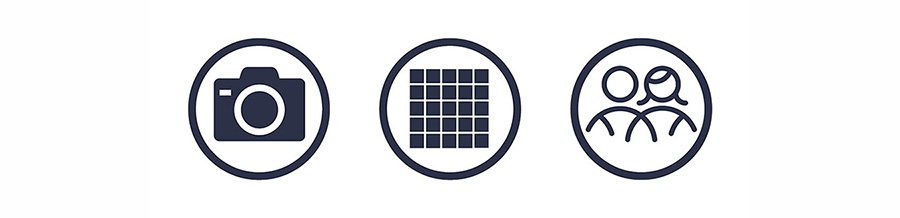Tuesday, May 30, 2006
Pentax Announce The K100D
Pentax have announce the K100D which features Shake Reduction technology. "The SR mechanism is designed to minimize camera shake by oscillating the CCD image sensor vertically and horizontally at high speed using magnetic force, while adjusting the speed of oscillation in proportion to the amount of camera shake detected by a built-in sensor. As a result, the system does not require special anti-shake lenses and can be used with almost all existing PENTAX interchangeable lenses." Also announced was the PENTAX K110D, an entry-level digital SLR camera, which has all of the features of the K100D with the exception of Shake Reduction. Both cameras feature 6.1 megapixel CCD based sensors. The Naming convention references compatibility with the PENTAX K-mount lens system. The PENTAX K100D will ship along with the smc 18-55mm lens in July 2006 for $699.95 US, while the PENTAX K110D will ship along with the smc 18-55mm lens in August 2006 for $599.95 US.
Forgent Patent Claims Rejected by Patent Office
I thought this one was worth full coverage ... In my mind it covers something which has annoyed me to no end. The use of patents against the public interest. Read on...
PUBPAT NEWS > Patent Asserted Against JPEG Standard Rejected by Patent Office as Result of PUBPAT Request
Patent Asserted Against JPEG Standard Rejected by Patent Office as Result of PUBPAT Request: Public Interest Group's Review Results in Broadest Claims of Forgent Networks Patent Being Ruled Invalid
NEW YORK -- May 26, 2006 -- In the reexamination proceeding initiated late last year by the Public Patent Foundation ("PUBPAT"), the United States Patent and Trademark Office has rejected the broadest claims of the patent Forgent Networks (Nasdaq: FORG) is asserting against the Joint Photographic Experts Group (JPEG) international standard for the electronic sharing of photo-quality images. In its Office Action released yesterday, the Patent Office found that the prior art submitted by PUBPAT completely anticipated the broadest claims of the patent, U.S. Patent No. 4,698,672 (the '672 Patent).
Forgent Networks acquired the '672 Patent through the purchase of Compression Labs, Inc. in 1997 and began aggressively asserting it against the JPEG standard through lawsuits and the media in 2004. The company has the opportunity to respond to the Patent Office's rejection, but third party requests for reexamination, like the one filed by PUBPAT, result in having the subject patent either modified or completely revoked roughly 70% of the time.
"The Patent Office has agreed with our conclusion that it would have never granted Forgent Networks' '672 patent had it been aware of the prior art that we uncovered and submitted to them," said Dan Ravicher, PUBPAT's Executive Director. "Making matters worse here is that this new prior art was known by those who filed the application that led to the '672 patent, but none of them told the Patent Office about it, despite their duty to do so."
More information about the reexamination the Forgent Networks patent being asserted against the JPEG standard, including a copy of the Patent Office's Office Action rejecting its broadest claims, can be found at PUBPAT Activities > Protecting the Public Domain.
Contact:
Daniel Ravicher, Executive Director
Public Patent Foundation
(212) 796-0570
info@pubpat.org
About PUBPAT:
The Public Patent Foundation ("PUBPAT") is a not-for-profit legal services organization working to protect the public from the harms caused by the patent system, particularly the harms caused by wrongly issued patents and unsound patent policy. To be kept informed of PUBPAT News, subscribe to the PUBPAT News List by sending an email with "subscribe" in the subject line to news-request@pubpat.org.
... Good news if you ask me.
PUBPAT NEWS > Patent Asserted Against JPEG Standard Rejected by Patent Office as Result of PUBPAT Request
Patent Asserted Against JPEG Standard Rejected by Patent Office as Result of PUBPAT Request: Public Interest Group's Review Results in Broadest Claims of Forgent Networks Patent Being Ruled Invalid
NEW YORK -- May 26, 2006 -- In the reexamination proceeding initiated late last year by the Public Patent Foundation ("PUBPAT"), the United States Patent and Trademark Office has rejected the broadest claims of the patent Forgent Networks (Nasdaq: FORG) is asserting against the Joint Photographic Experts Group (JPEG) international standard for the electronic sharing of photo-quality images. In its Office Action released yesterday, the Patent Office found that the prior art submitted by PUBPAT completely anticipated the broadest claims of the patent, U.S. Patent No. 4,698,672 (the '672 Patent).
Forgent Networks acquired the '672 Patent through the purchase of Compression Labs, Inc. in 1997 and began aggressively asserting it against the JPEG standard through lawsuits and the media in 2004. The company has the opportunity to respond to the Patent Office's rejection, but third party requests for reexamination, like the one filed by PUBPAT, result in having the subject patent either modified or completely revoked roughly 70% of the time.
"The Patent Office has agreed with our conclusion that it would have never granted Forgent Networks' '672 patent had it been aware of the prior art that we uncovered and submitted to them," said Dan Ravicher, PUBPAT's Executive Director. "Making matters worse here is that this new prior art was known by those who filed the application that led to the '672 patent, but none of them told the Patent Office about it, despite their duty to do so."
More information about the reexamination the Forgent Networks patent being asserted against the JPEG standard, including a copy of the Patent Office's Office Action rejecting its broadest claims, can be found at PUBPAT Activities > Protecting the Public Domain.
Contact:
Daniel Ravicher, Executive Director
Public Patent Foundation
(212) 796-0570
info@pubpat.org
About PUBPAT:
The Public Patent Foundation ("PUBPAT") is a not-for-profit legal services organization working to protect the public from the harms caused by the patent system, particularly the harms caused by wrongly issued patents and unsound patent policy. To be kept informed of PUBPAT News, subscribe to the PUBPAT News List by sending an email with "subscribe" in the subject line to news-request@pubpat.org.
... Good news if you ask me.
PhotoMagic Version 2.0 Released
PhotoMagic version 2.0 is a Shareware photo imaging tool which facillitates quickly renaming, resizing, converting and applying special effects to multiple images. It supports Windows Imaging Acquisition (WIA) and has been designed around a Wizard based interface which makes it extremely easy to use. PhotoMagic can be purchased at Cheapshareware.co.uk.
News for week of May 22 - 30
iView MediaPro 3.1 released
iView MediaPro 3.1 for Windows and Mac has been officially released. This new version of the popular image management software runs natively on Mactel processors and includes a Notepad tool for adding and sharing comments about cataloged items.
Canon considers halt to Film SLR Development
According to Reuters Canon is considering whether it needs to continue developing both compact and SLR film camera models because the markets for both are shrinking. This is yet another indication of how digital photography is rapidly taking over from film. The use of megapixel plus Digital sensors in camera phones and the already reasonably price compact digital camera models which have flooded the market appear to have had an effect on traditional film sales. Manufacturers like Canon, Nikon, Konica/Minolta and Kodak have all seen sales of their film based usings fall dramatically.
iView MediaPro 3.1 for Windows and Mac has been officially released. This new version of the popular image management software runs natively on Mactel processors and includes a Notepad tool for adding and sharing comments about cataloged items.
Canon considers halt to Film SLR Development
According to Reuters Canon is considering whether it needs to continue developing both compact and SLR film camera models because the markets for both are shrinking. This is yet another indication of how digital photography is rapidly taking over from film. The use of megapixel plus Digital sensors in camera phones and the already reasonably price compact digital camera models which have flooded the market appear to have had an effect on traditional film sales. Manufacturers like Canon, Nikon, Konica/Minolta and Kodak have all seen sales of their film based usings fall dramatically.
Microsoft Announce new still image format.
Just when we thought there were enough image formats to contend with Microsoft announce another one. Windows Media Photo will feature a .WDP file extension and promises multiple colour space support and fast compression algorithms. Microsoft promises Windows Media Photo will support a wide range of features including:
Multiple color formats for display or print.
Fixed or floating point, high-dynamic-range image encoding.
Lossless or high-quality lossy compression.
Extremely efficient decoding for multiple resolutions and sub-regions.
Minimal overhead for format conversion or transformations during decoding.
Obviously another attempt to dominate the imaging arena by Microsoft it remains to be seen how many vendor will take a serious look at yet another file format. However with all the patent bull thats going on at the moment it would be nice if this is a fairly open standard, it appears however to be tied into the XML based XPS. You can read more at Microsofts information page on WDP here or obtain the specification document.
Multiple color formats for display or print.
Fixed or floating point, high-dynamic-range image encoding.
Lossless or high-quality lossy compression.
Extremely efficient decoding for multiple resolutions and sub-regions.
Minimal overhead for format conversion or transformations during decoding.
Obviously another attempt to dominate the imaging arena by Microsoft it remains to be seen how many vendor will take a serious look at yet another file format. However with all the patent bull thats going on at the moment it would be nice if this is a fairly open standard, it appears however to be tied into the XML based XPS. You can read more at Microsofts information page on WDP here or obtain the specification document.
Exposure 1.0 Review
Exposure 1.0
Reviewed Published May 2006
Published by: Alien Skin Software
Requires: Photoshop CS or a recent edition of a plug-in compliant host application.
Windows 2000 or XP, 2GHz Pentium 4 or later, 256MB RAM;
Mac 1GHz Power PC G4 processor, 256MB RAM, Mac OS X 10.3.8 or later
MSRP: US$199.00
Alien Skin specializes in creating cool and useful Photoshop plug-ins for imageers and designers. Exposure is a tool which has been created to answer a particular need of both digital and film photographers. Many a photographer and designer has a favorite 35mm or medium format film or look they like. Some like the rich saturated colors of Velvia, some like the gritty look of T-Max and others like the fidelity of Kodakchrome.
What Exposure does is allow the user to emulate the look and feel of specific film types as well as adjust and control color, tone, focus and grain. It works in two modes: a) the emulation of B&W film types or toned images, and b) color film, processes and treatments. The list of available emulations is quite comprehensive with more promised in future.
Exposure is great for emulating specific black and white films, B&W infrared, toned and specially processed images like Calotypes, Daguerreotypes and Orthochromatic images. It even features several types of cross-processing treatments such as C41 to E6, E6 to C41, Lomo and old film effects. I was quite impressed by how well these were implemented.
Exposure is really easy to use and allows a great deal of modification from the base effect. Each interface features five control panes which allow you to select the effect you want to use and then modify its color, tonality, focus, the grain attributes and settings.
The individual filters are easy to figure out from their descriptive labels and would be obvious to anyone one who has had a broad experience with shooting film. Most of the filters do look a great deal like their real world equivalents but some could do with a little refinement, something which happily Exposure readily enables. Another big plus is the capability to save your own library of presets, something which I consider to be a must for any tool of this kind.
Film grain is one of the hardest attributes to effectively emulate and it is often something which many imageers are asked to remove from scans and images. In Exposure this attibute is actually a requirement because the user is trying to emulate a real world quality which has its own aesthetic value. Grain in Exposure is nicely implemented with controls for affecting the inclusion of grain in shadows, midtones and highlights as well as grain size and the grain color variation when it's applied in color film mode. One of the attributes which would greatly improve the handling here is the inclusion of features like clumping and grain shape to allow for special effects and more realistic grain effects. It might be possible to create application curves and profiles for different types of grain and effects.
I found the best results were created when using a fairly neutral image with no overt color casts. I also found that using higher resolution images was a neccessity, as with lower resolution images the grain effects proved unrealistic. A 4 megapixel image is a recommended baseline.
Technical and creative support for Exposure is excellent with online help, web based support including user forums, and a manual which covers not only the software but also the real world issues around which the capabilities of Exposure are based. Visiting the forums at Alien Skin will also yield additional settings and tips for improving your use of this excellent tool.
Exposure is impressive and it is my feeling that the only real way to improve the conversion process is to use a spectral mapping system for determining the characteristics of each film type and then using a characteristics table which allows you to determine image source and image target profiles.
Cons: Would like to see more film types. The interface needs a little improvement on its focus. The grain effects could also be more realistic in their character. Some of the filters need fine tuning. It would be nice to be able to access all of the presets in one place. The effects will only work in RGB mode so those of you who prefer to work in CMYK need not apply.
Pros: Fast and easy to use. Highly configurable. Exposure is aimed at and priced for professional users who can appreciate the work that's been put into this excellent plug-in. Excellent support forums. Whilst much of what Exposure does can be achieved using a whole array of features found within Photoshop, the plug-in unifies these capabilities in an interface which makes it easy to achieve the desired result. The available presets further simplify the process. Exposure is easy to use and doesn't get in the way of the process of exploring what you can do with your images. All told, Exposure is a must have for any photographer and imageer who works in the digital realm. What's more, you'll have fun working with it. Highly Recommended.
This review has been reproduced in its entirety from Kickstartnews.com
Reviewed Published May 2006
Published by: Alien Skin Software
Requires: Photoshop CS or a recent edition of a plug-in compliant host application.
Windows 2000 or XP, 2GHz Pentium 4 or later, 256MB RAM;
Mac 1GHz Power PC G4 processor, 256MB RAM, Mac OS X 10.3.8 or later
MSRP: US$199.00
Alien Skin specializes in creating cool and useful Photoshop plug-ins for imageers and designers. Exposure is a tool which has been created to answer a particular need of both digital and film photographers. Many a photographer and designer has a favorite 35mm or medium format film or look they like. Some like the rich saturated colors of Velvia, some like the gritty look of T-Max and others like the fidelity of Kodakchrome.
What Exposure does is allow the user to emulate the look and feel of specific film types as well as adjust and control color, tone, focus and grain. It works in two modes: a) the emulation of B&W film types or toned images, and b) color film, processes and treatments. The list of available emulations is quite comprehensive with more promised in future.
Exposure is great for emulating specific black and white films, B&W infrared, toned and specially processed images like Calotypes, Daguerreotypes and Orthochromatic images. It even features several types of cross-processing treatments such as C41 to E6, E6 to C41, Lomo and old film effects. I was quite impressed by how well these were implemented.
Exposure is really easy to use and allows a great deal of modification from the base effect. Each interface features five control panes which allow you to select the effect you want to use and then modify its color, tonality, focus, the grain attributes and settings.
The individual filters are easy to figure out from their descriptive labels and would be obvious to anyone one who has had a broad experience with shooting film. Most of the filters do look a great deal like their real world equivalents but some could do with a little refinement, something which happily Exposure readily enables. Another big plus is the capability to save your own library of presets, something which I consider to be a must for any tool of this kind.
Film grain is one of the hardest attributes to effectively emulate and it is often something which many imageers are asked to remove from scans and images. In Exposure this attibute is actually a requirement because the user is trying to emulate a real world quality which has its own aesthetic value. Grain in Exposure is nicely implemented with controls for affecting the inclusion of grain in shadows, midtones and highlights as well as grain size and the grain color variation when it's applied in color film mode. One of the attributes which would greatly improve the handling here is the inclusion of features like clumping and grain shape to allow for special effects and more realistic grain effects. It might be possible to create application curves and profiles for different types of grain and effects.
I found the best results were created when using a fairly neutral image with no overt color casts. I also found that using higher resolution images was a neccessity, as with lower resolution images the grain effects proved unrealistic. A 4 megapixel image is a recommended baseline.
Technical and creative support for Exposure is excellent with online help, web based support including user forums, and a manual which covers not only the software but also the real world issues around which the capabilities of Exposure are based. Visiting the forums at Alien Skin will also yield additional settings and tips for improving your use of this excellent tool.
Exposure is impressive and it is my feeling that the only real way to improve the conversion process is to use a spectral mapping system for determining the characteristics of each film type and then using a characteristics table which allows you to determine image source and image target profiles.
Cons: Would like to see more film types. The interface needs a little improvement on its focus. The grain effects could also be more realistic in their character. Some of the filters need fine tuning. It would be nice to be able to access all of the presets in one place. The effects will only work in RGB mode so those of you who prefer to work in CMYK need not apply.
Pros: Fast and easy to use. Highly configurable. Exposure is aimed at and priced for professional users who can appreciate the work that's been put into this excellent plug-in. Excellent support forums. Whilst much of what Exposure does can be achieved using a whole array of features found within Photoshop, the plug-in unifies these capabilities in an interface which makes it easy to achieve the desired result. The available presets further simplify the process. Exposure is easy to use and doesn't get in the way of the process of exploring what you can do with your images. All told, Exposure is a must have for any photographer and imageer who works in the digital realm. What's more, you'll have fun working with it. Highly Recommended.
This review has been reproduced in its entirety from Kickstartnews.com
Sunday, May 21, 2006
Elsewhere on the Web.
DPReview post Canon PowerShot S3 IS Review
As usual DPReview produce a comprehensive look at this image stabilized modle from Canon. Image stabilization in Point and Shoots seem to be the new feature being touted by many manufacturers. It's a feature which has even made its way to Mobile Phones. The review can be found here
Photo-i Review Epson V750 Scanner
Photo-i have posted an in progress review of the Epson V750. The pages that are there so far are well worth a read if you're interested in aquiring a new scanner. I've always had good results with the Epsons and this new scanner looks to be no different. Although the Nikon Photo-i always produce excellent reviews with good examples providing a balanced viewpoint and good examples. The Review can be found here.
As usual DPReview produce a comprehensive look at this image stabilized modle from Canon. Image stabilization in Point and Shoots seem to be the new feature being touted by many manufacturers. It's a feature which has even made its way to Mobile Phones. The review can be found here
Photo-i Review Epson V750 Scanner
Photo-i have posted an in progress review of the Epson V750. The pages that are there so far are well worth a read if you're interested in aquiring a new scanner. I've always had good results with the Epsons and this new scanner looks to be no different. Although the Nikon Photo-i always produce excellent reviews with good examples providing a balanced viewpoint and good examples. The Review can be found here.
News for week of May 15 - 21
Breeze Systems DSLR Remote Pro v1.2
Breeze Systems has released DSLR Remote Pro v1.2, which has added support for the Canon EOS 30D. DSLR Remote Pro enables the control of Canon DSLR cameras from a Windows PC and includes a live view allowing cameras to be controlled from up to 5m away from the computer using a standard USB cable. V1.2 also supports the Canon EOS 5D, 350D/Rebel XT, 20D, EOS-1D Mark II and EOS-1Ds Mark II, 10D, 300D/Rebel, EOS-1D and EOS-1Ds. Visit Breeze Systems for more information.
New Beta of Calico for Mac
Kekus Digital have posted a new beta of Calico, its panoramic stitching program for the Mac. New in 1.2 beta4 are bug fixes as well as PTMac project file export. Calico 1.1, is also available at Kekus Digital.
Canon EOS 30D support added to DxO Optics Pro
DxO Labs have updated their image correction software DxO Optics Pro to be able to process RAW and JPEG files captured with the Canon EOS 30D and one of 12 compatible lenses. The update is free to licensed users of v3.55b of either the Standard or Elite versions of the software.
ISO 24,000 Film from Kodak
Kodak announced the development of a new silver halide emulsion that is thermally developed to produce a positive image at speeds of up to ISO 24,000. Kodak Researchers presented a report at the International Congress of Imaging Science in Rochester, NY. You can read the conference abstract here. Kodak are investigating the viability of producing this film as a product.
Breeze Systems has released DSLR Remote Pro v1.2, which has added support for the Canon EOS 30D. DSLR Remote Pro enables the control of Canon DSLR cameras from a Windows PC and includes a live view allowing cameras to be controlled from up to 5m away from the computer using a standard USB cable. V1.2 also supports the Canon EOS 5D, 350D/Rebel XT, 20D, EOS-1D Mark II and EOS-1Ds Mark II, 10D, 300D/Rebel, EOS-1D and EOS-1Ds. Visit Breeze Systems for more information.
New Beta of Calico for Mac
Kekus Digital have posted a new beta of Calico, its panoramic stitching program for the Mac. New in 1.2 beta4 are bug fixes as well as PTMac project file export. Calico 1.1, is also available at Kekus Digital.
Canon EOS 30D support added to DxO Optics Pro
DxO Labs have updated their image correction software DxO Optics Pro to be able to process RAW and JPEG files captured with the Canon EOS 30D and one of 12 compatible lenses. The update is free to licensed users of v3.55b of either the Standard or Elite versions of the software.
ISO 24,000 Film from Kodak
Kodak announced the development of a new silver halide emulsion that is thermally developed to produce a positive image at speeds of up to ISO 24,000. Kodak Researchers presented a report at the International Congress of Imaging Science in Rochester, NY. You can read the conference abstract here. Kodak are investigating the viability of producing this film as a product.
Tuesday, May 16, 2006
Adobe release Photoshop 9 update...
Adobe have released an update to Photoshop, Version 9.0.1 handles several issues including performance and bug fixes. Fixes include the following:
• Photoshop no longer hangs for several seconds when using painting tools with quick strokes.
• A runtime error that could appear when mousing over a high-res document with the Brush tool has been fixed.
• Documents containing a large number of text layers now open more quickly.
• Problems related to palettes (slow redraw, palettes go white, possible crash) have been addressed.
• TIFF files from certain scanners can now be opened correctly.
• After editing an image in Photoshop CS2 via the TouchUp tool in Adobe Acrobat software, the image no longer gets repositioned.
• XMP metadata from AI and PDF files is now retained in Photoshop.
• Slow performance when toggling layer visibility has been fixed.
• Info palette numbers are now displayed and updated when moving a curve point in Curves via the cursor keys.
• Problems opening certain TIFF and PSB files greater than 2GB have been resolved.
• The Merge to HDR command now functions properly when using high-ASCII characters in user login.
The updates are available for both OSX and Windows and can be accessed at Adobes New Downloads Page.
• Photoshop no longer hangs for several seconds when using painting tools with quick strokes.
• A runtime error that could appear when mousing over a high-res document with the Brush tool has been fixed.
• Documents containing a large number of text layers now open more quickly.
• Problems related to palettes (slow redraw, palettes go white, possible crash) have been addressed.
• TIFF files from certain scanners can now be opened correctly.
• After editing an image in Photoshop CS2 via the TouchUp tool in Adobe Acrobat software, the image no longer gets repositioned.
• XMP metadata from AI and PDF files is now retained in Photoshop.
• Slow performance when toggling layer visibility has been fixed.
• Info palette numbers are now displayed and updated when moving a curve point in Curves via the cursor keys.
• Problems opening certain TIFF and PSB files greater than 2GB have been resolved.
• The Merge to HDR command now functions properly when using high-ASCII characters in user login.
The updates are available for both OSX and Windows and can be accessed at Adobes New Downloads Page.
Luminous Landscape - Measuring Megabytes
The Luminous Landscape have published an article called 'Measuring Megabytes' in which Chris Sanderson, Michael Reichmann, Charles Cramer, Bill Atkinson have produced photographs using a range of high end digital SLRs, medium format digital backs and 4x5 medium format film. The medium format backs were from Phase One and included the P25, P30 and P45 which have resolutions of 22, 31 and 39 megapixels respectively. The digital SLRs used were the 16.6 megapixel Canon EOS 1Ds Mark II, 12.7 megapixel Canon EOS 5D and the 11 megapixel Canon EOS 1Ds. The results of the shoot will be of interest to anyone who has questions about how resolution affects the results of your work and on the differences between the different types of equipment. The results are also being published on a DVD which will include Raw files from the shoot and scans from the film produced. The article can be accessed here.
Wednesday, May 10, 2006
NAPP launch Photoshop Training Site
The National Association of Photoshop Professionals (NAPP), the world’s leading educational and training resource for Adobe® Photoshop®, has recently launched its training site, Photoshop Training. Featured on the new site is a 21 day course, Photoshop for Digital Photographers by well the respected Scott Kelby.
Adobe Release Camera Raw Version 3.4
Adobe have released Camera Raw Version 3.4 for Photoshop CS2. Camera Raw can be downloaded from Adobe's download servers Download Servers. Support for the processing of RAW files from 8 new cameras and digital backs has been added since v3.3.
Newly Supported Models include:
Canon EOS 30D,
Epson R-D1s
Leaf Aptus 65
Leaf Aptus 75
Olympus EVOLT E-330
Olympus SP-320
Pentax *ist DL2
Samsung GX-1S
Adobe have also updated their DNG converter to Version 3.4 which can be downloaded from Adobes DNG Site.
Newly Supported Models include:
Canon EOS 30D,
Epson R-D1s
Leaf Aptus 65
Leaf Aptus 75
Olympus EVOLT E-330
Olympus SP-320
Pentax *ist DL2
Samsung GX-1S
Adobe have also updated their DNG converter to Version 3.4 which can be downloaded from Adobes DNG Site.
Saturday, May 06, 2006
Infrared Basketball Photography
Sportsshooter.com has published an excellent article by freelance photographer Tom Dahlin who shot some stunning black-and-white infrared images with a modified Canon EOS D60. The Shoot was produced as an assignment for the Minnesota Timberwolves. The pictures are a mixture of game action and studio portraits. Read the full article at Sportsshooter.com.
Digital Imaging News - May 6th 2006
Mamiya to Sell Optical Equipment Division
Mamiya-OP is selling its Optical Equipment Division to Cosmos Scientific Systems Inc. Mamiya has been producing cameras since the late 1940's, but has failed to successfully market digital vesions of their professional photography equipment.
Hopefully Cosmos will be able to turn things around and make the product line a viable and successful business in the professional digital photography world. I'll be very interested in seeing what they do with the Mamiya ZD 'medium format' digital SLR and back.
Kodak EasyShare V6.0
Kodak's EasyShare digital camera and docking system is celebrating its fifth birthday. Kodak have released their new EasyShare V610 dual lens camera and version 6.0 of its EasyShare software. Version 6.0 features a new user interface, a photo card printing feature and will be available this month to download for free.
ACDSee Updates
ACD Systems has released updates to its two flagship products, ACDSee 8 Photo Manager and ACDSee Pro Photo Manager. ACDSee 8.1 Photo Manager includes more than 50 feature, performance and productivity enhancements and RAW support, and the Pro Photo Manager update offers improved speed and performance in RAW processing. Free upgrades are available now at ACD Systems.
Canon 5D CSPro Released for Mac
Fred Miranda has released the Canon 5D CSpro Plugin for Mac. The Plugin features new and improved sharpening technology (CS) specific designed to accommodate Canon 5D SLR files. New with 5D CSpro is the ability to work with layered files. So, if you are working on a image with layers, they will remain intact. Canon 5D CSpro provides everything from haloless sharpening, edge-sharpening, luminance sharpening, mode sharpening, and more with just the press of a button. With this plugin you can also choose from low or high ISO settings. Other options allow you to sharpen fine detail. There are pre-designed intensity levels, and options to reduce color noise from high ISO files as well. You can even create your own sharpening profiles, preview settings and tweak intensity results. For more information visit the product page at Fred Miranda.
Microsoft Launches Future Pro Photographers Contest
Microsoft has announced the inaugural Microsoft Future Pro Photographers Photography Contest, which is open to college photographers from around the world. The grand prize is US$20,000 in cash plus thousands of dollars worth of computer hardware and software. The deadline for submissions is May 31, 2006.
Aperture 1.1.1 Released
Apple have released Aperture 1.1.1 for Mac. The update features a minor update that fixes several bugs and improves integration with iPhoto.
Light Machine released for MacOS X
The Plugin Site released the MacOS X version of LightMachine, a plugin for performing all kinds of light adjustments in photos. LightMachine combines shadow/highlight, virtual lighting and color-based correction tools for performing sophisticated corrections without the need for time-consuming selections and layer stacks. It lets you selectively correct photos taken under bad light conditions or with inadequate camera settings and achieve results that rival photos taken under the best circumstances.
Additionally LightMachine can achieve special effects like glows, sunsets, high key and selective b/w effects, replace one color with another and simulate polarizing filters. LightMachine works in several graphics applications including Photoshop, Photoshop Elements, Illustrator, Painter, Canvas and Fireworks. LightMachine can be applied to 8bit and 16bit RGB images.
Mamiya-OP is selling its Optical Equipment Division to Cosmos Scientific Systems Inc. Mamiya has been producing cameras since the late 1940's, but has failed to successfully market digital vesions of their professional photography equipment.
Hopefully Cosmos will be able to turn things around and make the product line a viable and successful business in the professional digital photography world. I'll be very interested in seeing what they do with the Mamiya ZD 'medium format' digital SLR and back.
Kodak EasyShare V6.0
Kodak's EasyShare digital camera and docking system is celebrating its fifth birthday. Kodak have released their new EasyShare V610 dual lens camera and version 6.0 of its EasyShare software. Version 6.0 features a new user interface, a photo card printing feature and will be available this month to download for free.
ACDSee Updates
ACD Systems has released updates to its two flagship products, ACDSee 8 Photo Manager and ACDSee Pro Photo Manager. ACDSee 8.1 Photo Manager includes more than 50 feature, performance and productivity enhancements and RAW support, and the Pro Photo Manager update offers improved speed and performance in RAW processing. Free upgrades are available now at ACD Systems.
Canon 5D CSPro Released for Mac
Fred Miranda has released the Canon 5D CSpro Plugin for Mac. The Plugin features new and improved sharpening technology (CS) specific designed to accommodate Canon 5D SLR files. New with 5D CSpro is the ability to work with layered files. So, if you are working on a image with layers, they will remain intact. Canon 5D CSpro provides everything from haloless sharpening, edge-sharpening, luminance sharpening, mode sharpening, and more with just the press of a button. With this plugin you can also choose from low or high ISO settings. Other options allow you to sharpen fine detail. There are pre-designed intensity levels, and options to reduce color noise from high ISO files as well. You can even create your own sharpening profiles, preview settings and tweak intensity results. For more information visit the product page at Fred Miranda.
Microsoft Launches Future Pro Photographers Contest
Microsoft has announced the inaugural Microsoft Future Pro Photographers Photography Contest, which is open to college photographers from around the world. The grand prize is US$20,000 in cash plus thousands of dollars worth of computer hardware and software. The deadline for submissions is May 31, 2006.
Aperture 1.1.1 Released
Apple have released Aperture 1.1.1 for Mac. The update features a minor update that fixes several bugs and improves integration with iPhoto.
Light Machine released for MacOS X
The Plugin Site released the MacOS X version of LightMachine, a plugin for performing all kinds of light adjustments in photos. LightMachine combines shadow/highlight, virtual lighting and color-based correction tools for performing sophisticated corrections without the need for time-consuming selections and layer stacks. It lets you selectively correct photos taken under bad light conditions or with inadequate camera settings and achieve results that rival photos taken under the best circumstances.
Additionally LightMachine can achieve special effects like glows, sunsets, high key and selective b/w effects, replace one color with another and simulate polarizing filters. LightMachine works in several graphics applications including Photoshop, Photoshop Elements, Illustrator, Painter, Canvas and Fireworks. LightMachine can be applied to 8bit and 16bit RGB images.
Subscribe to:
Posts (Atom)