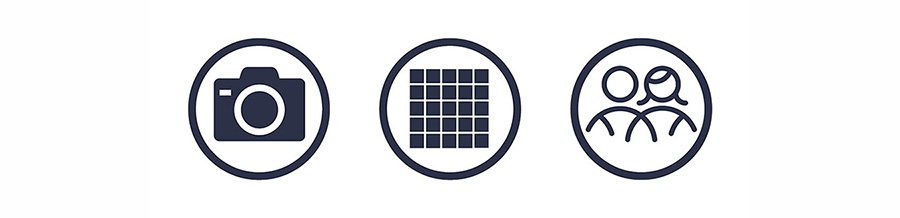Sunday, December 31, 2006
2006 - A Recap, Of Sorts...
For the world of digital imaging we have seen a new trend in Public Beta releases of software from many of the long standing players in Camera RAW software solutions and from Adobe with Photoshop CS3 and Lightroom. Konica/Minolta stopped making cameras, Pentax merged with Hoya and The DSLR dropped below the US$500 threshold. Anti-shake/Image Stabilization became the newest feature of choice and Leica released their M8 Digital Rangefinder Camera.
We also lost several of our leading personalities, including; Slim Aarons, Tom Abercrombie, Ruth Bernhard, Warren Bolster, Peter Borsari, Roland Boyes, Bob Carlos Clarke, Raul Corrales, James Fee, Bruce Fraser, Leonard Freed, William Garnett, William Gottlieb, Masumi Hayashi, Heinrich Heidersberger, Robert Heinecken, James Hinton, Tana Hoban, Martha Holmes, Philip Hyde, Frank Lennon, Catherine Leroy, Jim Murray, Arnold Newman, K Kenneth Paik, Gordon Parks, Michael Richard, Joe Rosenthal, Anthony James Ryan, Arnie Sachs, Bill Strode, Mpozi Tolbert, Seema Aissen Weatherwax and Volkmar Kurt Wentzel.
The biggest technological news was the emergence of the Intel based Mac. With Mac OS running on a platform which can also run Windows, it's going to be interesting to see what the future has to hold for creatives looking at upgrading their hardware.
That's all for now ... enjoy yourselves, keep safe and have a happy new year.
Monday, December 25, 2006
Adobe Icon Scrabble
So no surprise, when I check out some of the blogs today and I find other people have had a similar idea. Ok, so maybe it's not so brilliant but it certainly could be entertaining to see who could come up with the longest word or the rudest. The first one that came to me, and I'm not alone, was FLAW. I can just see it now ... someone out there (maybe even Adobe themselves will put these icons on magnets and we can have hours, or is it maybe minutes, of fun on our fridges. All I can say is have fun, but don't forget to enjoy the holidays...
Sunday, December 24, 2006
Photoshop CS3 Features - Wow Factor
Many of the features they were experimenting with have made their way into the product and even more have appeared, with a definite and overwhelming nod from many beta respondents and reviewers as being both intuitive and real time savers.
I am especially a fan of the new drop down presets in many of the dialogs (I guess I'm greedy, as I'd like to see more presets) and also the other enhancements to capabilities like the new Curves and Black and White conversion dialogs, both of which are extremely powerful.
There have been improvements in the performance of the application with faster start ups, better support of the Intel based Macs with the addition of Universal Binary Support. A new UI and vastly improved printing capabilities, are only some of the many reasons to want to upgrade, when it is finally released.
Other feature enhancements for Photoshop CS3 include improvements in Camera Raw, the versatile and powerful Quick Selection Tool, Improved Cloning and Healing and the smart filter capability.
I especially like the Refine Edges feature, which affords you even more control over the selection capabilities. With this new feature you can further refine any selections made by simply tweaking a slider and some settings. Quick, easy and painless.
They've even added the capability for in document notation, which will make any art director and editing team extremely happy. Even better is the capability to add audio notes ... reminder to oneself to warn you about the possibilities for abuse with this feature, instruct your staff not to leave rude or obnoxious messages or noises here...
The new interface design is the biggest change, with differences jumping out at you immediately upon opening the app. A tools palette which can change from double to single column modes. Palettes which are tabbed and dockable and which are easily accessed through a quick button click and afford you more flexibility over how you access the many powerful features in Photoshop CS3.
The upgrade of Adobe Camera RAW and Bridge make this new version more versatile and powerful and in many ways echo many of the features found in the new Lightroom product.
The inclusion of a histogram in the curves dialog is a much sought after and often requested feature. As is the inclusion of a presets drop down in this dialog. I especially like the fact that you can see the individuals curves for each colour channel once you've made adjustments.
The Black and White adjustment Dialog is a beauty offering you many ways to modify your image to better affect how you image is converted to Black and White.
Another excellent enhancement is the clone source palette which is a welcome addition and allows you to accurately overlay image so that you can more easily clone elements for image repairs and other uses. You can now select the source layer from which to work which greatly enhance its usefulness.
On a final note, the history pallette, also logs the time spent on a project ... an extremely useful feature for logging whats billable and doing productivity assessments.
All told there are many excellent improvements to an already powerful application and all of which will be well worth the cost of the upgrade. The combination of Photoshop CS3, Bridge 2.0 and Adobe Camera RAW 4.0 will leave you itching to get your hands on the final versions.
Photoshop CS3 Icon Storm
The issue has actually to do with the new look of the Adobe Product icons. As a long time designer of icons for applications and as a creative whose been involved in the process of creating software, I am deeply troubled by this new look, which on the surface looks like nothing more than a couple of letters on a button.
For me the creation of an icon for identifying an application has to be considerate of functional, aesthetic and practical considerations. It must both be immediately identifiable and also in the case of a product which sits within a suite of products, look like it is part of a family.
When I first saw the new icon I wrongly assumed (like many others) that it was a placeholder for a later and more visually exciting design. An assumption which I was quickly disabused of by none other than John Nack ... and rightly so too, that'll teach me to open my gob, before I finish reading and looking into the facts. The color wheel below was shown on the Adobe site as an indicator of the thinking behind the colour values assigned to the icons and also an indicator at how the new look was mapped onto their products.
As you can see above, most of the icons are very simple buttons with a two letter label ... pretty boring if you ask me, even if they are functional. If this is the direction chosen, then I'm more than a little disappointed at what has up to now been a very inspiring and explorative approach to application identity.
So why am I being so critical ... truth to be said I am a fan of simplicity, and if like in the case of the existing Macromedia icons for Flash and Dreamweaver, Adobe had used a very distinctive looking font or character type, then the approach could perhaps be forgiven.
However, the typeface selected for this application is in my mind, very nondescript, and as a result, is in danger of falling into being somewhat ineffectual. These icons have a Homogeneity which much like political correctness and which should, in my thinking, be avoided at all costs.
The whole look reminds many who have commented, of a periodic table type concept mapped onto a colour wheel, and whilst the approach is cute, it is far from creative in it's current incarnation. Cute but no cigar...
Adobe, please create a look and feel that makes the icons look unique and immediately able to stand out from the crowd rather than one which looks like an afterthought. I personally want more effort put into the applications I use, rather than just being represented by lettered buttons.
All this aside ... it's only a tiny issue when you consider just how awesome this new version of their top application actually is. Too bad if this is what you’re settling for ... raise the bar please. I know your in-house creatives are more than capable of a lot more.
As I suggested on the Adobe forums whilst simplicity is one of the stylistic approaches you can take when designing icons, it is not necessarily the most communicative. Iconography is largely about communication and whilst these icons do have a distinctive look, that look is in danger of being nothing more than a textual label on a button.
Give me something which is evocative, something which cries creativitity and echos some of the products traditional roots, rather than a perceivably bland button. The Application is awesome, let the icon live up to that...
Visit the following sites for several threads on the subject; Jason Santa Maria dislikes the look whilst Veerle Pieters Veerle Pieters, likes them. John Nacks blog on Adobe, also has several threads worth visiting this thread introduced the question, and this one took the issue further.
Update 25/12/2006 - Another issue where the new icons/glyphs will run into trouble, and it's a big one, is in the area of localization. What are adobe going to do for other languages. In the case of western languages this wont be too big a problem but what about arabic, CJK (Chinese- Japanese-Korean), Hebrew, Greek or Cyrillic. Icons should have some kind of link to functionality, English Text labels unfortunately do nothing for users whose language is soemthing which doesnt use latin glyphs. This has always been one of the most fundamental lessons that I've taught many of my students and junior designers.
Tuesday, December 19, 2006
Bruce Fraser - 1954 - 2006
Bruce passed away at home in his own bed, he was surrounded by his family and friends. He is survived by his wife Angela. Our thoughts are with you.
Andromeda Creates Special Holday Bundles
Monday, December 18, 2006
Nik Software Christmas Offer
For more information on the offer visit http://www.niksoftware.com/xmas.
Saturday, December 16, 2006
Colour Guru, Bruce Fraser Gravely Ill
Bruce has just this week been awarded a Lifetime Achievement Award by the National Association of Photoshop Professionals in recognition of a Lifetime of Contributions to the Development, Advancement and Education of the Digital Imaging Community. Without a doubt he's had a singularly significant influence on shaping the way we work with colour today.
Photoshopuser Launch Photoshop CS3 Support Centre.
Photoshop CS3 Public Beta Launched
The download for the Photoshop CS3 Beta is available here. The beta will only run for 2 days without a serial number. In order to qualify for a non-trial version you must have an existing and registered licence of Photoshop CS2, Creative Suite 2, Creative Suite Production Studio, Design Bundle, Web Bundle or Video Bundle serial number. Use your CS2 serial number to get your CS3 beta serial number here.
In addition to Universal Binary Support for Intel based Macs, a new UI and a vastly improved Bridge and Printing capabilities, other feature enhancements for Photoshop CS3 include improvements in Camera Raw, the Quick Selection Tool, Curves Capabilities, Black and White conversion control, Improved Cloning and Healing and a really useful smart filter capability, which is not unlike Smart Objects, but even more useful. I really liked the Refine Edges feature, which affords you even more control over the selection capabilities in PSCS3.
They've also improved the panoramic picture creation capabilities with an enhanced Auto Align and Auto Blend feature.
System Requirements
For Adobe Photoshop CS3 beta,
recommended system requirements are as follows. For Macintosh: Mac OSX 10.4.8 or
10.5, 1 GHz PowerPC® G4 or G5 processor, Intel based Macintosh. For Windows:
Intel® Xeon® , Xeon Dual, Centrino® or Pentium® 4 processor, Microsoft Windows
XP with Service Pack 2 or higher, Microsoft Windows Vista. Both platforms
require 512 MB RAM and a 1024x769 resolution screen. Photoshop CS3 beta will
expire soon after the launch of Photoshop CS3 in Spring 2007. Details on final
pricing, system requirements and availability have yet to be
determined.
For more in depth coverage visit photoshopuser, where Scott Kelby has produced a good article on Photoshop CS3. The article covers these new features, in much more depth. To read the full press release from Adobe, follow this link.
Thursday, December 14, 2006
Photoshop CS3 Beta Rumours
Wednesday, December 13, 2006
Focal Press Release Paint Shop Pro Photo XI for Photographers
Having played with PSP XI, I can tell you that for many users, it more than covers the features needed for digital imaging. With this book, Ken McMahon provides "real life workflow projects with clear, step-by-step tutorials, eye-catching visuals and numerous tips and tricks to get users up and running fast." Ken also covers all the new features and advanced tools available in PSP XI, including Camera Raw and PSP XI's other workflow and special enhancements.
For more information on Paint Shop Pro Photo XI for Photographers visit the product page at Focal Press.
Alien Skin Blow-up
The image itself was of a child that recently died in a traffic accident and the only recent images the parents had were those taken on their Cell phones. The image was barely VGA quality and suffered from a lot of artifacting (blocking), due to heavy JPEG compression. So I decided to try BlowUp and see if I could get a decent sized image out of this picture. I tried using it on its own and found that although I could resize the image fine the results were less that acceptable because of the heavy artifacting.
I then went back to the original image and used an image recovery utility to eliminate the blocky artifacts. Once I was happy with the corrected image, I then used BlowUp to resize the image with excellent results.
What really helped, were the photo grain controls contained within BlowUp, as these controls help to add an organic feel back into your images. I was able to take a very poor 640x480 image and turn it into a fairly respectable photo.
The bereaved family were very happy to have the resulting photo, and I was happy to have brought some light into what was a very dark time for the family of the poor child. Based upon my experiences with it, the only suggestion I can make to Alien Skin for improving what is already an impressive tool, is to add the capability for removing compression artifacts directly into BlowUp.
For more information on Alien Skin BlowUp visit the product page here. BlowUp retails for US $199.00 although, if you happen to be the owner of another Alien Skin product, you can also purchase an upgrade package for US $99.00.
John Nack on New Adobe Photo Guides
Kuler Colour
Sunday, December 10, 2006
Art, Design and Photography Emags
Some of these mags, even emulate the whole page turning experience. I think however, that as cute as this is, it's only going to be a shortlived feature ... I soon grew tired of "turning" pages. I much prefer clicking in the corner or on a button. Check out 08SHOW, it's in chinese but should be fairly easy to follow.
Once I started exploring the site, I also came across a link to a photoshop weblog in German where there were some really cool articles. It's well worth exploring so here's the link.
onOne Ships Mask Pro 4.0
Martin Evening on Tethered Shooting with Lightroom
Saturday, December 09, 2006
Photo Centre Europe Launches Directory
Tuesday, December 05, 2006
Alien Skin Announce Snap Art
CEIVA Announce New Digital Photo Frames
Wednesday, November 29, 2006
Akvis Announce Decorator V.1.1
Akvis Sketch plug-in v.2.1
Wednesday, November 22, 2006
The Art of RAW Conversion
Authors: Uwe Steinmüller and Jürgen Gulbins,
ISBN: 0596100833
Reviewed by: Mario Georgiou, November 2006
Published by: No Starch Press
Requires: N/A, sample chapter "Introduction to RAW Files or Digital Negatives" available here
MSRP: US$39.95 USD, UK£28.50, CAD$55.99
Uwe Steinmüller and Jürgen Gulbins are well known for professional work in their respective fields, so when they came together to produce this book it was no surprise that it would become one of the better volumes available on the subject of RAW Image handling and workflow. Steinmüller is a well known photographer and digital workflow specialist; Gulbins is a prolific author and technical translator.
Steinmüller is also the founder of the Digital Outback Photo webzine, which has become one of the sites to visit for information on digital image workflow, RAW processing, and printing. He is also an accomplished photographer whose work has been exhibited worldwide. Gulbins' books include technical references and manuals on a variety of subjects, including CAD, UNIX, DTP, typography, Internet, document management, Linux, and Digital Photography.
The Art of RAW Conversion deals with the creation and manipulation of RAW images from digital cameras .RAW images are conceptually similar to exposed film negatives in that they contain the photographic data just as it has been captured by the digital camera sensor. The beauty of RAW is that you always have the unprocessed file to work and experiment to your heart's desire. RAW files are a pleasure to work with, but also have their pitfalls. The necessity for asset management become crucial when dealing with these files.
The book is delightful to behold. The choice of type, images, layout and even the media are all top class. The use of well chosen images and screen shots throughout, helps to illustrate individual topics very effectively. Each chapter and topic is well handled. With coverage of areas such as color management, RAW workflow, batch processing, digital negatives, metadata and camera profiling, and RAW conversion, configuration and calibration, you really can't go wrong.
The book takes you through basic concepts and then introduces you to a sampling of the available RAW solutions (digital image editing and processing programs which offer handling of RAW files). The selection of programs is excellent, with one categorical omission—there is little coverage of Linux-based solutions. The only weak area in the whole book is that the coverage of each digital image editing and processing program is a little on the short side. Given that the Art of RAW Conversion is not meant to be a reference manual for each of the featured programs, I can't really complain. Coverage includes Adobe Lightroom, the latest offering from the company which brought you Photoshop.
The final chapter is dedicated to the process of effectively converting color RAW files into black & white images. Although the process is covered briefly, taking you through the process with each of the featured programs, I actually found this last chapter a little on the weak side as the process is still not quite perfect. The chapter is however a good starting point.
Cons: Little or no coverage of Linux based solutions. Some programs need better coverage.
Pros: Beautifully laid out. Easy to follow. Broad coverage of many key issues. The Art of RAW conversion is a work of art in itself, beautifully designed and well written. The coverage of each topic is well handled and easy to follow. If you are looking for in-depth tutorials for your favorite digital imaging software then you need to look elsewhere. However, if you want an excellent introduction to RAW image handling and to many of the concepts involved, this is an excellent book with which to get started. It's well worth adding to your digital imaging and photography library. Highly Recommended.
This review is republished in it entirety from kickstartnews.
Monday, November 20, 2006
Apple Update Boosts Rosetta Performance
Luminous Landscape Receives Facelift
Sunday, November 19, 2006
DFT Release 55mm 7.0
NEW PLUG-INSHaving worked with earlier versions of this great plug-in suite, I can vouch for the usefulness of many of the existing filters. 55mm 7.0 is available in both Video (
- Chromatic Aberration: Chromatic aberration is caused by a lens having a different refractive index for different wavelengths of light and is seen as fringes of color around the edges of the image. This fringing is removed by un-distorting the individual color channels.
- Color Infrared: Color Infrared simulates infrared filters used in conjunction with infrared sensitive film or sensors to produce very interesting false-color images with a dreamlike or sometimes lurid appearance.
- Cool Mist: The Cool Mist filter creates atmosphere by reducing contrast and glowing highlights in combination with a cooling filter.
- Defringe: Purple or blue fringing around overexposed areas is a result of sensor overloading in video as well as digital still cameras. Defringe isolates and removes the various types of color fringing.
- Edge Glow: Edge Glow isolates lines and edges in an image and then adds glow only to these areas resulting in a stylized look.
- Fog: The Fog filter creates a soft, misty atmosphere over the image and glows highlights.
- Old Photo: Images are treated to look like a variety of historical photographic processes including Cyanotype, Kallitype, Light Cyan, Palladium, Platinum, Sepia, Silver, Silver Gelatin and Van Dyck.
- Pencil: Pencil converts your image to a pencil sketch.
- Split Tone: Shadows, midtones and highlights can be individually tinted with the Split tone filter.
- Three Strip: Known and celebrated for it ultra-realistic, saturated levels of color, the Technicolor Three Strip process was commonly used for musicals, costume pictures and animated films. It was created by photographing three black and white strips of film each passing through red, green and blue filters on the camera lens and then recombining them in the printing process. Our Three Strip filter was created under the direction of Academy Award Winning Visual Effects Supervisor Rob Legato.
- Two Strip: The Technicolor Two Strip process was the first stab at producing color motion pictures and consisted of simultaneously photographing two black and white images using red and green filters. This look creates an odd but pleasing hand-painted look where faces appear normal and green takes on a blue-green quality, while the sky and all things blue appear cyan. Our Two Strip filter was created under the direction of Academy Award Winning Visual Effects Supervisor Rob Legato
- X-Ray: Simulates the look of X-Ray images.
Adobe After Effects and compatible programs, Apple's Final Cut Pro and Motion and Avid Editing Systems.)and Photoshop compatible plug-in versions. Visit DFT for more information on 55mm 7.0.
Saturday, November 18, 2006
News for the week ending November 18th
Think Tank Photo Belt/Back Pack
Santa Rosa based Think Tank Photo have announced the release of an innovative beltpack/backpack based camera bag. The Rotation360° consists of two components which come a belt pack which slots into a backpack to form a docked unit. The beauty of this configuration, is that this product, actively deals with a complaint many photographers have about back packs, which is, easy access.
You can use the belt pack, to store the most commonly used camera components, and then simply swing the belt pack around to the front from its docked position, in order to quickly access the bits you want. Nice Eh? For more information visit Think Tank Photo or the product site at http://www.rotation360.com/.
Tivity Announce Pixtivity
Pixtivity is a software solution designed to allow users the ability to create beautiful looking slideshows with their photos. I havent had the chance to try it yet but will do so and get back to you with a more in depth report. The press release indicates that "Pixtivity includes hundreds of creative presentations and unique layouts." For more information, visit the Pixtivity Web site.
LightZone 2.0 Released
http://www.lightcrafts.com/ has finally announced the release of LightZone 2.0, which has been available as a beta for several months already. I'm looking forward to trying it out as it promises a unique approach to the whole game of image enhancement using techniques and principles from Ansel Adams' Zone System. It certainly looks like an interesting product.
Apple Update Camera Raw Support
Apple has posted updated versions of its installers for the Digital Camera RAW Support Update which they released earlier this month. The v1.0.1 update adds support to Aperture, iPhoto and Preview for RAW files from the Canon EOS Digital Rebel XTi/400D, Nikon D80 and Pentax *ist DS.
DPReview posts New Review/Preview
DPReview have posted an excellent review of the Canon PowerShot G7 and a hands-on preview of a production Nikon D40.
Friday, November 17, 2006
Nikon D40 Officially Announced
So the rumours going around the digital photography sites have proven to be right, Nikon officially announced the release of their new D40 D-SLR. This 6 megapixel plus baby is supposed be the smallest, lightest, easiest DSLR Nikon have made to date. Featuring In-Camera Editing, a 2.5 inch display, SD Card compatible and bundled with an 18-55mm f/3.5-5.6G ED II AF-S DX Zoom-Nikkor lens, it'll be worth checking out. At US$599 it could be on many shopping lists this Christmas.
Monday, November 13, 2006
Vaja Ivolution Silver for iPod video
For those of you who use your Ipod for storing your photos and other media, I've just received notification from Vaja Cases about their new Ivolution Silver, leather case for the Ipod Video. All I have to say is, wow, what a perfect gift for Christmas. Vaja have been making cases for all sorts of devices for a few years now, and in my opinion, they are one of the finest examples of someone understanding their customers needs and desires, that I've come across.
Their sites are well designed and well worth the time exploring. Visit Vaja Cases for their standard products and Vaja Choice for their customized lines. The latter site is an excellent example of what is possible in presenting products which offer custom features.
Sunday, November 12, 2006
Imagenomic Release RealGrain™ & Portraiture Plug-ins
RealGrain allows the user to emulate photographic grain from different film types in images using a Photoshop plug-in. It allows the user to dynamically scale grain based upon image dimensions, it also features controls for grain balance, tonal and colour fine-tuning and comes preloaded with a range of predefined film type libraries.
Portraiture is a plug-in designed to make the tedious process of retouching portraits and glamour shots an easy task. "It intelligently smoothens and removes imperfections while preserving skin texture and other important portrait details such as hair, eyebrows, eyelashes etc." The controls allow the user to finely refine the way in which this is done and also limit the areas affected through the use of an auto-mask feature.
From the looks of things these plug-ins look like they have had a lot of work done to them. I'll get back to you with a more in-depth review of them once I've had a chance to try them. Imagenomic also make a plug-in and standalone app called Noiseware which eliminates unwanted noise and artifacts from digital images.
Saturday, November 11, 2006
Kata T214 Sling Pack Camera Bag
I came across a couple of products which I think would make an excellent solution for carrying your camera and a couple of lenses on short jaunts. The Kata T212 and the new T214 Sling Pack Camera Bag. The bags themselves look beautifully made and feature a heavy utility look that makes them look armoured. the beauty of these Torso Packs as they have been decribe is that they allow you to sling them over your shoulder and swing them around to quickly access your equipment. Visit http://www.kata-bags.com/ for more information on their products. Well worth a look.
Wednesday, November 08, 2006
Plustek OpticFilm 7200i
Published by: Plustek
Requires: Windows 98SE, Me, 2000 or XP, Pentium II CPU or faster, 1 available USB port, 256MB RAM, 300MB free hard disk space, High Color graphics card (VGA or higher)
MSRP: US$369.95, UK£249.99
At such a low price point, I expected to be let down. However I was pleasantly surprised at how easy the unit was to install and how well designed the 7200i actually is. Scanning with it is a breeze—the software is well designed and straightforward to use. The Infrared Smart Removal of Defect (iSRD) feature is a pleasant surprise in that regard. The feature is a combination of hardware and software which is designed eliminate minor flaws such as dust and scratches by using infrared in the scanning process to detect and identify flaws.
SilverFast Ai software is bundled with the scanner, easy to use, and fully supports the built-in dust and scratch removal. Although relatively fast for scanning clean negatives and slides, the moment you up the ante and try using the iSRD feature on damaged or dirty negs and slides, the scanning times go way up. The scan results are pretty good, although I did find that the final scans were somewhat softer when using the software-based dust and scratch removal.
I like the ability to select the type of films being scanned, although the range was not quite so complete as I would have liked. I had to guess on a couple of OEM film brands and their ideal profiles, but found through trial & error that the available profiles were adequate.
The negative strip and slide carriers are simply designed and easy to use, although I think I'd feel more comfortable with a tighter fit in the scanner. I would also have been happy to find orientation indicators on the carriers for placing negatives. Nonetheless, there were no issues related to the carrier in the resulting scans.
At this price point I shouldn't be surprised to find that sharpness at 7200 dpi isn't quite there. With detail in the highlights and shadows somewhat blown out, I wouldn't recommend this scanner for the professional who needs extreme detail and dynamic range. But the results were more than usable for the enthusiast and semi-pro. That being stated, for the price conscious photographer this unit is a real steal. Dedicated film scanners with similar capabilities can cost much, much, more.
Cons: Dynamic Range is not quite as good as needed for professional work. Refinement needed in the film profiles and format support. Slow scanning in high resolution. iSRD makes it crawl. Windows only.
Pros: Easy to set up and use. Small footprint. SilverFast Ai software and built-in dust & scratch removal is good. High optical resolution and good detail. Surprisingly low price. For the amateur photographer who wants easy access to their family memories or to their photographic work which exists in negative and slide form, this unit is a dream. It is easy to install and even easier to use. For the professional who has a requirement for a scanner with solid dynamic range, extensive media support and high resolution, you need to look farther afield. I recommend the Plustek OpticFilm 7200i for the amateur photographer and enthusiast.
This review has been reposted in its entirety from http://www.kickstartnews.com/.
Monday, November 06, 2006
More Raw Profile Updates
DxO Labs announced that DxO Optics Pro v4 for Windows will support RAW files from the Canon EOS Digital Rebel XTi/400D and Nikon D80. Support for the enhanced optical correction functions will be limited to a few lenses for each model, but this list will be added to in short order. A Mac version of DxO Optics Pro v4 should be available in late November 2006.
Phase One has updated its suite of Capture One applications for Windows and Mac to v3.7.6. The major digital SLR-related change in the PRO and LE versions is revamped colour processing for RAW files from the Canon EOS Digital Rebel XTi/400D, Leica M8, Nikon D80 and Sony Alpha DSLR-A100.
Breeze Systems have added RAW support in BreezeBrowser Pro v1.6.2 for Windows, for three additional digital SLR cameras; the Canon EOS Digital Rebel XTi/400D, Nikon D2Xs and Nikon D80.
Sunday, November 05, 2006
Apple Releases Aperture 1.5.1
Keywords
Loupe
Cropping
Previews
Metadata presets
Versions
File renaming
iPhoto Library import
Watermarks
Registered users can download version 1.5.1 from the Aperture product download pages.
News for the week ending November 5th
Nik Software announce an arrangement to bundle Nik Color Efex Pro 2.0 Select Edition and iView MediaPro 3.0. iView Multimedia Ltd., is a wholly owned subsidiary of Microsoft Corp. Nik Colour Efex is one of my favourite plug-ins and a tool I highly recommend for any imageer and photographer.
OnOne Announce Mask Pro 4.0
onOne Software has announced the release of Mask Pro 4. This upgrade to their powerful digital image masking plug-in Mask Pro 3 looks like a decent upgrade, with enhancements in many areas. Features include Wacom Tablet support, usability improvements and enhanced video tutorials should improve this already excellent tools stock with many imageers and photographers. Mask Pro should begin shipping on November 18, 2006. For more information, visit onOne Software
Fisheye-Hemi Plug-In Corrects Fisheye Distortion in Photos
Image Trends, announces the release of the Fisheye-Hemi Plug-In. It is an Adobe® Photoshop® compatible Plug-in which corrects the extreme distortions found in photos shot with a Fisheye Lens. You can obtain more information and download a demo of the plug-in at the Image Trends website.
Digital Foci announces new Image Moments Digital Photo Frame.
Digital Foci, Inc. announced last week the new redesigned “Image Moments” digital photo album frame. This new frame allows you to display and share photos directly from digital camera memory cards. Simply insert any digital camera card, with JPEG images on it, into Image Moments and the images will play back on the 8-inch LCD screen. It also supports mp3 and MPEG files. For more info visit Digital Foci.
Lowepro Shows Off the Slingshot 300 AW Camera Bag at the PhotoPlus Expo
At this year's PhotoPlus Expo, Lowepro came prepared to satisfy the wishes of the professional photographer. Joining two smaller models, they added a new Slingshot 300 AW sling backpack to accomodate larger professional camera bodies with an attached long zoom lens.
ACDSee adds Updated RAW Support to ACDSee Pro.
ACDSee Pro has been updated with RAW file support for many new models of Digital Camera. The update can be found at ACD See.
Saturday, October 07, 2006
DFT Announce EZ Mask 1.0
Thursday, September 28, 2006
Photokina 2006
Hardware wise, new cameras, tools and accessories to make any chance you had of wanting to save money, a tough task indeed. The best of the crop in my mind to date are the new Leica M8 and The Hasselblad H3D 48mm full frame DSLR. The Leica M8 with its 10+ megapixel sensor and compatibility with existing glass will make this a very popular model with many photographers who have already invested in Leica based rangefinder cameras and glass. The Hasselblad H3D looks like a really sexy piece of kit and most like something which would cost as much as a decent car. Not for the casual photographer unless you happen to have won a lottery or are loaded.
Other cool gear included a new wooden bodied compact camera from Olympus, which look like it was style by a child of the 60's. On the memory card front we have seen 12Gb and 16GB CF Cards and external storage solutions aplenty.
Software wise, one of the big things that seems to be the focus of software companies from all over, has been the abundance of solutions for RAW image handling and workflow. Adobe and Apple lead the pack with releases of their RAW based software solutions. Apple announced Aperture 1.5 which should be out this week. Seeing as I don't have a Mac I can really comment, but the new features look promising. Adobe have also fired several volleys this week with the release of Beta 4 of Adobe Photoshop Lightroom, Adobe Photoshop Elements 5 and Adobe Camera RAW 3.5.
Software from other companies includes; Capture One PRO, DxO Optics Pro, Bibble 4.9 and Lightzone 2.0. Other offerings include image editing and processing solutions like Corel PaintShop Pro XI, Ulead PhotoImpact 12 and ACDSee 9 Photo Manager.
Other products include: iPod accessories, portable image storage and viewing solutions, specialised image correction software of all kinds. high resolution webcams, digital photo frames, DLP projectors, camera bags, printers, scanners and tripods.
For the most comprehensive coverage of Photokina go to Photokina Show from Lets Go Digital.
Other coverage can be found at the following sites: DPReview, Rob Galbraith, Digital Camera Info and Imaging Resource
Saturday, September 23, 2006
Digital Outback Photo Preview Lightzone Public Beta.
Canon Updates DPP and Other Digital Photo Apps
Bibble Labs release Bibble 4.9
Bibble Labs have also announced that development has commenced on Bibble 5, which will be the company's next major release. No availability date has been stated.
Friday, September 22, 2006
Nik Software Announce Nik Professional Suite
Nik Color Efex Pro™ 2.0 Complete Edition:
The award-winning Nik Color Efex Pro 2.0 photographic filters offer features and functionality that are designed to make creative digital photographic enhancements and digital photography not only easier, but better. Recognized as the leader in digital photographic filters, Nik Color Efex Pro 2.0 provides photographers with a wide range of 75 filters and effects that make enhancing and transforming digital images better than ever. More
Nik Sharpener Pro™ 2.0 Complete Edition:
Nik Sharpener Pro 2.0 provides the easiest way for photographers and digital artists to optimally sharpen their digital images and achieve the best possible detail in their final prints. Each part of a photo can be sharpened selectively. Nik Sharpener Pro 2.0 takes into consideration all of the key elements of a printed image in order to provide photographers with optimal sharpening. More
Dfine® 1.0:
Dfine 1.0 provides a wide range of options for reducing noise and optimizing detail in digital images. Using an easy-to-use four-step process, users can choose to reduce varying types of noise and artefacts including luminance noise, chrominance noise, and JPEG artefacts. A professional plug-in for photographers who attach greatest importance to image details. More
The Suite offers saving of about 41%, and at a price of €499,00 it is a great deal. For more info visit the Nik Professional Suite newsletter page.
Wednesday, September 20, 2006
Adobe Announce Camera RAW 3.5
Saturday, September 16, 2006
Zigview Announce S2
Zigview S2 has a programmable motion detector sensor and intervalometer allowing you to control the shutter over a period of up to 999 days with exposure intervals of between ½ second and 99 days. It also features an NTSC/PAL Video Output jack. The display can rotate 300° and can flip up or down 180° for easy viewing at any angle. The image can be flipped 180° to enhance viewing ease. The S2 should be avaialble at the beginning next month, for a price of US$466 or £249.99. For more info visit either Intro2020, Argraph or Climax Digital
Friday, September 15, 2006
New Leicas Announced
The DIGILUX 3 is based on Panasonic's DMC-L1 and features a 7.5 megapixel sensor. The "LiveMOS" based 4:3 DSLR also features an optical image stabilized lens, a supersonic dust filter and a 2.5-inch LCD. The V-LUX 1, which looks like a DSLR and is based on the DMC-FZ50, features a 10 megapixel CCD, a 12x optically image stabilized zoom lens, and a 2-inch LCD. Leica's D-LUX 3 takes on the ultra-compact styling of the DMC-LX2, and features a 10.2 megapixel 16:9 format CCD. It also features a 2.8-inch LCD, and optical image stabilisation.
The biggest news has to be about the Leica M8 rangefinder based, 10.3 megapixel digicam. This baby, which has an enormous £3,000+ price tag, will attract a lot of interest, but may be more of a curiosity for many photographers than it is a practicality. Still, Leica are known for their glass and I have seen many photographers preferring to use them with all their supposed disadvantages, over using SLR based cameras. The Lens encoding support plus the ease of focusing are going to be big draws to many existing Leica users.
DPreview have produced some excellent previews of these cameras, so please visit them at dpreview for more info.
Wednesday, September 13, 2006
Pentax Announce The K10
The new camera is called the K10 "D" and features a 10.2-megapixel CCD APS-C-sized sensor with an FOV Crop of 1.5x. Features include: 22-bit A/D conversion which is the highest of all existing DSLRs. Native support for DNG RAW files which allows the shooting of up to 9 Adobe DNG RAW images at 3 images per second or an unlimited number of JPEGs at the same speed.
Full weatherproofing with seventy-two weather seals and gaskets in the body, which effectively make the camera virtually waterproof. A Built-in Shake Reduction (SR) System and combatibility with all Pentax lenses, including all manual-focus lenses. There is also a removeable battery grip: The D-BG2 battery grip doubles the life of the camera’s rechargeable lithium-ion battery. It is also weatherproof like the camera, and, features full vertical-hold controls: a vertical shutter-release button, preview lever, two control dials, AE-lock button and the green button which enables instant return to program mode from aperture- or shutter-priority, as well as instant return to a metered setting while in metered-manual mode.
The Dual dust-elimination system, uses both a vapor-deposited fluorine compound coating on the sensor to repel dust, and high-speed physical vibration of the sensor itself to shake off the offending particles. The large glass pentaprism provides Ninety-five percent coverage and .95X magnification, there is also a diopter adjustment.
Other features include a stainless-steel body, 11-point autofocusing, and sensitivity to ISO 1600. There's also a dedicated button which allows you to toggle between RAW and standard modes. The K10 weighs 28 oz. loaded with battery and a card and should retail for US $900 in a body only package or for $1000 with a kit lens. The battery grip should cost US $190.
Pro-View - a remote viewfinder.
This is similar in concept to the zigview but designed for remote as opposed to on camera viewing. I can see that with some kind of movable remote mount this would be great even for the purpose of surveillance. Wildlife photographers would definitely benefit from using the Pro-View WRD and with a remote release they'd be completely out of sight of the wildlife. Pro-View appear to have taken a page out of Zigviews book and are even using very similar language in their marketing. I do hope that the images of the product are based on a prototype, as they need to have some serious industrial design work done on the casing, because it is really ugly. At US $475, here's hoping ... visit http://www.proviewsite.com/ for more details.
Adobe Elements 5 and Paint Shop Pro XI announced
The best new features are the powerful integrated organizer, the powerful and easy to use Color-Changer Tool, the Depth of Field and Skin Smoothing tools as well as the new film based Time Machine and the Film and Filters tools. Time machine was cool because it provides the user a simple and effective way to stylize their images using effects which are based on historical photographic techniques.
I plan to take a look at Elements in the next week or so, but look for a more in-depth review of PSPXI real soon...
Monday, September 04, 2006
Digital Heritage - Review
ISBN: 0-7506-6183-6
Reviewed by: Mario Georgiou, September 2006
Published by: Butterworth-Heinemann/Elsevier
Requires: N/A
MSRP: US$110.00, UK£69.99, EUR 102.50
As a designer and digital imaging consultant, the range of technologies I deal with during the course of my work has been constantly changing. The need to keep up with change has meant that the time available for sitting back and resting is in very short supply. Asset management is one of the biggest issues confronting everyone working with large amounts of digital media. But what if your collections, archives or working research materials consist of old books, documents or even ancient artifacts? How do digital technologies affect the way in which we catalog and archive such assets?
Digital Heritage from Butterworth-Heinemann (an Elsevier imprint), explores the issues and technologies which surround the world of our heritage. The book is a reference work aimed at professionals whose job it is to preserve our past and present. The book contains a lot of valuable information and many project-centric case studies. It's organized in three distinct sections: User Requirements, Technology and Applications.
User Requirements looks at specific types of media and how they are handled, digitized, archived and accessed. The chapters in this section look at the way the Victoria & Albert Museum, Octavo, and The British library, amongst other archives, each deal with their specific asset types and workflows.
The Technology section takes a qualitative look at the technologies involved in the world of digital heritage. This includes image capture technologies, image handling, color management, file compression and image quality management. The issue of color management in particular is one which has become increasingly important because of the need for fidelity throughout the entire workflow—from acquisition through archiving and into printing. The presence of this information reaffirms the serious responsibilities borne by professional archivists in the course of establishing and maintaining the accuracy and integrity of the artifacts they are trying to preserve.
The use of TIFF and JPG files is detailed in many cases as standards to follow. The coverage of JPEG 2000 was an eye opener due to the qualitative comparisons demonstrated in the pictured examples. I found it disappointing that there is poor coverage of one area of contention in current digital imaging workflows: the issue of Camera RAW, where images are captured and recorded in a digital camera's native format. The issue exists because each camera manufacturer has their own flavor of RAW, so the potential exists to create a file format mess, especially if a manufacturer either goes out of business or discontinues support for a proprietary format. You could be left with data which will become inaccessible on future computer systems.
Section three, Applications, details specific uses for the technologies and how unique combinations of technologies are helping to bring our historical artifacts and structures to virtual life. Particularly interesting was the use of removal algorithms to digitally erase the bars, screens and metal mesh used to protect stained glass windows. There's no way to avoid capturing the protective bars, screens and mesh during photography sessions, so preservation experts have developed sophisticated techniques to carefully analyze the main subject while accurately removing digital traces of the protective barriers invariably recorded during the imaging process.
Of interest also were the formulas present in the book. They're invaluable to scientists involved in this field and certainly lend to the completeness of some of the information presented in the book. I especially enjoyed reading the chapters dealing with recording architectural and dimensional artifacts as I've had exposure to some of these recording methods and devices. Other essential coverage includes the concept of file naming conventions and the use of off-site storage and redundant backups of data.
Overall, I was impressed by how well everything was presented and by the comprehensive level of detail throughout most the book. I did find several figures in the book which could have benefited from a little more attention with respect to presentation.
Cons: Little coverage of the issues surrounding camera RAW. Text heavy and some of the illustrations needed a little more clarification.
Pros: Professional coverage of specific applications throughout. Well written. Comprehensive. Highly technical and excellent reference listings. Digital Heritage is thought provoking, and is the kind of book in which any digital imaging professional concerned with asset management and digital archiving, should invest. It's a comprehensive look at the specific needs of the archivist, conservator and heritage professional. This is a book which all libraries, art schools and museums should have in their archive. Overall, the book is excellent. Highly recommended.
This review has been reproduced in its entirety from Kickstartnews.com
Digital Collage and Painting - Review
ISBN: 0-240-80705-7
Reviewed by: Mario Georgiou, September 2006
Published by: Focal Press/Elsevier
Requires: N/A
MSRP: US$49.95, UK£27.99
Adobe Photoshop and Corel Painter IX are programs that you always leave with the feeling that you're just scratching the surface of their capabilities. This book does an excellent job of showing just what these powerful programs are capable of when you've got a specific creative project in mind. The creation of digital collages and paintings are very artistic applications of Photoshop's capabilities and something to which Painter, as a natural media emulation tool, is dedicated.
At over 600 pages, "Digital Collage and Painting: Using Photoshop and Painter to Create Fine Art" is a hefty volume which is bursting with hints, tips, case studies and example based projects. It also features coverage of several third party plug-ins and tools including Nik Color Efex and the AutoFX range which augment the already powerful features of both Photoshop and Painter.
Susan Bloom is well qualified to author this book, being a Professor of Art and Chair of the Department of Art & Art History at McDaniel College in Maryland. She teaches respected courses on the subjects covered by this book and is also a very capable photographer. The book consists of 13 chapters organized into 3 distinct sections. To attempt to cover each chapter in detail is beyond the scope of this review, so I've chosen to focus mainly on how well each section achieves its goals.
In section one, Planning and Inspiration, the reader is taken through concepts, factors for consideration and then through inspirational examples provided by the contributing artists selected for the book. The short introductory chapters are light and easy to follow and only serve to cover the basics. The inspirational sections feature and impressive list of digital artists such as Julieanne Kost, Stephen M. Burns and Audrey S. Bernstein, all of whose work I am familiar with, and as well as many others who are well chosen for their ability to showcase the creative possibilities inherent in Photoshop and Painter. Each artist discusses their equipment, history and their creative process and takes readers through the process of creating one of the selected projects.
The second section deals with the process of working with the featured tools. First a chapter on painting with Photoshop and then one with Painter and then chapters on creating collages with both tools respectively. In all chapters the use of brushes, filters and layering techniques help to build a picture of the very powerful capabilities to be found in both these programs. The chapters also provide some very useful tips on how to create your own edge effects, creating background textures, hand tinting photos and on creating grid based photo-collages.
The final chapter in this section covers the creation of panoramic images, which until I came across this book, I must admit I never really thought of in the context of being collages. The coverage is quite comprehensive and also discusses and provides tips on a whole range of issues that artists and photographers producing panoramas will very definitely encounter.
The final section deals rather grandly with artistic considerations and looks first at the use of filters and effects in your projects. The coverage, even though it is not comprehensive, does succeed in showing what can be achieved with the judicious application of both stock and third party plug-ins. The chapter on experimentation however, was actually one which I enjoyed the most because of its coverage of output techniques and media. The suggestions for paper types were something which I had considered, but now formed a reminder for me to rediscover. The last few chapters are dedicated to exercises you can explore by yourself. The lack of a tutorial CD is disappointing, though the projects can be found via the Focal Press web site.
Cons: No tutorial CD.
Pros: Digital Collage and Painting is yet another reason why Focal Press have become one of my favored publishing imprints. Excellent coverage of Photoshop and Painter. Contributing authors and their featured projects are well selected. Well written. Excellent examples. The book is well written and researched and it provides a wealth of information which is both relevant and useful. The range of projects showcased and each artist's insights are something we can all benefit from. I thoroughly enjoyed the book. For anyone interested in digital painting or creating digital collages, this one is highly recommended.
This review has been reproduced in its entirety from Kickstartnews.com
Wednesday, August 30, 2006
DMax and Dynamic Range.
DMax relates to the Maximum Readable Density or the maximum "opacity" achievable in a given medium.
DMin equates to the Minimum Density or a films maximum "transparency".
It has been suggested that the DMin value should reflect the density reading where the detail is still retained in the light areas of an image. Whereas DMax has been described as the darkest area of an image that a scanner can still discern detail from.
Back when I was pulling film for typesetting and printing, we would try to ensure our films were all checked by densitometer and that the darkest areas were kept around a DMax of 4.0.
The ideal range for scanners would be to be a DMin of 0 and a DMax of 4.0 giving a DR of 4. One thing to bear in mind, the capture of dynamic range varies greatly. Factors like sensor type, colour channel, sensor noise and bit conversion depth all play a part. View all manufacturer specifications, with a prove it to me mind set. Probably the best bit of advice I have to offer is, that you should look to third party reviews for information on how well a scanner performs.
One of the best descriptions of Dynamic Range, that I've come across, can be found at photo.net.
Sigma promises new DSLR for Photokina
Saturday, August 26, 2006
Bedouin Ventures, release MicroStock Watcher
MicroStock Watcher currently supports the following agencies:
Dreamstime
Fotolia
iStockphoto
LuckyOliver
Shutterstock
StockXpert
For more information, visit the MicroStock Watcher product page.
Canon USA Produce a White Paper on their Full Frame CMOS Technology
Canon's Full-Frame CMOS Sensors: The Finest Tools for Digital Photography
DPReview Begin Their Coverage Of Photokina 2006
Canon New Products Blitz
Thursday, August 17, 2006
BabelPix™ Keyword Translator
Sunday, August 13, 2006
The theatre of reportage...
I think that reportage should be just that ... any retouching should be kept to a minimum, clean up of dust and removal of corporate logos only. If more is done then a logo should be added which clearly states that the image concerned has been photomanipulated (even better would be to disqualify such imagery from usage in the news media). The press should also endeavour to indicate where the shot has been managed through media handlers, who limit the press representatives access through corralling or by staging a scene, though in reality this is nearly impossible an expectation.
Reportage should be about truth and not about theatre ... if you want theatre watch entertainment ... with the news I want truth. What happens in all cases like this, is a disrespect of the worse kind ... in this case it appears that it is an abuse of the dead, someones children!!!
If your interest has been piqued then visit the Times Online for an intro to a story which upset me almost as much as the war itself.
Nikon Announce 10MP D80 DSLR
Fujifilm USA announce S3 PRo UVIR for Criminal Investigation
Tuesday, August 08, 2006
Espon V750-M Pro Vs Microtek i900
After posting a notice back in february on some new scanners by Epson, I was asked recently if I had any comments on the Espon V750-M Pro and how it compares to the Microtek i900, unfortunately having not seen either scanner in action and having no reference files to compare between the two I really cannot accurately comment.
I can make some assuptions though, and those are, that manufacturers claims on DMax are usually generous. So the difference between the Epson and the Microtek will most probably be small. There is an excellent review of the i900 at The Photography Blog and there is also the factor of resolution the V750-M Pro has a higher optical resolution 6400 vs 3200 and the fluid mount technology which I eagerly await seeing results from reviewers lucky enough to get hold of this unit.
You can also read some interesting comments from Ovidiu Predescu someone who has had experience with the V750-M Pro. One other thing to consider is investing in some third party film holders which allow you to optimize the distance between the scanning head and the film. Better Scanning creates custom film holders for a variety of devices including the V series of scanners.
I was going to post this as a response to one of my earlier posts but I needed to post some links and some information which would have been lost. If you are lucky enough to have a friendly digital technology vendor who carries these models you can perhaps arrange to take or send some samples for scanning. Given the difference in the age of the technologies and the differences in optical resolution I'd take a good look at the Epson, also feel free to contact me directly if you have a more specific question relating to the type of media you are using.
Although these types of flatbeds are quite competent as all round units they are not a replacement for dedicated transparency scanners, some of which like the Minolta Dimage Scan Multi PRO claim a DMax of 4.2. In all cases, it is only when you can accurately compare scanned images side by side, when the true capabilities of a scanner come into play. The Wet scan capability of the Epson looks to be a good capability but I'm wondering how much difference it would actually make in comparison to Microteks E.D.I.T.™ and glassless SnapTrans™ solution.
All manufacturers are notorious for making all sorts of claims about their equipments capabilities and it is best to try the scanners you are interested in, if you've been looking at the Epson and the Microtek also look at the Canon flatbeds and Nikons Transparency Scanners. I'm going to follow this up with an article on DMax and just what it means.
Wednesday, August 02, 2006
Alien Skin releases Blow Up
Monday, July 31, 2006
Canon Announce New Scanners
Adobe updates digital photography documents
DPReview post Sony Alpha A100 Review
Thursday, July 27, 2006
Extensis Release Universal Binaries for Portfolio.
BreezeBrowser Pro 1.5.1 for Windows Released
Adobe XMP metadata support for JPEG, TIFF, PSD, DNG, PNG, JPEG 2000 and RAW files. The program creates a Photoshop-compatible XMP sidecar file to store the XMP information.
New IPTC scene and subject code editors which use the NewsCode XML topicsets.
A new keyword editor.
Improved colour in Nikon D200 RAW conversions.
An option to output either 8 bit or 16 bit Photoshop (PSD) format files when creating proofs or converting RAW files.
Updated lens distortion correction.
The ability to display a frame around a picture in proofs and slideshows. The frame and matte can be chosen from a selection of included ones, or you can create your own.
For more information, pricing and to download the update, visit Breeze Systems.
Epson Announce 2 New Slimline Scanners
Wednesday, July 19, 2006
Adobe Release Lightroom Public Beta 3 for Windows
Sunday, July 16, 2006
Nikon Release Trial Version of Capture NX
Fujifilm unveil new cameras and Logo.
The second camera which Fujifilm annnounced is the FinePix F20 which shares many of the features the FinePix F30. Its compact design features a 6.3 MegaPixel Super CCD HR sensor and a 2.5-inch LCD display. Another excellent feature a Picture Stabilization feature in the form of a button that boosts ISO sensitivity to as high as 2000 at full resolution. For more info on these cameras visit these FinePix S6500fd, and FinePix F20 pages on the Fujifilm website.

They also unveiled a new Logo which can be seen just above, and which should come into use sometime in October.